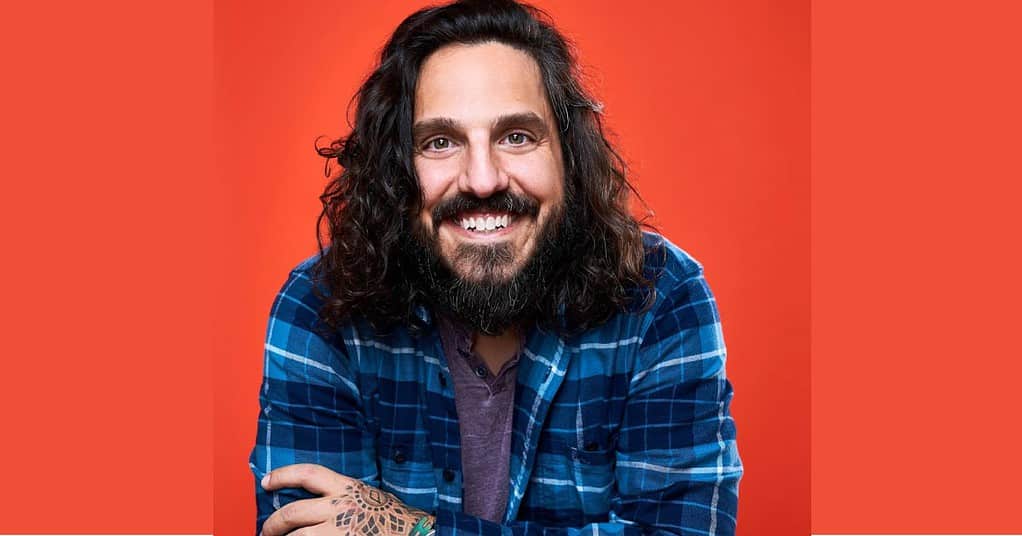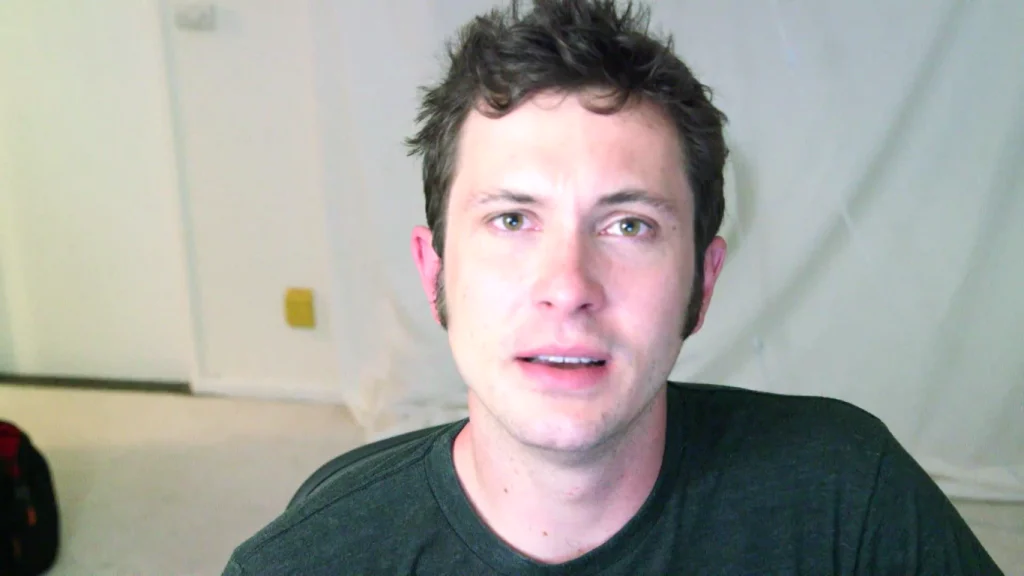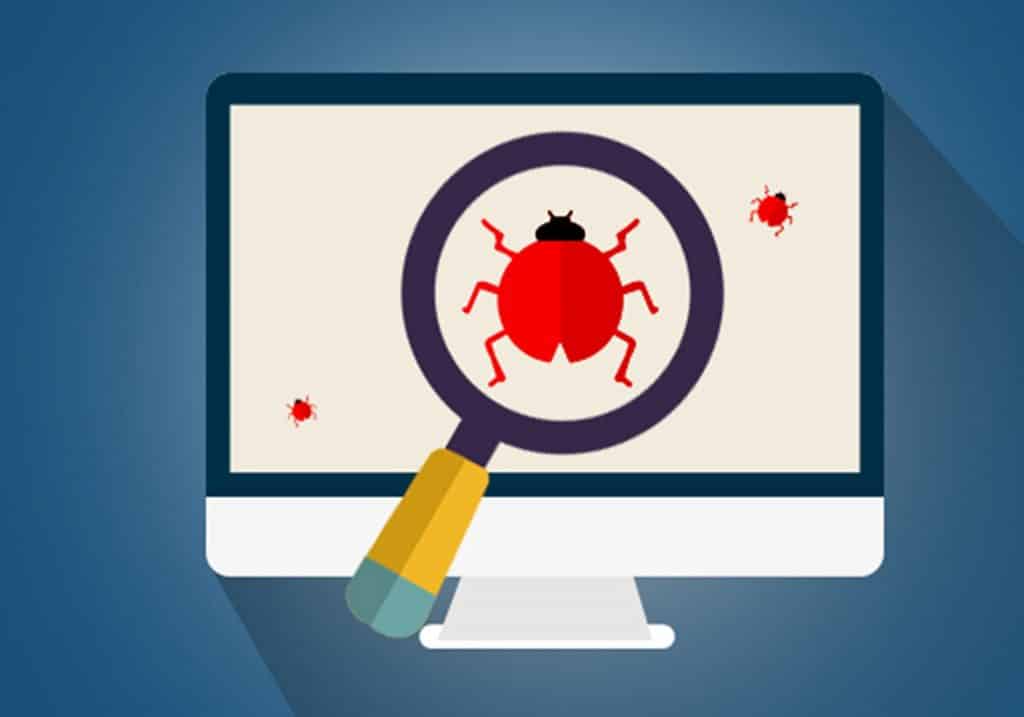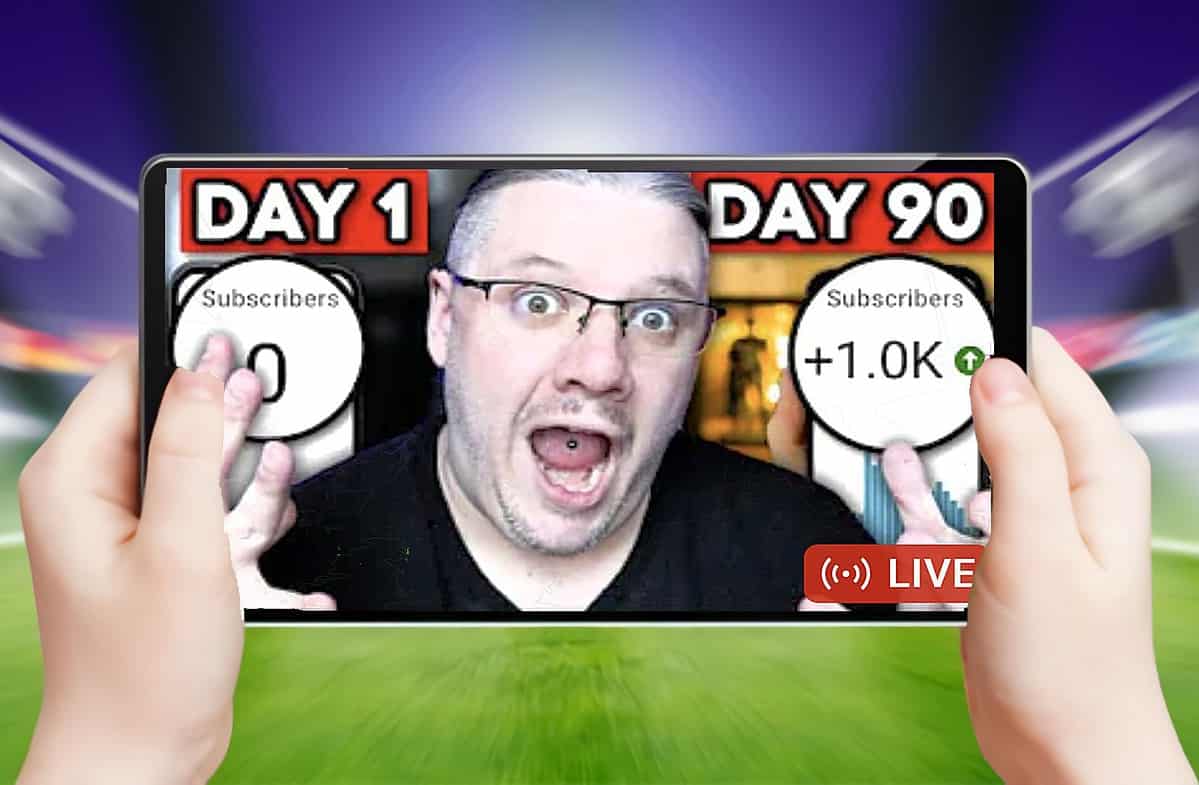As one of the most popular video-sharing platforms globally, YouTube has managed to amass an incredible user base.
With over 2 billion logged-in monthly users, it comes as no surprise that the platform has also gathered an immense amount of personal data. But what kind of information does YouTube collect, and how is it used?
In this friendly-toned deep dive, we’ll explore the various types of data YouTube collects from its users and shed light on some examples.
Here’s a table that categorizes the data YouTube collects from its users and the level of sensitivity associated with each category:
| Data Category |
Examples |
Level of Sensitivity |
| User-Provided Information |
Name, email address, phone number, date of birth |
High |
| Device Information |
Hardware model, operating system, unique device identifiers, mobile network information |
Medium |
| Usage Information |
Videos watched, search queries, video interactions (likes, dislikes, comments, shares, subscriptions), duration and frequency of visits, interaction with ads |
Medium |
| Location Information |
IP address, GPS data, device sensor data |
Medium |
| Cookies and Similar Technologies |
Language preferences, saved settings, browsing history |
Low |
Please note that the level of sensitivity is subjective and may vary depending on individual perceptions and the context in which the data is used.
And if this scares you, maybe look into getting a VPN and protect your data – I use NordVPN, super cheap, super safe!
1: Types of Data Collected by YouTube
1.1 User-Provided Information When you create a YouTube account or use any Google services, you’ll typically provide some personal information such as your name, email address, phone number, and date of birth. This information allows YouTube to create and maintain your account, as well as provide you with a personalized experience.
1.2 Device Information YouTube collects data about the devices you use to access the platform, including hardware model, operating system, unique device identifiers, and mobile network information. This information helps YouTube optimize the user experience for different devices and provide relevant content based on your device’s capabilities.
1.3 Usage Information As you interact with YouTube, the platform collects information about your activity, such as:
- Videos you watch
- Your search queries
- Your video interactions (likes, dislikes, comments, shares, and subscriptions)
- The duration and frequency of your visits
- Your interaction with ads
This data enables YouTube to analyse trends, improve its services, and offer personalized content and recommendations.
1.4 Location Information YouTube may also gather information about your geographical location through various means, such as IP addresses, GPS, or other sensors in your device. This information is used to provide location-based services, such as localized content and targeted advertisements.
1.5 Cookies and Similar Technologies Like most websites, YouTube uses cookies and similar technologies to collect and store information about your preferences and interests. This allows the platform to remember your settings, such as language preferences, and provide a more seamless experience.

2: Examples of Personal Data Collected by YouTube
Here are some examples of the personal data YouTube may collect from its users:
| Data Category |
Examples |
| User-Provided Information |
Name, email address, phone number, date of birth |
| Device Information |
Hardware model, operating system, unique device identifiers, mobile network information |
| Usage Information |
Videos watched, search queries, video interactions (likes, dislikes, comments, shares, subscriptions), duration and frequency of visits, interaction with ads |
| Location Information |
IP address, GPS data, device sensor data |
| Cookies and Similar Technologies |
Language preferences, saved settings, browsing history |
3: How YouTube Uses Personal Data
3.1 Personalization and Recommendations YouTube uses the personal data it collects to provide you with a more personalized experience. This includes tailoring video recommendations based on your watch history, search queries, and video interactions. It also helps YouTube suggest relevant channels for you to subscribe to, ensuring you get content that matches your interests.
3.2 Targeted Advertising YouTube’s parent company, Google, generates a significant portion of its revenue from advertising. By collecting personal data, YouTube can provide targeted ads to its users based on their interests, location, and demographics. This approach makes the ads more relevant and useful, which benefits both users and advertisers.
3.3 Security and Fraud Prevention The personal data collected by YouTube also plays a crucial role in maintaining the platform’s security. By analyzing user activity and patterns, YouTube can identify and prevent potential security threats, such as hacking attempts or fraudulent activities.
3.4 Improving Services YouTube continually works on improving its platform and services. To do this effectively, it relies on the data collected from its users. By understanding user behavior, preferences, and trends, YouTube can make informed decisions on new features and optimizations.
3.5 Legal Compliance In some cases, YouTube may use personal data to comply with legal obligations, such as responding to lawful requests for information from law enforcement agencies or regulatory bodies.
Conclusion
YouTube’s vast user base and extensive data collection practices may seem overwhelming. However, understanding what personal data is collected and how it is used can help users make more informed decisions about their online privacy.
YouTube primarily collects data to enhance user experiences, provide targeted advertising, maintain security, improve its services, and comply with legal obligations.
As a user, it’s essential to be aware of the privacy settings available on YouTube and other online platforms.
You can manage your privacy settings and control the data you share by accessing your Google Account settings. Additionally, you can limit the information collected by using privacy-focused browsers, virtual private networks (VPNs), or even browsing YouTube in incognito mode.
In conclusion, while YouTube does collect a considerable amount of personal data, it’s crucial to understand that this data collection primarily aims to provide a better user experience.
By staying informed and making use of privacy tools, you can enjoy the benefits of YouTube while maintaining control over your personal information.

Q1: How can I manage the personal data collected by YouTube?
A1: You can manage your personal data by accessing your Google Account settings. From there, you can control the data you share, review your activity, and update your privacy settings.
Q2: What are the privacy settings available on YouTube, and how can I adjust them?
A2: You can adjust your privacy settings by visiting your Google Account settings. Some options include controlling your ad personalization, managing your YouTube history (watch and search), and choosing your data sharing preferences with Google.
Q3: Can I use YouTube without providing any personal information? A3: Yes, you can use YouTube without signing in. However, you’ll have limited access to features, and your experience will not be personalized based on your interests.
Q4: How does YouTube handle the data of children or users under the age of 13?
A4: YouTube has a separate platform called YouTube Kids, designed for children. YouTube Kids has stricter data collection policies and complies with the Children’s Online Privacy Protection Act (COPPA). Content creators must designate whether their content is made for children, and data collection is limited for such content.
Q5: How long does YouTube retain my personal data?
A5: YouTube retains your personal data for varying durations depending on the type of data and its purpose. In general, YouTube retains your data for as long as your account is active, and for a reasonable period afterward to comply with legal obligations, enforce its terms of service, and resolve disputes. Some data, such as search history and watch history, can be deleted by the user at any time. If you choose to delete your account, YouTube will start the process of removing your data from its systems, but it may take some time to complete. Keep in mind that specific legal obligations might require YouTube to retain certain data for a longer period.
Q6: Can I request YouTube to delete my personal data?
A6: Yes, you can request the deletion of your personal data by visiting your Google Account settings. You can delete specific data or your entire account, which will remove your personal information from YouTube’s servers.
Q7: Are there any alternative video-sharing platforms with less data collection?
A7: There are several alternative video-sharing platforms with varying data collection policies. Some examples include Vimeo, Dailymotion, and PeerTube. However, it’s essential to review their privacy policies and data collection practices before using them.
Q8: How can I limit targeted advertising on YouTube?
A8: You can limit targeted advertising on YouTube by turning off ad personalization in your Google Account settings. This will prevent YouTube from using your personal data to show you personalized ads.
Q9: Does YouTube share my personal data with third parties, and if so, under what circumstances?
A9: YouTube may share your personal data with third parties in specific situations, such as with your consent, for external processing by trusted service providers, or for legal reasons (e.g., in response to a lawful request from a law enforcement agency).
Q10: What are some additional steps I can take to protect my privacy while using YouTube and other online platforms?
A10: You can use privacy-focused browsers (e.g., Brave or Firefox), enable browser extensions that block trackers and ads, use virtual private networks (VPNs) to mask your location and IP address, and browse YouTube in incognito mode to limit the collection of your personal data.
Q11: How can I access and download the personal data that YouTube has collected about me?
A11: You can access and download your personal data through Google’s “Takeout” service. Visit takeout.google.com, sign in to your Google Account, and select the data you wish to download. Once you’ve made your selection, click “Next” and choose a file type and delivery method to receive your data.
Q12: Can I opt-out of certain types of data collection on YouTube?
A12: While you can’t opt-out of all data collection on YouTube, you can manage your privacy settings and limit specific types of data collection, such as ad personalization and YouTube watch/search history. Visit your Google Account settings to control the data you share with YouTube and other Google services.
These questions and answers cover various aspects of YouTube’s personal data collection practices, privacy settings, data management, and alternative options for users who are concerned about their privacy.
Remember – If you want to look after your data, maybe look into getting a VPN – I use NordVPN, super cheap, super safe!