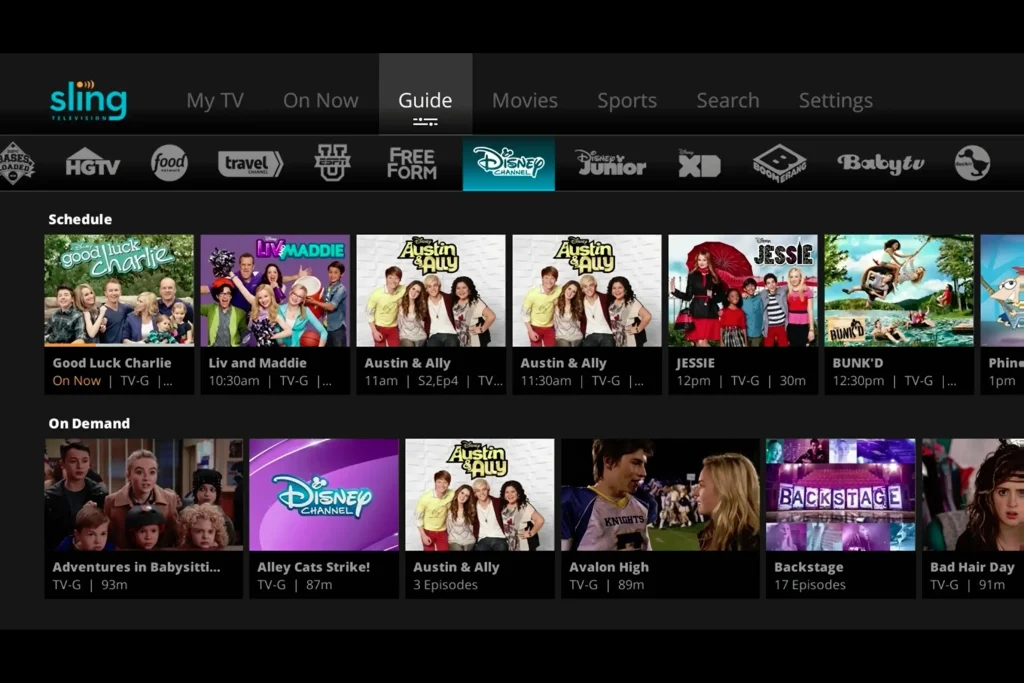In recent years, YouTube has become more than just a platform for entertainment; it has evolved into a lucrative career opportunity for many.
With the internet boom and the increasing accessibility of digital devices, YouTube’s popularity in India has soared.
As of 2021, India has the second-largest online market, making YouTube an appealing platform for content creators to explore.
I use VidIQ to maximise my channel growth. It has helped me grow from 12K subscriber to over 50K since 2021!
This guide outlines the steps, strategies, and insights for making money on YouTube in India.
1. Understanding YouTube Monetization
YouTube offers multiple avenues to monetize content, including:
- Ad Revenue: Through the YouTube Partner Program (YPP), creators can earn money from display ads, overlay ads, skippable and non-skippable video ads, and more.
- Channel Memberships: Offer exclusive content and perks to subscribers for a monthly fee.
- Super Chat and Super Stickers: Engage with your live stream audience by offering paid comments and stickers.
- YouTube Premium Revenue: Share in the revenue generated from YouTube Premium subscribers watching your content.
2. Joining the YouTube Partner Program in India
The YPP is central to making money on YouTube. To be eligible, Indian creators must:
- Have at least 1,000 subscribers.
- Accumulate at least 4,000 watch hours in the previous 12 months.
- Follow YouTube’s Community Guidelines and monetization policies.
- Have an approved AdSense account.
3. Identifying a Niche
Understanding the target audience and identifying a niche can set a channel apart in India’s diverse market. Some popular niches include:
Bollywood and Entertainment: Reviewing Movies, Music, and Celebrities
Overview
India’s love affair with Bollywood and entertainment is well-known. As a YouTuber, tapping into this passion can lead to substantial engagement.
Content Ideas
- Movie Reviews: Provide insights into the latest movies, their storylines, performances, and overall ratings.
- Music Analysis: Analyze music videos, lyrics, and musical compositions.
- Celebrity Interviews: Engage with celebrities or share insights about their lives, careers, and upcoming projects.
- Entertainment News: Cover latest happenings, scandals, and trends in the entertainment industry.
Challenges and Opportunities
- Competition: This field may be saturated, so uniqueness and creativity are essential.
- Engagement: An enthusiastic audience is ready to engage with this content, making it a promising niche.
Education and Tutorials: Providing Guidance on Academics, Software, or Hobbies
Overview
Educational content and tutorials are in high demand in India. With a young and tech-savvy population seeking to upskill, this niche has great potential.
Content Ideas
- Academic Lessons: Teach subjects such as mathematics, science, or languages.
- Software Tutorials: Provide guidance on software like Photoshop, coding languages, or web development.
- Hobby Classes: Teach skills like painting, dancing, or cooking.
Challenges and Opportunities
- Diverse Audience: Catering to various age groups and interests requires adaptability.
- Demand: The ongoing need for educational content creates sustainable opportunities.
Food and Cooking: Sharing Recipes and Culinary Techniques
Overview
India’s diverse culinary landscape offers endless content possibilities. From traditional recipes to fusion cooking, this niche resonates with a wide audience.
Content Ideas
- Regional Recipes: Showcase unique dishes from different Indian states.
- Cooking Techniques: Teach specific culinary skills or kitchen hacks.
- Food Reviews: Review restaurants or street food.
Challenges and Opportunities
- Diverse Taste Preferences: Catering to the varied taste preferences across India is both challenging and rewarding.
- Community Engagement: Food often sparks community discussions and participation.
Travel and Vlogging: Exploring Different Places Within India and Beyond
Overview
Travel vlogging is about sharing journeys, experiences, and insights into different cultures and places.
Content Ideas
- Destination Guides: Share travel guides, tips, and experiences for different locations.
- Cultural Insights: Showcase cultural festivals, traditions, and lifestyles.
- Travel Tips: Offer practical advice on budgeting, planning, and packing.
Challenges and Opportunities
- Investment: Travel may require significant time and money.
- Uniqueness: Offering fresh perspectives can set a channel apart.
Technology and Gadgets: Reviewing and Explaining Tech Products
Overview
With the tech industry booming in India, reviewing and explaining gadgets and technology appeals to a wide audience.
Content Ideas
- Product Reviews: Review the latest gadgets, including smartphones, laptops, and cameras.
- How-to Guides: Provide how-to guides for using different technologies.
- Trends and Analysis: Analyze tech trends and future predictions.
Challenges and Opportunities
- Keeping Up: Constantly evolving technology requires ongoing learning.
- High Engagement: Tech enthusiasts actively seek out reviews and tutorials, offering strong engagement potential.
Each of these niches provides unique opportunities to connect with Indian audiences, and aligning content with local interests, culture, and needs can pave the way to YouTube success in India.

4. Content Creation and Optimization
Quality content is crucial to success on YouTube. Utilizing SEO, maintaining a consistent posting schedule, and creating engaging thumbnails can boost a channel’s visibility.
5. Leveraging Social Media
Promoting content through other social media channels like Facebook, Twitter, and Instagram can help in reaching a wider audience in India.
6. Understanding Legal and Tax Implications
Indian YouTubers must be aware of tax regulations related to their income. GST might apply to various revenue streams, and creators must comply with copyright laws.
7. Collaborations and Brand Partnerships
Partnering with brands or collaborating with other creators can enhance a channel’s appeal and revenue.
nternet and YouTube Usage in India
| Metric | Value |
|---|---|
| Total Internet Users | 700 million |
| YouTube Users | 450 million |
| Average Time Spent on YouTube | 27 minutes/day |
Popular YouTube Content Categories in India (Views in Millions)
| Category | Views (Millions) |
|---|---|
| Music & Entertainment | 160,000 |
| Education & Tutorials | 75,000 |
| Food & Cooking | 35,000 |
| Travel & Vlogging | 25,000 |
| Technology & Gadgets | 45,000 |
Top 5 Most Subscribed Independent YouTubers in India
| YouTuber | Subscribers (Millions) |
|---|---|
| T-Series | 176 |
| SET India | 124 |
| 5-Minute Crafts | 73 |
| Cocomelon – Nursery Rhymes | 127 |
| WWE | 75 |
Earnings and Monetization Opportunities
| Revenue Stream | Average Earning |
|---|---|
| YouTube Ad Revenue (per 1000 views) | $3 – $5 |
| Sponsorships | $500 – $5,000/video |
| Affiliate Marketing | Variable |
Challenges for YouTubers in India
| Challenge | Description |
|---|---|
| Competition | High number of YouTubers in popular categories |
| Internet Connectivity | Inconsistent in rural areas |
| Content Regulation | Strict content guidelines and censorship |
These tables collectively provide insights into YouTube consumption in India, popular content categories, top YouTubers, potential earning streams, and challenges. Understanding these factors can help aspiring YouTubers to strategize their content creation, monetization, and audience engagement in India.
Conclusion
Making money on YouTube in India is an exciting and viable opportunity. With dedication, creativity, an understanding of the local market, and adherence to platform regulations, Indian content creators can transform their passion into a full-fledged career.
This article offers a foundational overview of the intricacies of YouTube monetization in India. Like any business venture, success on YouTube requires a mix of hard work, strategic planning, and a bit of luck. Keep experimenting, learning, and evolving, and you might find yourself among India’s YouTube success stories.