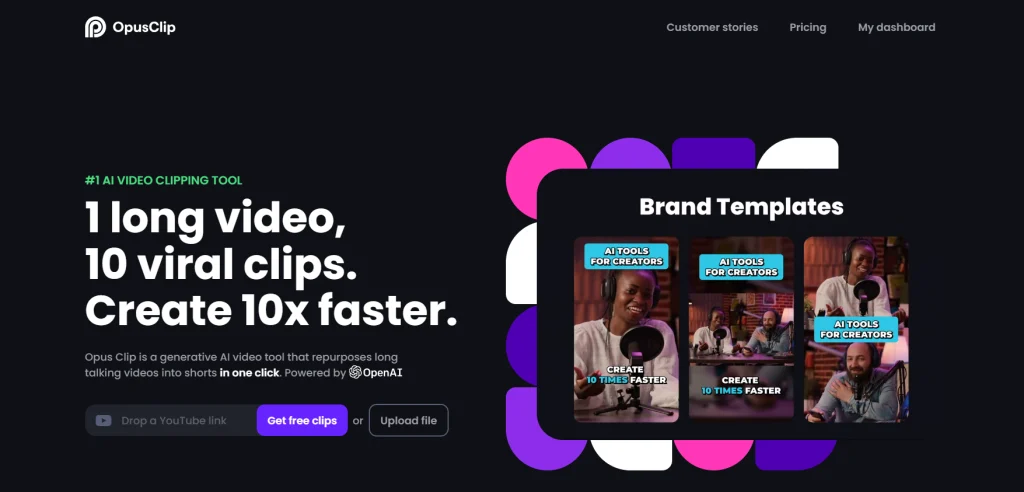As a student, balancing your studies and earning extra income can be a challenge.
However, there are numerous side hustles and online opportunities that can help you supplement your income without sacrificing your academic commitments.
In this comprehensive blog post, we’ll explore 10 easy money-making side hustles that are perfect for students in the UK, US, and beyond.
1. Research Assistant
One lucrative side hustle for students is working as a research assistant. This role involves supporting content creators, authors, and other professionals with tasks such as research, writing, and data analysis. The demand for skilled research assistants is high, and the pay can be quite substantial.
Take the example of Drew Bernie, a PhD student who landed a job as Mark Manson’s research assistant. As Drew explains, “I was in my PhD program, and I just decided to pop open my laptop and see what Mark’s been up to. Right there, in big letters, it said ‘I’m hiring,’ and my heart just jumped up into my throat.” Drew was able to secure the position by demonstrating his research and writing skills, and he’s been working with Mark for some time now.
Another success story is that of Billy Oppenheimer, a friend of ours who became Ryan Holiday’s research assistant through a well-crafted cold email. The email showcased Billy’s qualifications and made it easy for Ryan to say yes. Many of our team members, including NZ, Alex, and Mike, also work as research assistants for various content creators and authors.
To become a successful research assistant, you’ll need to possess strong research, writing, and analytical skills. Familiarize yourself with the work of content creators and authors you admire, and don’t be afraid to reach out to them directly with a compelling pitch. Demonstrate your abilities, and you could land a lucrative research assistant gig.
2. Video Editing
The demand for video content has skyrocketed, and the need for skilled video editors is higher than ever. As a student, you can leverage this opportunity and earn a substantial income by offering your video editing services.
At our channel, we’ve worked with numerous video editors, and we’ve found that a decent video editor can charge between $300 and $500 per long-form YouTube video, with a reasonable turnaround time of about one video per week. This means you could potentially earn up to $2,000 per month as a video editor.
To get started, you don’t even need to invest in expensive editing software. There are many free options available, and you can even edit on your phone or during your commute. The key is to hone your skills and build a portfolio of work to showcase your abilities.
One effective strategy is to reach out to creators you admire and offer your services. Craft a message that showcases your skills and your willingness to put in the work upfront. For example, you could say, “Hey [Creator], I took the initiative and edited one of your YouTube videos completely, and I also went ahead and chopped it into three engaging shorts. Feel free to use them and save yourself some time. If you like my work, let’s talk. If not, I’d love to know why so I can improve.” This approach demonstrates your proactivity and commitment, making it more likely for the creator to consider your offer.
Remember, video editing is a futureproof skill that can benefit you even if you decide to become a content creator yourself one day. Additionally, if you want to grow a small editing business, you can leverage your skills to hire and manage other editors.
3. Photography and Videography
As a student, you can capitalize on the demand for photography and videography services on campus. Many student groups and organizations are in need of professional-quality photos and videos for their events, marketing, and social media presence.
When I was a student at UCLA, this was one of the side hustles that helped me make ends meet. Instead of working long hours for minimum wage, I was able to earn $50 to $200 per hour doing photography and videography work. The key is to start building your portfolio and networking with student groups to secure clients.
The great thing about being a student is that you have access to a wide range of potential clients right on campus. Student groups, fraternities, sororities, and even individual students looking for graduation or event photography are all potential sources of income. By offering your services and building a reputation as a skilled photographer or videographer, you can quickly establish a steady stream of clients and earn a substantial income.
While it may take some time to learn the technical skills, there are plenty of free online resources and tutorials to help you get started. Once you have the equipment and a few successful shoots under your belt, you can start promoting your services and building your portfolio. Remember to post your work on Craigslist, Facebook groups, and your own social media channels to attract new clients.

4. Social Media Management
In today’s digital landscape, many small businesses and entrepreneurs struggle to effectively manage their social media presence. As a student, you can offer your services as a social media manager and help these businesses grow their online following and engagement.
The key to success in this side hustle is to leverage your own experience and understanding of social media trends and best practices. As a member of Gen Z or Millennial, you likely have a deep understanding of how social media works, which can be a valuable asset to your clients.
Your responsibilities as a social media manager may include creating and scheduling posts, engaging with followers, monitoring analytics, and developing social media strategies. By staying up-to-date with the latest trends and algorithms, you can provide your clients with the insights and expertise they need to succeed on platforms like Instagram, TikTok, and LinkedIn.
To get started, you can reach out to local businesses or connect with them through online platforms like Fiverr or Upwork. Showcase your skills and experience, and be prepared to demonstrate your ability to drive results for your clients. Remember, the more you can learn about social media marketing and the specific needs of your clients, the more valuable your services will become.
5. AI Animation
The rise of artificial intelligence (AI) has opened up a world of opportunities for creative side hustles, and AI animation is one of the most exciting. By leveraging tools like ChatGPT and Midjourney, you can create stunning animations and visual content for a wide range of clients.
One of our team members, Mercy, has been able to earn $8,000 to $10,000 per month creating AI-powered animations for multiple clients. The key to his success is his mastery of the core principles of animation, combined with his ability to use AI tools to streamline the creative process.
As AI continues to evolve, it’s important to understand the technology adoption curve. We’re currently in the early majority stage, where more and more businesses are starting to embrace AI but there’s still a significant opportunity for early adopters to stand out. By getting ahead of the curve and developing your AI animation skills now, you can position yourself as a valuable asset to clients who are eager to leverage this cutting-edge technology.
To get started, familiarize yourself with AI tools like ChatGPT and Midjourney, and start experimenting with creating your own animations. Build a portfolio of your work and reach out to potential clients, showcasing your ability to create high-quality, engaging content. Remember, the key is to combine your technical skills with a deep understanding of animation principles to deliver exceptional results for your clients.
6. Remote Sales Representative
Another lucrative side hustle for students is working as a remote sales representative. Many companies are in need of individuals who can effectively communicate with customers, educate them on products, and close sales over the phone or via video calls.
A great example of this is the story of Wouter Toijis, a 20-year-old student in the Netherlands who landed a remote sales role with Milk Road Daily. After providing some free thumbnail advice to the company’s founder, Shaan Puri, Wouter was offered an internship. In just 60 days, he was able to sell $250,000 worth of ads, all while studying full-time.
The key to success as a remote sales representative is to possess strong communication skills, a genuine interest in the products or services you’re selling, and the ability to effectively educate and guide customers through the sales process. If you enjoy talking to people, building relationships, and closing deals, this could be an excellent side hustle for you.
To get started, research companies that offer remote sales positions and tailor your application to showcase your relevant skills and experience. Be prepared to demonstrate your ability to connect with customers, handle objections, and close sales. With the right approach and dedication, you can earn a substantial income as a remote sales representative.
7. Tutoring
Tutoring is a classic side hustle for students, and for good reason. If you excel in a particular subject, you can leverage your knowledge to help others and earn a decent income in the process.
One effective approach is to niche down and focus on a specific area, such as helping pre-med students prepare for the MCAT. By recording your best tutoring sessions and using the material to build an online course, you can create a more passive income stream while still offering personalized tutoring services.
To get started, consider signing up with online tutoring platforms like Tutor.com, Chegg Tutors, or Varsity Tutors. These platforms can connect you with students in need of your expertise, and you can set your own rates and availability. Additionally, you can reach out to local schools, community centers, or even advertise your services on platforms like Craigslist or Facebook groups.
Remember, the key to success in tutoring is to not only have a strong grasp of the subject matter but also the ability to effectively communicate and teach it to your students. By building a portfolio of successful tutoring sessions and testimonials, you can demonstrate your expertise and command higher rates.
8. Selling Digital Downloads
Selling digital downloads is a popular passive income stream for students, as it allows you to create and sell products without the need for physical inventory or constant customer interaction.
One platform that has worked well for me is Etsy. While it may not be as “passive” as some other options, as you’ll still need to consistently upload new listings, it’s a great way to start generating income from your digital creations.
Compared to the more service-based side hustles we’ve discussed, selling digital downloads can be a bit slower to build momentum, as your products may only sell for $10, $20, or $50 at a time. However, the advantage is that once you’ve created a product, it can continue generating sales with minimal additional effort on your part.
To get started, consider the types of digital products you could create that would be valuable to your target audience. This could include things like printable art, digital planners, educational resources, or even AI-generated content. The key is to identify a need in the market and create high-quality, unique products that people are willing to pay for.
9. Pet Sitting and House Sitting
If you’re a student who spends a lot of time studying, pet sitting and house sitting can be a great way to earn extra income while also providing a comfortable environment for your work.
When people go out of town, they often need someone to take care of their pets and homes. This can involve tasks like feeding animals, changing litter boxes, watering plants, and ensuring the property is secure and well-maintained. As a student, you can easily incorporate these responsibilities into your daily routine while you’re studying or working on other projects.
Platforms like Rover.com and TaskRabbit make it easy to find pet sitting and house sitting gigs in your local area. By building a positive reputation and providing reliable, high-quality service, you can quickly establish a steady stream of clients and earn a decent income.
The beauty of this side hustle is that it can be quite passive, allowing you to earn money while you focus on your studies. Just be sure to communicate clearly with your clients, follow their instructions, and provide the level of care they expect for their beloved pets and homes.
10. Flipping Items for Profit
One of the oldest and most straightforward side hustles is flipping items for profit. This involves finding undervalued items, purchasing them, and then reselling them at a higher price.
As a student, you can scour garage sales, thrift stores, Craigslist, and even dumpsters for items that have the potential to be flipped for a profit. This could include anything from electronics and furniture to collectibles and vintage clothing.
I’ve personally had great success with this side hustle, buying items for a few hundred dollars and then reselling them for double, triple, or even quadruple the original price. One of my most profitable flips was a car I bought for $600 and sold for over $2,000.
The key to success in flipping items is to develop a keen eye for undervalued items and a deep understanding of the market. Research the current prices and demand for the items you’re interested in, and be patient in finding the right deals. With a little bit of effort and some savvy negotiation skills, you can turn a tidy profit through this classic side hustle.
Conclusion
As a student, you have a wealth of opportunities to earn extra income through side hustles. From research assistant roles and video editing to AI animation, remote sales, and flipping items, the possibilities are endless. By leveraging your skills, knowledge, and the resources available to you as a student, you can supplement your income and set yourself up for long-term financial success.
Remember, the key to success in any side hustle is to start small, focus on your strengths, and continuously learn and improve. With dedication and a willingness to try new things, you can turn your side hustle into a lucrative and fulfilling endeavor. Good luck on your journey to financial independence!