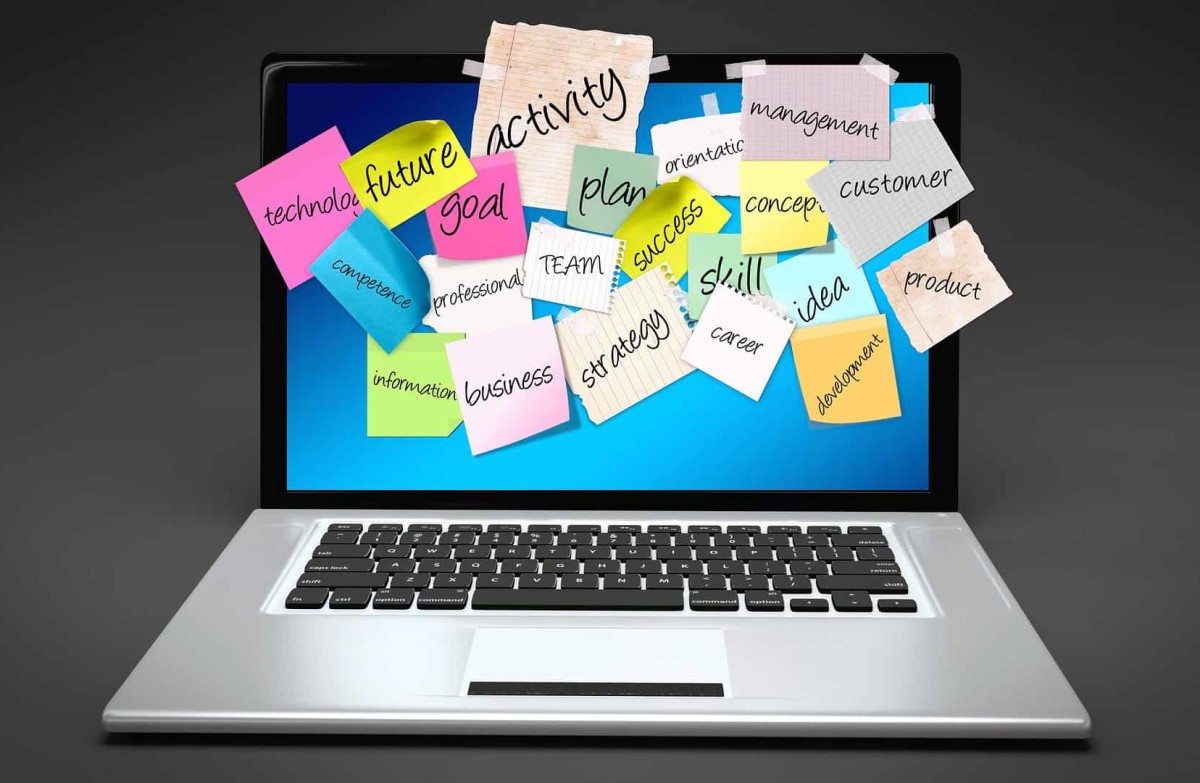Welcome to the world of YouTube, a platform where creativity knows no bounds! But with this endless potential comes the responsibility of navigating legal and platform-specific rules.
One question many new content creators ask is: can I upload public domain videos to YouTube? Or services like Kartoffel Films
This blog post aims to demystify this question and take you through everything you need to know about copyright, public domain, YouTube’s upload rules, and how these factors intertwine.
Understanding Copyright Laws
In simple terms, copyright law protects original works of authorship, including videos. When a video is copyrighted, the owner has the exclusive right to use, reproduce, or distribute the work.
Infringement occurs when someone uses, reproduces, or distributes copyrighted work without the owner’s permission.
Violating copyright laws on YouTube can lead to consequences, such as video takedowns or even channel suspensions. In extreme cases, you could even face legal action from the copyright owner.
What is Public Domain?
The public domain comprises works that are not protected by intellectual property laws, either because the copyright has expired, the work was not eligible for protection, or the copyright owner has explicitly relinquished their rights.
These works can be freely used, reproduced, and distributed by anyone.
Using public domain content is an excellent way to access and share creative material without fearing copyright infringement. However, it’s crucial to verify a work’s copyright status before using it.
The Intersection of Public Domain and Copyright
How do copyright laws apply to public domain videos? In essence, they don’t. But the tricky part is determining whether a video is truly in the public domain.
Works can be mistakenly labelled as public domain, or they may contain elements that are still under copyright.
Therefore, it’s important to do thorough research and, when possible, consult with a legal expert.
How to Find Public Domain Videos
Numerous resources offer public domain videos, such as the Prelinger Archives or the U.S. National Archives.
However, before using a video from these or other sources, verify its copyright status.
Check for any indications of copyright, research the creator, and consider the date and country of publication, as copyright laws and durations can vary.
Projected Public Domain Additions (Based on U.S. Copyright Law)
| Year | Description |
|---|---|
| 2019 | Works published in 1923 |
| 2020 | Works published in 1924 |
| 2021 | Works published in 1925 |
| 2022 | Works published in 1926 |
| 2023 | Works published in 1927 |
Please note that this is a simplified representation. In reality, determining whether a specific work is in the public domain can be complex and depends on factors like the date of the author’s death, whether copyright was properly renewed, and the laws in different countries.
Internet Archive Statistics (As of September 2021)
| Content Type | Items (Approximate) |
|---|---|
| Texts | 20 Million+ |
| Video | 4 Million+ |
| Audio | 3 Million+ |
| Images | 3 Million+ |
The Internet Archive, which includes resources like the Prelinger Archives, is one of the biggest repositories of public domain and Creative Commons-licensed content. This gives you an idea of the sheer volume of such content available, although not all of it may be suitable or legal to upload on YouTube.
Can I Upload Public Domain Videos to YouTube?
Yes, you can upload public domain videos to YouTube, but there are some considerations.
YouTube’s policies don’t prohibit uploading public domain content, but they do discourage it if the content doesn’t add anything original or doesn’t provide additional value.
YouTube wants creators to add their own unique spin to the content they upload, rather than simply reposting existing material.
How to Upload Videos on YouTube
- Sign in to your YouTube account.
- Click on the video camera icon at the top and select ‘Upload Video.’
- Select the public domain video file you wish to upload.
- Fill out the necessary information, like title, description, and tags. Make sure to accurately describe your video and use relevant tags to make it easier for others to find.
- Click ‘Publish’ to complete the upload.
Remember, the description, tags, and metadata play a crucial role in search visibility, so take your time to fill these out accurately.

Monetization of Public Domain Videos on YouTube
While you can monetize public domain videos on YouTube, the platform’s policies require that you add significant original commentary or educational value to the content.
Simply re-uploading a public domain video may not be eligible for monetization.
Understanding YouTube Analytics
YouTube Analytics is a powerful tool that can provide insights into your video’s performance. Key metrics to track include:
- Watch Time: This shows how long viewers watch your videos. The longer the watch time, the more likely YouTube is to recommend your content to others.
- Audience Retention: This metric shows how well your video keeps viewers engaged. Higher retention rates indicate that viewers are watching most or all of your video.
- Impressions and Click-Through Rate (CTR): Impressions count how often your video thumbnails are shown to viewers, while the CTR shows how often people have clicked to watch your video after seeing these impressions.
Use these metrics to understand what’s working and what’s not, and adjust your content strategy accordingly.
Potential Challenges and How to Overcome Them
One challenge when using public domain content is ensuring the material is genuinely free from copyright. To mitigate this risk, do thorough research and consider seeking legal advice.
Additionally, some viewers may not be interested in watching public domain content that’s widely available elsewhere. To attract viewers, consider how you can add unique value or provide a fresh perspective on the content.
Conclusion
Uploading public domain videos to YouTube can be a unique way to share valuable content, but it’s essential to understand the nuances of copyright laws, YouTube’s policies, and best practices for adding unique value to these works.
With thorough research and a touch of creativity, you can leverage public domain content to create engaging, legal, and potentially profitable content on YouTube.
Resources
For further reading and exploration, here are some useful resources:
- YouTube’s Copyright Policies
- Understanding YouTube Analytics
- Prelinger Archives
- U.S. National Archives
Navigating the world of YouTube and public domain content can be complex, but the journey can also be exciting and rewarding.
Best of luck with your YouTube endeavors!