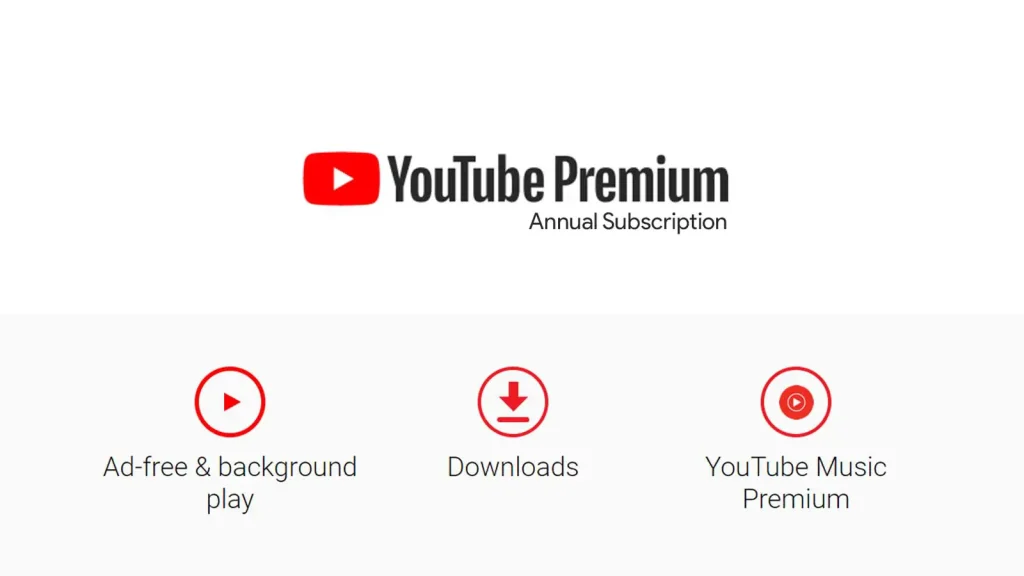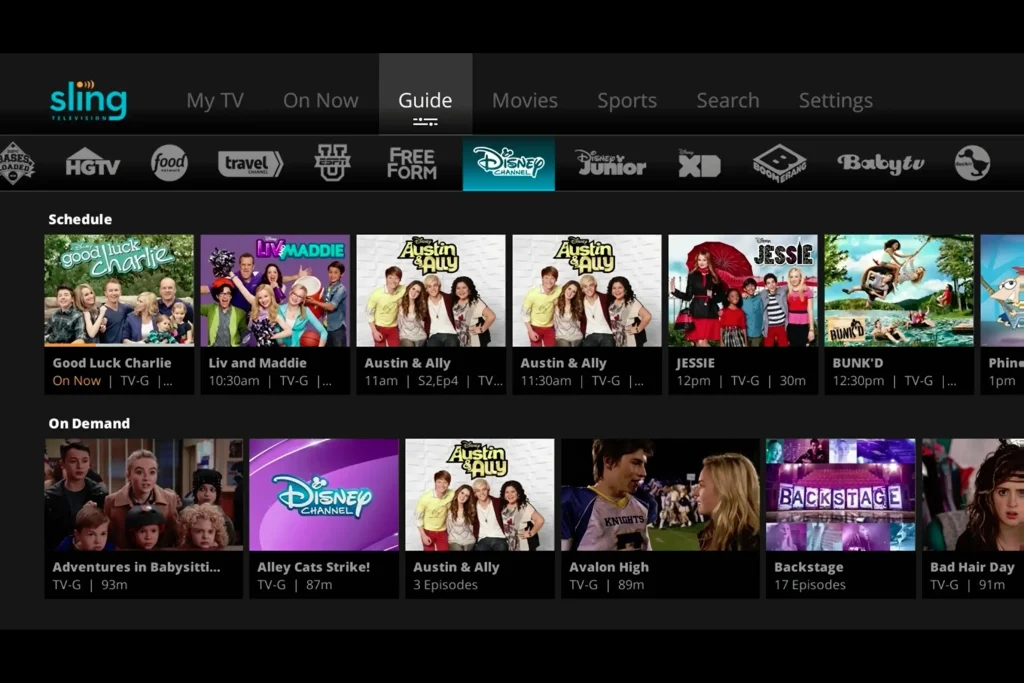YouTube has emerged as a powerful platform for content creators worldwide, and South Africa is no exception. With a growing community of YouTubers, the potential for earning income through YouTube is more viable than ever.
In this guide, we’ll explore how to make money on YouTube in South Africa, with key strategies, statistics, and actionable insights.
I use VidIQ to maximise my channel growth. It has helped me grow from 12K subscriber to over 50K since 2021!
Understanding YouTube Monetization in South Africa
YouTube offers various ways to monetize your channel, including AdSense, Channel Memberships, YouTube Premium revenue, and more.
However, it’s essential to meet specific requirements to access these monetization features.
YouTube Partner Program Requirements:
- Minimum 1,000 subscribers
- Minimum 4,000 watch hours in the past 12 months
- Adherence to YouTube monetization policies
South African YouTube Statistics
Below are vital statistics about YouTube’s performance in South Africa that provide a valuable context:
| Statistic | Value |
|---|---|
| Total YouTube Users in South Africa | 9 million |
| Average Watch Time per User | 8 hours/week |
| Top YouTube Categories | Music, Gaming, Education |
| Average CPM (Cost Per Mille) | $2 – $5 |
Methods to Make Money on YouTube in South Africa
1. Ad Revenue
Enable AdSense on your channel and earn money through ad impressions and clicks.
Facts:
- Typical South African CPM: $2 – $5
- Influenced by video content, audience demographics, and ad type
2. Channel Memberships
Offer exclusive content to channel members at different pricing tiers.
Facts:
- Available to channels with 30,000 subscribers or more
- A significant revenue stream for niche content creators
3. Affiliate Marketing
Promote products and earn commissions on sales made through your unique affiliate links.
Facts:
- Suitable for tech, beauty, and fashion YouTubers
- Potential to earn varying commissions depending on the product
4. Brand Partnerships
Collaborate with brands for sponsored content.
Facts:
- Requires a substantial subscriber base
- Lucrative for channels with targeted and engaged audiences

Unique Niches for South African YouTubers
1. Local Languages Content
With 11 official languages, South Africa presents a fertile ground for content creators to produce videos in different languages like Zulu, Xhosa, and Afrikaans.
2. South African Culture and Heritage
Channels focusing on South African history, art, cuisine, and traditional practices can attract a local and international audience interested in unique cultural insights.
3. Local Travel and Adventure
South Africa’s diverse landscapes offer a niche for travel vloggers to explore wildlife, adventure sports, and local tourism destinations.
4. Social Issues and Education
Content around social development, education, and empowerment resonates with a significant portion of the population, creating a niche for channels focusing on positive change and community growth.
5. E-commerce and Entrepreneurship
With the growth of local businesses and entrepreneurship, channels providing guidance on starting and running a business in South Africa can find a targeted audience.
Challenges for South African YouTubers
1. Internet Accessibility
Although improving, internet access remains limited in certain areas. This impacts both the content creators and the viewership, as high-quality video streaming requires a stable internet connection.
2. Competition with International Content
South African YouTubers often compete with international channels, and the local audience may gravitate towards global trends. Standing out requires a strong understanding of local preferences.
3. Economic Factors
Monetizing a channel might be more challenging due to lower average CPM rates and purchasing power, compared to other developed markets.
4. Regulation and Censorship
Compliance with local laws and regulations may add complexity to content creation, especially when dealing with political or sensitive social issues.
5. Equipment and Technology
Access to cutting-edge equipment and technology may be more expensive or challenging to find, potentially limiting production quality.
South African YouTubers face a unique set of opportunities and challenges shaped by cultural diversity, economic factors, and technological infrastructure. Embracing local niches and overcoming challenges through innovation and a deep understanding of the South African audience can pave the way for success on the platform.
By recognizing these unique aspects, content creators can align their strategies with South Africa’s specific dynamics, opening doors to growth, community engagement, and financial success on YouTube.
Challenges and Solutions
Growing and monetizing a YouTube channel in South Africa poses certain challenges, such as competition and compliance with YouTube’s policies. Solutions include consistent uploading, focusing on your niche (such as YouTube SEO, tips and tricks, etc.), and engaging with your community.
Conclusion
Making money on YouTube in South Africa requires dedication, understanding of the platform’s monetization methods, and leveraging the specific trends and behaviors of the South African audience. By focusing on creating valuable content, engaging with your target audience, and strategically monetizing your channel, you can turn your YouTube passion into a profitable business.