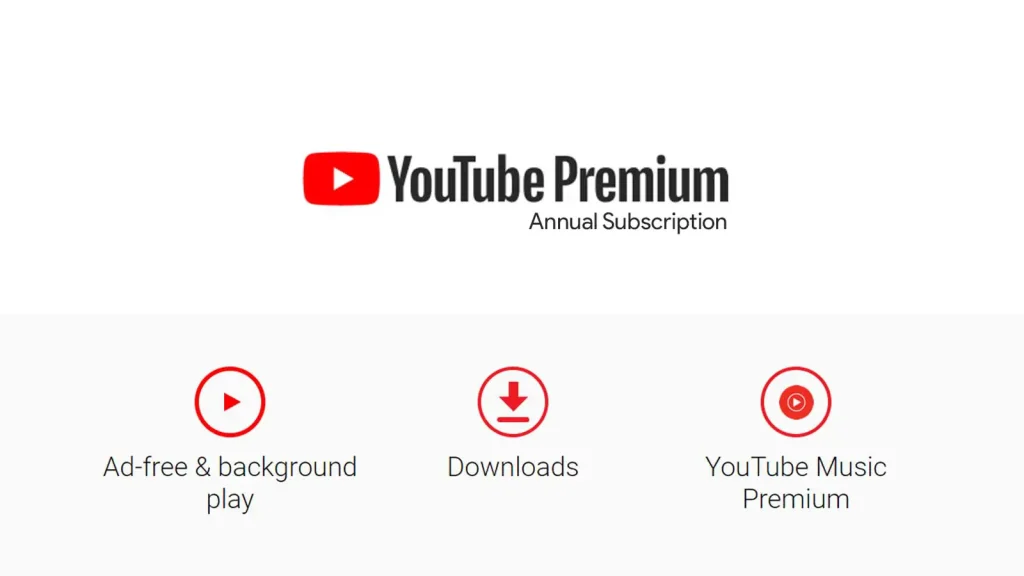There’s a common misconception that YouTubers are paid for the number of downloads a video gets. The reality is a bit more complicated.
YouTube’s monetization system is structured around views and advertisements, not downloads.
Let’s dive deeper into this topic and dispel any lingering confusion.
How Are YouTubers Paid?
At its core, YouTube’s payment model primarily relies on advertisements and views, not downloads. It’s also important to note that not all views are created equal.
- Ad Revenue: This is the primary source of income for most YouTubers. Advertisements that appear before, during, or after a video are what generate income. The YouTuber is paid a share of the advertising revenue from these ads. This payment is usually calculated based on Cost Per Mille (CPM), meaning the cost per thousand views. The average CPM varies between countries and genres, but as of 2021, it ranged from $0.25 to $4.00 in the United States.The niche in which a YouTube channel operates can significantly influence the CPM rates. The rates vary based on audience demographic, engagement, and demand from advertisers.Here’s a rough estimation of average CPM rates across various popular YouTube niches:
YouTube Niche Average CPM Rates Tech $4.00 – $6.00 Finance $8.00 – $12.00 Gaming $2.00 – $4.00 Beauty and Fashion $3.00 – $6.00 DIY and Crafts $2.00 – $4.00 Health and Wellness $5.00 – $7.00 Food and Cooking $3.00 – $5.00 Travel and Lifestyle $2.00 – $4.00 Education $4.00 – $7.00 Entertainment and Comedy $2.00 – $4.00 It’s important to note that these are rough estimates and actual rates can vary significantly. Factors such as viewer location, viewer age, and seasonality also play a role in determining CPM rates. Moreover, these rates are subject to change as market dynamics evolve.
- YouTube Premium: This is a subscription service offered by YouTube. It allows users to watch ad-free videos, access YouTube Originals, and play videos in the background. When a YouTube Premium member watches a video, the creator is paid out of the subscription fee. This income depends on the total watch time by YouTube Premium members.YouTube Premium revenue is split between all the creators a subscriber watches in a given month, based on the watch time. So, it’s hard to give concrete figures for individual channels, but we can certainly share a rough understanding of how the funds are divided.Please note, the following percentages are approximate, and actual percentages may vary:
YouTube Premium Revenue Breakdown Approximate Percentage YouTube’s Share 45% Creators’ Share 55% YouTube usually takes approximately 45% of the total revenue as their share, leaving around 55% to be distributed among creators. The portion a particular YouTuber receives is calculated based on the amount of watch time they generated among YouTube Premium viewers.
For instance, if a user watches one YouTuber A for 20 hours and another YouTuber B for 10 hours in a month, YouTuber A will receive twice the share of YouTube Premium revenue compared to YouTuber B from this particular user’s subscription fee.
- Channel Memberships and Super Chat: These are features that allow fans to directly support their favourite YouTubers. Channel Memberships allow fans to pay a monthly fee for special perks, while Super Chat lets viewers pay to have their messages highlighted during a live chat.YouTube also enables creators to earn through features like Memberships and Super Chat. These features allow fans to directly support their favourite creators. Here’s a breakdown of how much creators earn from these revenue streams:
Revenue Stream Fees and Splits YouTube Memberships 70% to Creator, 30% to YouTube Super Chat 70% to Creator, 30% to YouTube For YouTube Memberships, creators receive 70% of the membership fee after local sales tax is deducted. The rest goes to YouTube. As of my knowledge cutoff in September 2021, there were three default price points: $4.99, $9.99, and $24.99 per month, but these prices can be adjusted based on the creator’s preference and local currency.
Super Chat, on the other hand, allows viewers to pay to have their messages highlighted during a live chat. The fee breakdown is the same as Memberships – creators receive 70% and YouTube takes 30%.
Remember, these splits apply after any local sales tax and, in the case of iOS purchases, after the app store’s transaction fee is deducted. This can significantly affect the net revenue a creator receives. As a result, the actual earnings for a creator might vary significantly based on several factors, including their location and the platforms their viewers are using to purchase memberships or send Super Chats.
- Merchandise Shelf: This feature allows YouTubers to showcase their official merchandise right on YouTube.
- Brand Partnerships: Many YouTubers also earn money through sponsorships and partnerships with brands.
The following table illustrates the most common revenue streams and their average rates:
| Revenue Stream | Average Rates |
|---|---|
| Ad Revenue (CPM) | $0.25 – $4.00 |
| YouTube Premium | Varies |
| Channel Memberships | $4.99, $9.99, $24.99 per month |
| Super Chat | Varies |
| Merchandise Shelf | Varies |
| Brand Partnerships | Varies |
Please note these rates are just averages and actual rates may vary greatly depending on numerous factors such as the YouTuber’s audience size, engagement, location, and video content.
So, What Happens If You Download a Video?
When a user downloads a video, it doesn’t directly contribute to a YouTuber’s income. The YouTuber gets paid when a viewer watches the video on YouTube’s platform, not when it’s downloaded. Downloading a video often means viewing it offline, which bypasses YouTube’s ad-serving platform and therefore generates no ad revenue for the YouTuber.
It’s worth noting that downloading YouTube videos for offline viewing without explicit permission from the creator is against YouTube’s terms of service. YouTube does provide an option for offline viewing through YouTube Premium, but this doesn’t involve downloading the video in the conventional sense. These views do count towards the total views and generate revenue for the creator.
Conclusion
In summary, YouTubers are not directly paid for video downloads. Instead, they earn money through ad revenue, channel memberships, Super Chat, the Merchandise Shelf, brand partnerships, and YouTube Premium views.
Downloading a video without explicit permission could potentially harm a YouTuber’s income, as it bypasses the revenue they could earn from ads.
Supporting your favourite YouTubers by watching their videos on the platform is the best way to ensure they get paid for their hard work.