Are you looking to boost your online presence and make money with minimal effort? Alan Spicer’s latest video breaks down five essential AI tools that can help you grow your YouTube channel and monetize your content effortlessly. Let’s dive into these game-changing tools:

1. Amazon KDP (Kindle Direct Publishing)
Amazon KDP is a fantastic platform for self-publishing eBooks. You can leverage AI tools like ChatGPT to help write and format your content, making it easier to publish high-quality eBooks and reach a global audience.
This can open up a steady stream of passive income.
2. HeyGen – Dubbing and Video Translation
HeyGen simplifies the process of dubbing your videos in multiple languages. This AI tool allows you to reach a broader audience by making your content accessible to non-English speakers.
HeyGen is revolutionizing how content creators can reach a global audience. By utilizing advanced AI technology, HeyGen allows you to dub your videos into multiple languages with ease. Here’s how it works and why it’s a game-changer for your YouTube channel:
How HeyGen Works
HeyGen uses sophisticated AI algorithms to accurately translate and dub your video content. The process involves:
- Transcription: The tool transcribes your original video into text.
- Translation: The transcribed text is then translated into the target language(s) using advanced AI translation models.
- Voice Dubbing: The translated text is dubbed over your original video using high-quality AI-generated voices that match the tone and style of your content.
Benefits of Using HeyGen
- Global Audience Reach: By dubbing your videos into multiple languages, you can tap into non-English speaking markets, significantly expanding your audience base. This is particularly useful for niche content that might have a substantial following in specific regions.
- Increased Engagement: Viewers are more likely to engage with content in their native language. Dubbing your videos can lead to higher watch times, better retention rates, and more interaction on your channel.
- Cost-Effective: Traditional dubbing can be expensive and time-consuming. HeyGen automates the process, reducing costs and turnaround times. This allows even small creators to benefit from multilingual content without breaking the bank.
- Consistency and Quality: HeyGen ensures that the quality of dubbing is consistent across all languages. The AI voices are designed to be natural and engaging, maintaining the professional quality of your videos.
- SEO and Discoverability: Multilingual content can improve your search engine optimization (SEO) efforts. By providing content in various languages, your videos are more likely to appear in search results for international users, driving more traffic to your channel.
How to Get Started with HeyGen
Getting started with HeyGen is straightforward:
- Sign Up: Create an account on the HeyGen platform.
- Upload Your Video: Upload the video you want to dub.
- Select Languages: Choose the languages you want for dubbing.
- Generate and Download: Let HeyGen do its magic. Once the dubbing is complete, download your multilingual videos and upload them to your YouTube channel.

3. Syllaby.io – Streamline Content Creation
Content creation can often be a daunting and time-consuming task, but Syllaby.io is here to make your life easier. This AI-powered tool is designed to help you generate content ideas and streamline the creation process, making it perfect for YouTube creators, bloggers, and digital marketers. Here’s how Syllaby.io can transform your content strategy:
How Syllaby.io Works
Syllaby.io uses advanced AI algorithms to analyze trends, keywords, and audience preferences, providing you with:
- Content Ideas: Generate a list of potential topics based on your niche and audience interest.
- Outlines and Scripts: Create detailed outlines and even full scripts for your videos or blog posts, ensuring your content is well-structured and engaging.
- SEO Optimization: Incorporate relevant keywords and phrases to improve your content’s visibility on search engines.
Benefits of Using Syllaby.io
- Time Efficiency: One of the most significant advantages of Syllaby.io is the amount of time it saves. Instead of spending hours brainstorming and researching, you can quickly generate content ideas and outlines, allowing you to focus more on production and less on planning.
- Enhanced Creativity: Syllaby.io helps spark creativity by providing a continuous stream of fresh ideas. This can be particularly useful during times when you’re experiencing writer’s block or running low on inspiration.
- Content Consistency: Maintaining a consistent content schedule is crucial for audience retention. Syllaby.io helps you plan your content calendar by providing a steady flow of ideas, ensuring you never miss a posting deadline.
- SEO Benefits: With built-in SEO optimization features, Syllaby.io ensures that your content is not only engaging but also discoverable. By integrating relevant keywords, you can boost your search engine rankings and attract more organic traffic.
- Audience Engagement: By analyzing what your audience is interested in, Syllaby.io helps you create content that resonates with your viewers. This targeted approach leads to higher engagement rates and more meaningful interactions with your audience.
Getting Started with Syllaby.io
To start using Syllaby.io:
- Sign Up: Create an account on the Syllaby.io platform.
- Define Your Niche: Input your niche or area of focus.
- Generate Ideas: Let the AI analyze trends and provide you with a list of content ideas.
- Create and Publish: Use the generated outlines and scripts to create high-quality content and publish it on your preferred platforms.

4. Ossa – Faceless Videos
Ossa is an AI tool designed to help creators produce high-quality, engaging videos without ever showing their faces. This is particularly beneficial for those who prefer to remain anonymous or are camera-shy but still want to share valuable content with their audience.
Here’s how Ossa can transform your video creation process:
How Ossa Works
Ossa leverages advanced AI technology to create faceless videos by:
- Visual Storytelling: Utilizing stock footage, animations, and graphics to visually represent your script.
- Voiceovers: Adding AI-generated or human-like voiceovers to narrate your content.
- Editing and Effects: Automatically editing the video with transitions, effects, and background music to enhance viewer engagement.
Benefits of Using Ossa
- Anonymity and Privacy: If you prefer not to appear on camera, Ossa provides the perfect solution. You can share your knowledge, opinions, and tutorials without revealing your identity, maintaining your privacy while still building a personal brand.
- Professional Quality: Ossa ensures that the final product is polished and professional. The tool’s ability to seamlessly integrate visuals, voiceovers, and effects means your videos will look and sound high-quality, which is essential for retaining viewers and building credibility.
- Time-Saving: Creating videos from scratch can be time-consuming, especially if you’re handling all aspects, from filming to editing. Ossa automates much of this process, allowing you to focus on creating compelling content without getting bogged down in technical details.
- Cost-Effective: Hiring a professional videographer or editor can be expensive. Ossa provides a cost-effective alternative by automating these tasks, making high-quality video production accessible even for creators with limited budgets.
- Versatility: Ossa can be used for a variety of video types, including tutorials, reviews, explainer videos, and more. Its flexibility means you can adapt it to suit different content needs and styles, broadening the scope of your creative projects.
Getting Started with Ossa
To start using Ossa:
- Sign Up: Create an account on the Ossa platform.
- Upload Your Script: Provide the script or main points of your video.
- Select Visuals and Voiceovers: Choose from a library of stock footage, animations, and voiceover options.
- Generate and Download: Let Ossa compile and edit the video. Once it’s ready, download and upload it to your YouTube channel or other platforms.
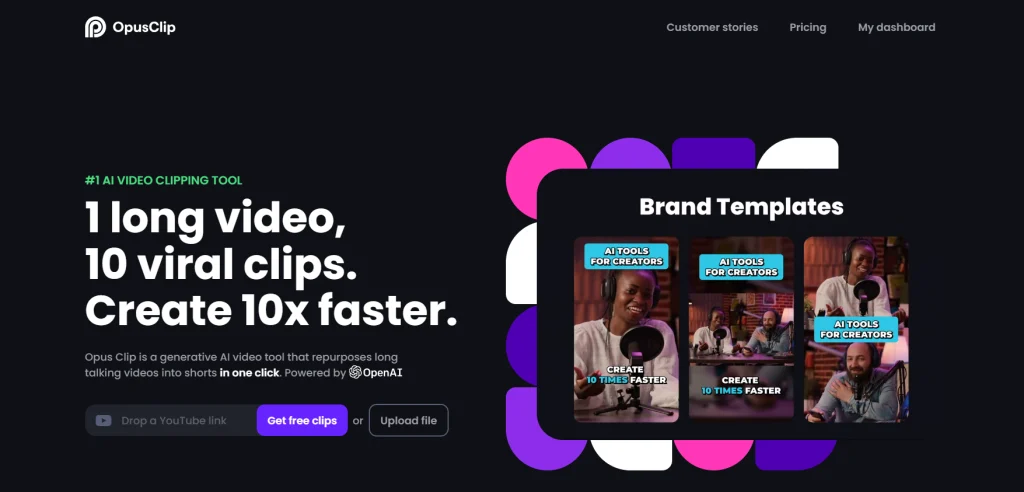
5. OpusClip – Make Clips from Your Videos FAST
OpusClip is a powerful AI tool designed to help creators produce short, engaging clips from longer video content. This tool is essential for maximizing your content’s reach and impact on various social media platforms, which thrive on brief, attention-grabbing videos. Here’s how OpusClip can revolutionize your video marketing strategy:
How OpusClip Works
OpusClip uses advanced AI to identify key moments in your longer videos and automatically generate short clips. The process involves:
- Content Analysis: The AI scans your video for highlights, important quotes, and engaging moments.
- Clip Creation: It then creates concise, high-quality clips that retain the essence of the original content.
- Editing and Enhancement: The tool adds captions, transitions, and effects to make the clips more engaging and shareable.
Benefits of Using OpusClip
- Increased Engagement: Short-form videos are highly popular on social media platforms like Instagram, TikTok, and YouTube Shorts. OpusClip helps you tap into this trend, increasing your content’s engagement and reach.
- Content Repurposing: With OpusClip, you can easily repurpose your existing content, giving it new life and extending its value. This is a great way to maximize the return on investment for your original video productions.
- Time Efficiency: Manually creating short clips can be labor-intensive. OpusClip automates this process, saving you time and allowing you to focus on other important aspects of your content strategy.
- Professional Quality: OpusClip ensures that your clips are professionally edited, with smooth transitions, clear captions, and engaging effects. This professional touch is crucial for maintaining your brand’s image and keeping your audience engaged.
- SEO and Discoverability: By creating multiple short clips from a single video, you can increase your chances of being discovered by new audiences. These clips can act as teasers, driving traffic back to your full-length content and boosting your overall SEO performance.
Getting Started with OpusClip
To start using OpusClip:
- Sign Up: Create an account on the OpusClip platform.
- Upload Your Video: Upload the video from which you want to create short clips.
- Generate Clips: Let the AI analyze your video and automatically generate short clips.
- Edit and Customize: Make any necessary edits and add custom elements to enhance the clips.
- Share: Download the finished clips and share them across your social media platforms.
—–
Don’t miss out on these incredible AI tools that can transform your content creation process and boost your earnings. Watch Alan Spicer’s video to get detailed insights and start growing your YouTube channel with the power of AI today!









