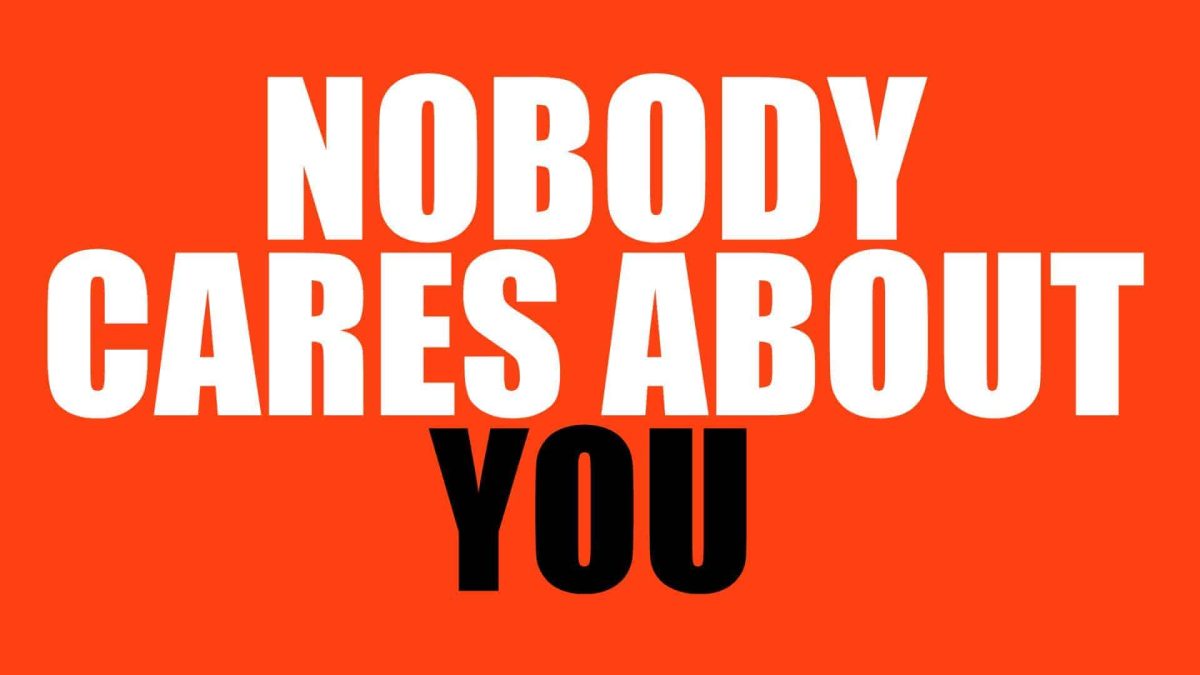There is a multitude of ways to monetize a YouTube channel. Still, the most popular method remains YouTube’s built-in monetization features.
You will need to meet several criteria before you can monetize a channel (more on that later), but once you do, YouTube will begin showing ads on your eligible videos, and you will start earning a cut of the profits those ads generate.
There are typically a lot of questions surrounding YouTube’s Partner Program, which you have to become part of if you want to monetize your videos. Many of these questions come from the perspective of branding; a critical ingredient in any online presence.
The question of whether you have control over the ads that YouTube play place on or around your videos is a reasonable one to ask. After all, public perception is not always as nuanced as you might hope.
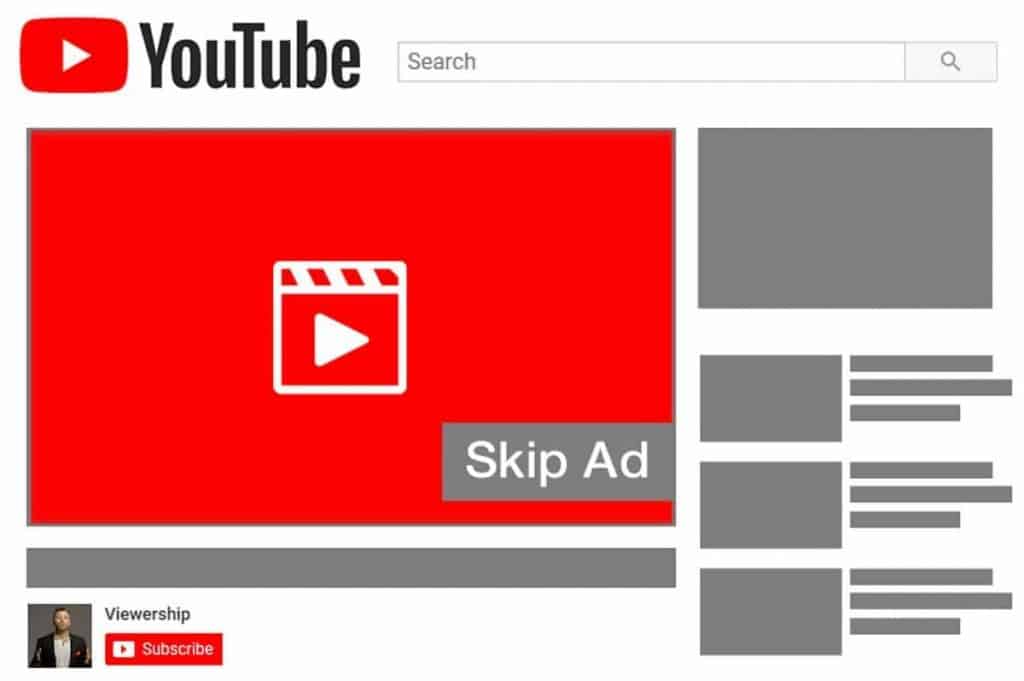
If an ad for something controversial is played before your video, it can negatively affect your brand. Similarly, most YouTubers aren’t exactly keen on having ads for their rivals playing on their videos, either.
So can YouTubers control which ads are shown on their videos? – The short answer is no. YouTuber’s have no control over which specific ads are shown on or with their videos. However, you can disable specific advert categories in the Google Adsense settings to eliminate some niches you might wish to avoid like Gambling, Health etc
Still, you are not entirely powerless in controlling the branding of your channel.
Let’s dig in a little deeper.
The YouTube Partner Program
Know your enemy, as they say. Before you even consider how to handle YouTube’s built-in monetization, you need to understand what is required for your channel to qualify.
It used to be the case that anyone who followed YouTube’s community guidelines could monetize their channel, but this changed in 2018 when the barrier to entry was significantly increased. The current requirements to become a YouTube partner are as follows;
- Reside in a country or region where the YouTube Partner Programme is available.
- Have at least 4,000 hours of valid watch time in the past 12 months.
- Have at least 1,000 subscribers.
- Have a linked AdSense account.
Most of these requirements are self-explanatory with the possible exception of “valid watch time”.
Watch time consists of accumulated watch time across all of your videos by any viewer. So, sixty different viewers could watch one minute of a different video each. That would count for the same amount of watch time as one viewer watching a single sixty-minute video.
The “valid” part refers mainly to the fact that, previously, YouTube’s Partner Program would factor in all views across your channel. That includes private and unlisted videos. Now, for it to be considered valid, it must be a public video.
Once you have met these criteria, and provided there are no issues with your account, you can sign up to be part of the YouTube Partner Program. And, after YouTube approves your channel (usually a few days), you can start monetizing your videos. It’s also worth noting that being accepted into the YouTube Partner Program is a channel by channel process.
If you start a second channel after being accepted to the program, you will have to go through the same process for that new channel.
What Control Do YouTubers Have Over Ads?
Firstly, it should be noted that even though your channel is part of the YouTube Partner Program at this point, any individual videos you intend to monetize must meet their own criteria before they can be monetized.
When monetizing your video, YouTube will ask you to answer a few questions about the content. They will want to know if it has any offensive language, or if it is aimed at children, as well as a host of other things.
For the most part, the answers to these questions will affect the advertising that YouTube will show on your video. In the same way that you might not want certain things advertised with your brand, advertisers often don’t want their ads displayed with certain types of content.
For some types of content, this may mean YouTube won’t show any ads at all. If your content falls into this category, you should look into other ways of monetizing your videos.
Assuming your video is eligible to be monetized and you do decide to put ads on it, the only real control you have is where and how those ads are displayed. There are several options to choose from, and you can select some or all of them. These options are;
- Display Ads
- Overlay Ads
- Sponsored Cards
- Skippable Video Ads
- Non-Skippable Video Ads
The timing of the in-video ads can also be set as “Before Video”, “During Video”, and “After Video”, with the further option of manually choosing the placement of “During Video” ads.
Overlay ads are those little banner ads you sometimes see in the bottom center of the video. The ones that you can close if you like. Display ads, on the other hand, are the ads that appear above the recommended videos (typically to the side of the video you are watching).
These ads are minimally intrusive and do not stop the viewer from watching the video. That means they are less likely to cost you views, but also less likely to make as much money as the more intrusive ads.
Cards are the little boxes that pop up in the video when you click “more information”, and, as you may have guessed, sponsored cards are ads placed in those boxes.
Finally, skippable and non-skippable ads are video ads that YouTube will play at the times you have allowed. These videos interrupt or delay your viewers from seeing your content.
Because of this, there is a higher risk that they will click away if the content is not grabbing them. That being said, this kind of ad is also worth considerably more money, so it’s a trade-off you will have to weigh up for yourself.
And that, along with not monetizing your video with the YouTube Partner Programme, is the full extent of control you have over YouTube ads on your videos.
Or is it?
Paid Promotions and Product Placements
Your earning potential through YouTube is not limited to the YouTube Partner Program alone. Indeed, some YouTubers do not use the program at all, feeling that the extra revenue does not warrant the added inconvenience to their viewers.
One of the more popular methods of monetizing a YouTube channel without using YouTube’s own methods is paid promotions and product placements.
This can be handled several ways, but typically takes the form of an in-video ad that you place in the video yourself, rather than leaving it for YouTube to do automatically. For this kind of arrangement, you will have to strike up a deal with an advertiser yourself, and so it’s impossible to say what constraints you might face on the content of the ad.
However, you will be in full control of what you do and don’t show.
If an advertiser demands something you are not comfortable with on your channel, you can choose to not work with them. Just be sure agree on the content of the ads before any legal documentation is signed. Failing to do so may result in you being legally obligated to show ads you are not comfortable with.
If you do implement this kind of monetization, there is a simple checkbox you will have to tick when you upload your video. This tells YouTube (and, consequently, your viewers) that your video contains paid promotion. In most cases, this will be an unnecessary precaution, as it is often obvious that there is paid promotion in the video.
For videos with product placement, however, or where it is not immediately clear that the video contains a paid promotion, this notice will act as full disclosure to your viewers.
Whether it is necessary for your content or not, you must make sure to check this box if it applies. Not doing so would constitute a breach of YouTube’s terms if you were ever found out. In extreme cases, you could even lose your channel!

Affiliate Programmes
Affiliate program are not suitable for all types of YouTube channels, but for those they do suit, it’s an excellent way of monetizing your content. To explain how affiliate programs work, we will use Amazon as it is the most popular example of this kind of service. There are many affiliate programs to choose from, however.
To make use of Amazon’s affiliate program, you first sign up with their program. From there you can access special affiliate links to Amazon products. From a customer’s point of view, clicking an affiliate link looks no different from clicking a regular link.
The item is the same, the price is the same, and the process is the same. The difference that we’re interested in, however, is that you get a commission of any products that are bought through your affiliate link.
Now, if your channel has no relevance to anything you can buy on Amazon, then an Amazon affiliate link wouldn’t do you much good.
However, if your channel reviews things, or you do some product spotlights, or even if you have a professional setup and frequently get asked about your gear placing affiliate links to the related products in your video description can be a great way to monetize your content. It is also a great way to add a revenue source if you are already monetizing through some other means.
Leaving the Amazon example behind, there are many affiliate services, and some companies even have their own affiliate program. For instance, Udemy, an online learning platform, has its own affiliate program. There are also affiliate program related to books, entertainment, and a host of digital products.
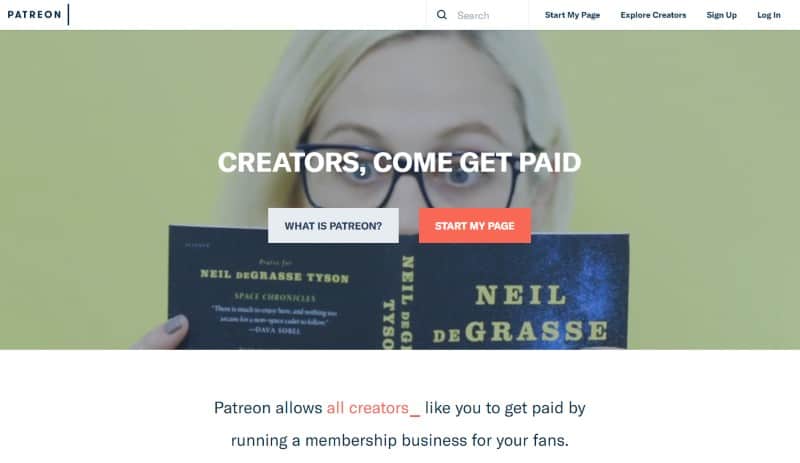
Crowd Funding
The final alternative to monetizing your channel that we’re going to cover is crowdfunding. Crowdfunding requires you to have a somewhat invested audience but is essentially your viewers choosing to compensate you for your content.
For this to work, you would need to be providing useful content that your audience is willing to pay for. People like to watch funny animal compilations, but they are probably not going to financially support you to make them when they can get that content elsewhere.
There are a few different ways to make this option available to your viewers, the most well-known one being Patreon. With Patreon, you can set different tiers that your patrons can contribute to, with rewards for each tier.
Patreon supports recurring payments, very much like a subscription. Another similar option is Ko-Fi, which is a little better suited to smaller, one-off payments. The theme of Ko-Fi is that your supporters are buying you a cup of coffee. It may help to think of this service as more akin to a tip jar.
For eligible channels, YouTube has an in-house alternative in the form of Memberships, which works in a very similar fashion to Patreon. Using YouTube’s system has the added convenience of not requiring your viewers to leave YouTube to support you.
Of course, you will have to meet YouTube’s requirements before you can use this feature.
Conclusions
While it is unfortunately true that you cannot control the ads that YouTube displays on your videos, you are not powerless in the presentation of your brand. You can choose not to show YouTube ads on your channel, and seek alternative ways of monetizing your channel.
It’s worth noting that YouTube advertising is not the most predictable source of income. In addition to fluctuating viewing figures, the type of video you make can significantly affect your earning potential. While some YouTuber’s have made a respectable income from a relatively small number of subscribers, other YouTubers have had viral hits with millions of views that only made a few hundred dollars.
Things like the length of your video and how long viewers watch for also has a significant impact on the earning potential of any specific video.
However you plan our your monetization strategies, remember that good content should be at the core of whatever you do. You can’t control YouTube’s ads, but you can control your content. Make it count.
Top 5 Tools To Get You Started on YouTube
Very quickly before you go here are 5 amazing tools I have used every day to grow my YouTube channel from 0 to 30K subscribers in the last 12 months that I could not live without.
1. VidIQ helps boost my views and get found in search
I almost exclusively switched to VidIQ from a rival in 2020.
Within 12 months I tripled the size of my channel and very quickly learnt the power of thumbnails, click through rate and proper search optimization. Best of all, they are FREE!
2. Adobe Creative Suite helps me craft amazing looking thumbnails and eye-catching videos
I have been making youtube videos on and off since 2013.
When I first started I threw things together in Window Movie Maker, cringed at how it looked but thought “that’s the best I can do so it’ll have to do”.
Big mistake!
I soon realized the move time you put into your editing and the more engaging your thumbnails are the more views you will get and the more people will trust you enough to subscribe.
That is why I took the plunge and invested in my editing and design process with Adobe Creative Suite. They offer a WIDE range of tools to help make amazing videos, simple to use tools for overlays, graphics, one click tools to fix your audio and the very powerful Photoshop graphics program to make eye-catching thumbnails.
Best of all you can get a free trial for 30 days on their website, a discount if you are a student and if you are a regular human being it starts from as little as £9 per month if you want to commit to a plan.
3. Rev.com helps people read my videos
You can’t always listen to a video.
Maybe you’re on a bus, a train or sat in a living room with a 5 year old singing baby shark on loop… for HOURS. Or, you are trying to make as little noise as possible while your new born is FINALLY sleeping.
This is where Rev can help you or your audience consume your content on the go, in silence or in a language not native to the video.
Rev.com can help you translate your videos, transcribe your videos, add subtitles and even convert those subtitles into other languages – all from just $1.50 per minute.
A GREAT way to find an audience and keep them hooked no matter where they are watching your content.
4. Learn new skills for FREE with Skillshare
I SUCK reading books to learn, but I LOVE online video courses.
Every month I learn something new. Editing, writing, video skills, how to cook, how to run a business – even how to meditate to calm a busy mind.
I find all of these for FREE with Skillshare – Sign up, pick all the courses you want and cancel anytime you need.
5. Shutterstock helps me add amazing video b-roll cutaways
I mainly make tutorials and talking head videos.
And in this modern world this can be a little boring if you don’t see something funky every once in a while.
I try with overlays, jump cuts and being funny but my secret weapon is b-roll overlay content.
I can talk about skydiving, food, money, kids, cats – ANYTHING I WANT – with a quick search on the Shutterstock website I can find a great looking clip to overlay on my videos, keeping them entertained and watching for longer.
They have a wide library of videos, graphics, images and even a video maker tool and it wont break the bank with plans starting from as little as £8.25 ($9) per month.








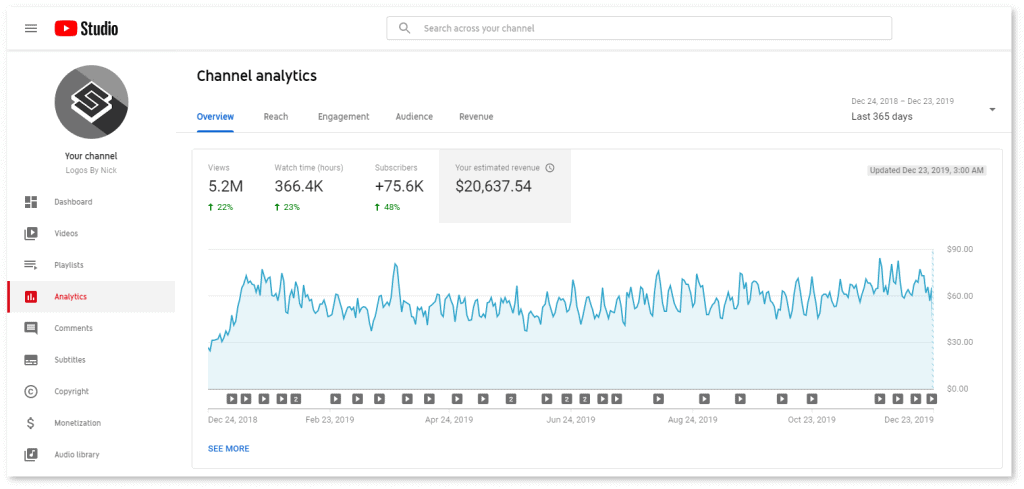























 PLACEIT – EASY YOUTUBE INTROS, END SCREENS & GRAPHICS –
PLACEIT – EASY YOUTUBE INTROS, END SCREENS & GRAPHICS –  How To Get More Subscribers –
How To Get More Subscribers –