The Power Of Social Business Media Marketing
Although a relatively new phenomenon, social media is rapidly turning into a vital part of the modern marketing mix. Speaking of the so-called social media revolution, nowadays managing a flexible presence on each of the BIG THREE (Facebook, Twitter and Google+), has become a MUST for any marketer striving to bring his or her business up to speed.
What better proof than 665 million of daily active users on Facebook and over 500 million registered accounts on Twitter? Lacking social profiles on platforms such as LinkedIn, Pinterest, Tumblr, Stumbleupon, and Reddit would be a strategic miss for those companies looking to reach greater exposure in the digital market.
Here are some quick facts showing the tremendous role of social media in today’s business world…
- A significant 86% of marketers said that social media was important to their businesses.
- By spending as little as 6 hours per week, 64%+ of marketers see lead generation benefits with social media.
- 75% of marketers reporting positive results in terms of traffic increase as one of the major benefits of social media.
- A significant 89% of all businesses that have a dedicated social media platform as part of their marketing strategy reported an increase in their market exposure.
- More than half of marketers who have used social media marketing for over 3 years reported an increase in sales over that period.
Now that we have understood the influence of social media on your target market, lets discover the applied benefits it offers to your business.

1. Showcase Your Brand
Handling a strong social media presence is an efficient way to build your company’s reputation and showcase your business. By regularly updating your prospects on all the brand and social happenings, they subconsciously start to view your company as an authority.
Once you define your business objective “whether creating brand awareness, relationship building or driving new sales“ you can work in parallel on all of them. It is just a question of how well you will manage to position your business on the major social media networks.
2. Develop a loyal community of prospects
In reality people simply enjoy being part of a business that is proactively building a lively community. Studies have discovered that customers would purchase from businesses with an active Facebook fan page rather than without.
An emotional connection with your prospects will vouch for your positive business reputation. Community strength is a very powerful branding force, and social media offers exactly this kind of relationship-building opportunity that is virtually limitless.
From a marketing perspective, it delivers the best chances for brands to create a massive community of loyal and active customers.
3. Increase digital exposure
If you are eager to be found among the millions of sites on the web, you sure need to work hard on enhancing your social presence.
Social media leads to massive exposure due to its worldwide access, sharing capabilities, and huge amount of daily users. It delivers instant information in the digital marketplace, thus giving businesses the ability to advertise their products, going beyond distance.
Statistics have proven that interacting in social media networks even 2-3 times per week can significantly increase your online presence in both the traditional and digital market space, while you are building new relationships outside the four walls of your office.
4. Enhance company trustworthiness
Social media channels are proactive tools when it comes to increasing your company trustworthiness.
By closely communicating with your clients on a social media level, you become a trusted source of information which makes it a great asset when creating company awareness and brand credibility. Social media can be a great source of customer service, transforming negative customers experience into a positive outcome for your business.
Always keep in mind that customer satisfaction is the key to retention and in the long run it is loyalty awarding to your brand.
5. Expand sales
Getting speed access to consumers feedback is undoubtedly going to jump-start your sales results.
Prospects are more likely to become customers if you respond to their specific requirements in a prompt and personal manner. Social media helps you easily discover your customers preferences so that you can: focus on meeting their special needs and expectations, gain proficiency in that exact niche, excel your product list, and research your competitors.
Believe it or not, this will do the trick for your business and will monetize your efforts.
6. Boost traffic and search engine ranking
Social media channels are major generators, constantly bringing high volume of traffic to your webpage. That has brought to life the idea of integrating social media to companies websites as a way to convert leads into prospects.
Website builders, such as WordPress, now offer an option to connect your page with social media and share your business updates with a click. The more channels you participate in, the more the traffic to be reached online. In regard to the search engine benefits, the truth is that Google likes social media. In recent years, the search giant has allowed live tweets from Twitter to appear in search results, together with personal profiles and Facebook business pages.
Businesses can easily use that privilege by optimizing keywords in the title and description in a way that reflects the search queries. Combining SEO efforts with social media will become a powerful mix to help maximize your marketing efforts.
7. Cut marketing costs
Social media marketing is one of the most affordable ways to brand your business. In the past years it has solidly taken over traditional print marketing and advertising.
Promoting your products on social media platforms will increase your return on investment (ROI). With a strong social media strategy you can achieve business miracles in the market. Using social media lets your advertising opportunities grow exponentially, while energizing your PR efforts without a huge money and time commitment.
Social media has become an imperative for all brands looking to be a part of the digital market and create buzz around their business. Although the importance of social media in today’s business landscape is indisputable, businesses are still not making the most of its full potential. It simply takes creativity, passion, and consistency to keep your social media campaigns ruling and rolling.
Regardless of the serious competition, there are millions of people waiting to be reached.
Don’t let your competitors beat you out in the socialsphere. Your next prospect could possibly come from social media.
Top 5 Tools To Get You Started on YouTube
Very quickly before you go here are 5 amazing tools I have used every day to grow my YouTube channel from 0 to 30K subscribers in the last 12 months that I could not live without.
1. VidIQ helps boost my views and get found in search
I almost exclusively switched to VidIQ from a rival in 2020.
Within 12 months I tripled the size of my channel and very quickly learnt the power of thumbnails, click through rate and proper search optimization. Best of all, they are FREE!
2. Adobe Creative Suite helps me craft amazing looking thumbnails and eye-catching videos
I have been making youtube videos on and off since 2013.
When I first started I threw things together in Window Movie Maker, cringed at how it looked but thought “that’s the best I can do so it’ll have to do”.
Big mistake!
I soon realized the move time you put into your editing and the more engaging your thumbnails are the more views you will get and the more people will trust you enough to subscribe.
That is why I took the plunge and invested in my editing and design process with Adobe Creative Suite. They offer a WIDE range of tools to help make amazing videos, simple to use tools for overlays, graphics, one click tools to fix your audio and the very powerful Photoshop graphics program to make eye-catching thumbnails.
Best of all you can get a free trial for 30 days on their website, a discount if you are a student and if you are a regular human being it starts from as little as £9 per month if you want to commit to a plan.
3. Rev.com helps people read my videos
You can’t always listen to a video.
Maybe you’re on a bus, a train or sat in a living room with a 5 year old singing baby shark on loop… for HOURS. Or, you are trying to make as little noise as possible while your new born is FINALLY sleeping.
This is where Rev can help you or your audience consume your content on the go, in silence or in a language not native to the video.
Rev.com can help you translate your videos, transcribe your videos, add subtitles and even convert those subtitles into other languages – all from just $1.50 per minute.
A GREAT way to find an audience and keep them hooked no matter where they are watching your content.
4. PlaceIT can help you STAND OUT on YouTube
I SUCK at making anything flashy or arty.
I have every intention in the world to make something that looks cool but im about as artistic as a dropped ice-cream cone on the web windy day.
That is why I could not live on YouTube without someone like PlaceIT. They offer custom YouTube Banners, Avatars, YouTube Video Intros and YouTube End Screen Templates that are easy to edit with simple click, upload wizard to help you make amazing professional graphics in minutes.
Best of all, some of their templates are FREE! or you can pay a small fee if you want to go for their slightly more premium designs (pst – I always used the free ones).
5. StoryBlocks helps me add amazing video b-roll cutaways
I mainly make tutorials and talking head videos.
And in this modern world this can be a little boring if you don’t see something funky every once in a while.
I try with overlays, jump cuts and being funny but my secret weapon is b-roll overlay content.
I can talk about skydiving, food, money, kids, cats – ANYTHING I WANT – with a quick search on the StoryBlocks website I can find a great looking clip to overlay on my videos, keeping them entertained and watching for longer.
They have a wide library of videos, graphics, images and even a video maker tool and it wont break the bank with plans starting from as little as £8.25 ($9) per month.









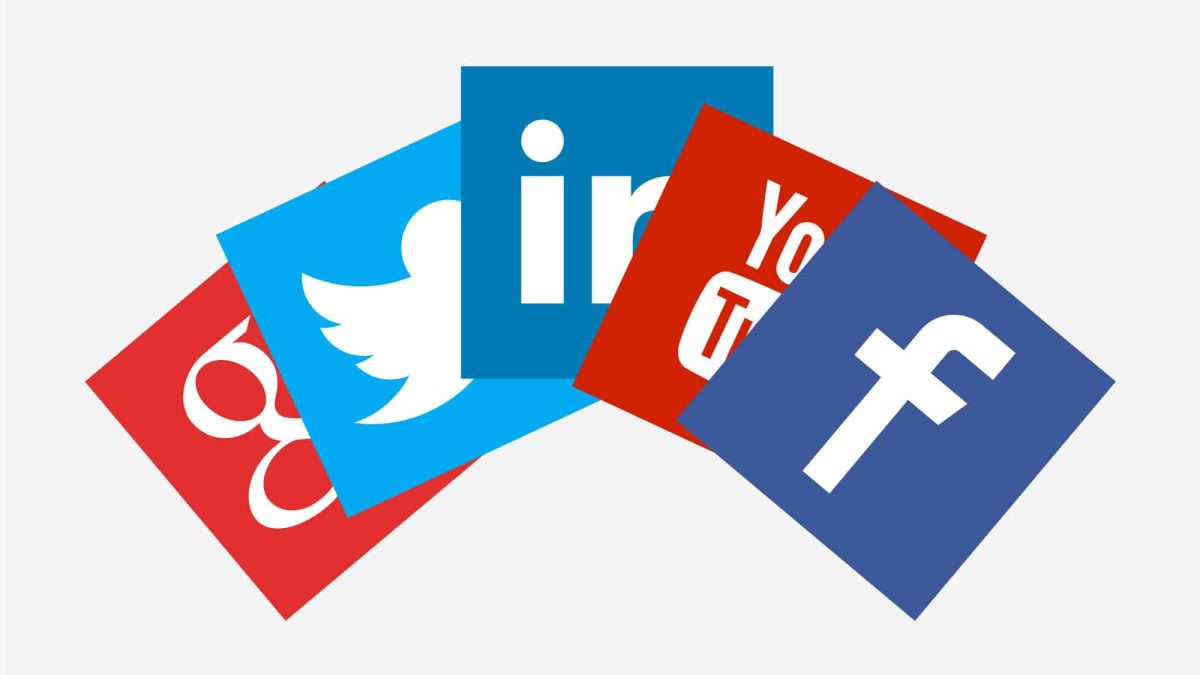












 Emma Blackery and Luke Cutforth’s Oreo Licking Race – YouTube 2014
Emma Blackery and Luke Cutforth’s Oreo Licking Race – YouTube 2014


