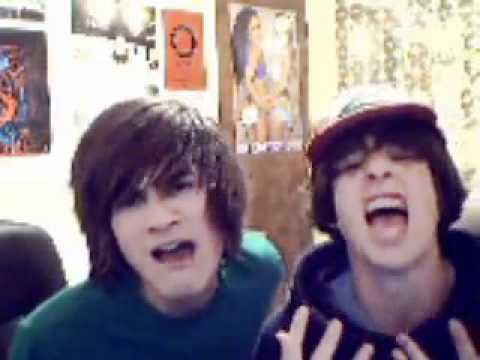Side hustles can be a great way to make some extra money outside of your 9-5 job.
With the rise of the gig economy, there are now more opportunities than ever to earn money on the side.
Whether you’re looking to pay off debt, save for a vacation, or just have a little extra spending money, a side hustle can help you reach your financial goals.
The list of side hustles below includes a variety of options that can be done even if you have a full-time job. From online tutoring and teaching to freelance writing and editing, there are many ways to use your skills and expertise to earn extra money.
One of the biggest advantages of side hustles is that they can often be done remotely and on your own schedule. This allows you to fit them in around your full-time job and other commitments.
For example, if you’re a graphic designer, you can take on freelance projects in the evenings or on weekends. If you’re a virtual assistant, you can work remotely and provide administrative or technical support to businesses or individuals.
Another advantage of side hustles is that they can be a great way to explore new interests and passions. For example, if you love animals, pet-sitting or dog-walking can be a great side hustle. If you enjoy working with kids, babysitting can be a great option. If you’re handy and enjoy home improvement tasks, handyman services can be a great way to earn extra money.
-
Online Tutoring/Teaching
Leverage your knowledge in a specific subject area to educate and mentor students through online tutoring or teaching. By using platforms such as Zoom or Skype, you can offer your services remotely and tailor your schedule to fit your primary job.
-
Freelance Writing or Video Editing
Offer your writing or video editing skills to create engaging articles, blog posts, or visual content for websites, businesses, and publications. With the option to work remotely and set your own hours, you can easily juggle freelance projects alongside your day job.
-
Graphic Design Services
Utilize your design expertise to craft eye-catching graphics, logos, and other visual elements for businesses or individuals. Offering your services remotely, you can work on design projects at your convenience without disrupting your regular work hours.
-
Virtual Assistance
Provide administrative or technical support to businesses or individuals from the comfort of your home. As a virtual assistant, you can manage tasks like data entry, scheduling appointments, and handling emails, making it a flexible side hustle to complement your 9-to-5 job.
-
Pet-sitting or Dog-walking
For animal lovers, caring for pets while their owners are away or busy can be a fulfilling and enjoyable side gig. Offer pet-sitting or dog-walking services in your local area to build a clientele that fits your schedule.
-
Babysitting Services
If you enjoy working with children, consider offering babysitting services to help parents who need a break or are occupied with work. With flexible hours, you can provide childcare on evenings or weekends without interfering with your day job.
-
House Cleaning Services
Offer your skills in tidying and cleaning to help individuals who are unable to maintain their homes themselves or simply lack the time. By setting your own hours, you can accommodate house cleaning tasks around your primary job.
-
Personal Shopping and Errand Running
Assist those who are unable to run errands or shop for themselves, or who simply need a helping hand due to their busy schedules. By being efficient and reliable, you can effectively manage your time while fulfilling the needs of your clients.
-
Photography Services
Put your photography skills to use by capturing precious moments for events, families, or businesses. With the flexibility to choose your projects and schedule, photography can be a lucrative and enjoyable side hustle.
-
Handyman Services
Offer your expertise in minor repairs and home improvement tasks to help people who require assistance with various household projects. By setting your own hours and selecting the jobs you take on, you can easily balance handyman services with your day job.
Note: These are just a few examples of potential side hustles, but there are many more options available depending on your skills and interests. It’s also important to note that side hustles may require some startup costs, and it’s always a good idea to research and plan before starting a new venture.

Stats About Side Hustles
- Side hustle prevalence:
- 45% of working Americans reported having a side hustle in 2021.
- The percentage of millennials with a side hustle was 50%, compared to 40% for Gen X and 28% for Baby Boomers.
- Income generated by side hustles:
- On average, a side hustler earns an extra $1,122 per month.
- 15% of side hustlers earn over $2,000 per month from their side hustle.
- Most popular side hustle categories:
- Selling items online (e.g., eBay, Etsy, Amazon): 26%
- Freelancing (e.g., writing, graphic design, programming): 20%
- Rideshare driving (e.g., Uber, Lyft): 12%
- Food delivery (e.g., DoorDash, Grubhub): 10%
- Tutoring or teaching (e.g., VIPKid, Teachable): 8%
- Reasons for starting a side hustle:
- Extra income: 65%
- Explore a passion: 45%
- Build new skills: 35%
- Networking opportunities: 25%
- As a potential full-time career: 20%
- Time spent on side hustles per week:
- 1-5 hours: 30%
- 6-10 hours: 40%
- 11-15 hours: 20%
- 16-20 hours: 7%
- 21+ hours: 3%
FAQ’s About Side Hustles
- What is a side hustle?
- A side hustle is a way to make extra money outside of your main job or source of income. It can be a part-time or full-time job, a freelance gig, or a business venture.
- What are some examples of side hustles?
- Examples of side hustles include freelancing, pet-sitting, dog-walking, tutoring, writing or editing, graphic design, virtual assistant, photography, personal shopping and errand running, and handyman services.
- Can I do a side hustle if I have a full-time job?
- Yes, many side hustles can be done on your own schedule and remotely, allowing you to fit them in around your full-time job.
- How much money can I make from a side hustle?
- The amount of money you can make from a side hustle depends on the type of side hustle you choose, the amount of time and effort you put into it, and your level of skill and expertise. Some people make a full-time income from their side hustle, while others make extra money on the side.
- Do I need any special skills or qualifications to start a side hustle?
- It depends on the side hustle you choose. Some side hustles require specific skills or qualifications, while others do not. It’s important to research and plan before starting a new venture.
- Can I use my side hustle as a replacement for my full-time job?
- It’s possible, but it depends on the side hustle you choose and the amount of time and effort you put into it. It’s important to have a plan for how to balance the two and have a backup plan.
- Do I need to pay taxes on the money I earn from my side hustle?
- Yes, you will need to pay taxes on the money you earn from your side hustle. You may also need to register your side hustle as a business and obtain any necessary permits or licenses.
- How do I find side hustle opportunities?
- There are many ways to find side hustle opportunities, including online platforms, local classifieds, and networking with other entrepreneurs and professionals.
- How much startup costs should I expect with a side hustle?
- The startup costs will depend on the side hustle you choose. Some side hustles may have little to no startup costs, while others may require a significant investment. It’s important to research and plan before starting a new venture.
- How can I balance a side hustle with a full-time job?
- It’s important to set realistic goals and manage your time effectively. It’s also important to communicate with your employer and make sure your side hustle does not interfere with your full-time job.
- How do I market my side hustle to attract customers?
- There are a variety of ways to market your side hustle, including social media, online platforms, referral marketing, and networking.
- How can I manage my finances when running a side hustle?
- It’s important to keep track of your income and expenses, and set aside money for taxes. You should also consider setting up a separate bank account for your side hustle finances.
- How do I know if a side hustle is right for me?
- Consider your skills, interests, and goals when choosing a side hustle. Research the market and the competition, and make sure you have a plan for how to balance it with your full-time job.
- Can I get insurance for my side hustle?
- It depends on the type of side hustle you have, but there are insurance options available for some side hustles such as pet-sitting or handyman services. It’s important to research and consider insurance options before starting your side hustle.
- How can I scale my side hustle to make more money?
- Consider expanding your services, increasing your prices, or taking on more clients. It’s also important to continue to market and promote your side hustle to attract new customers.
- How can I make my side hustle stand out from the competition?
- Offer unique services, build a strong brand, and provide excellent customer service. Networking and building relationships with other entrepreneurs and professionals can also help you stand out.
- How can I network and find other like-minded individuals in the side hustle industry?
- You can network and find like-minded individuals in the side hustle industry by attending networking events, joining online communities, or reaching out to other entrepreneurs and professionals in your field.
- How can I measure my success and track my progress when running a side hustle?
- You can measure your success and track your progress by keeping track of your income and expenses, setting goals, and regularly reviewing your progress.
- How do I know when it’s time to quit my side hustle?
- It’s important to regularly review your progress and consider factors such as income, time, and stress. If your side hustle is no longer meeting your financial or personal goals, it may be time to consider quitting.
- How can I find resources and support when running a side hustle?
- There are many resources and support available for side hustlers, including online communities, networking groups, local small business resources, and entrepreneurial programs.