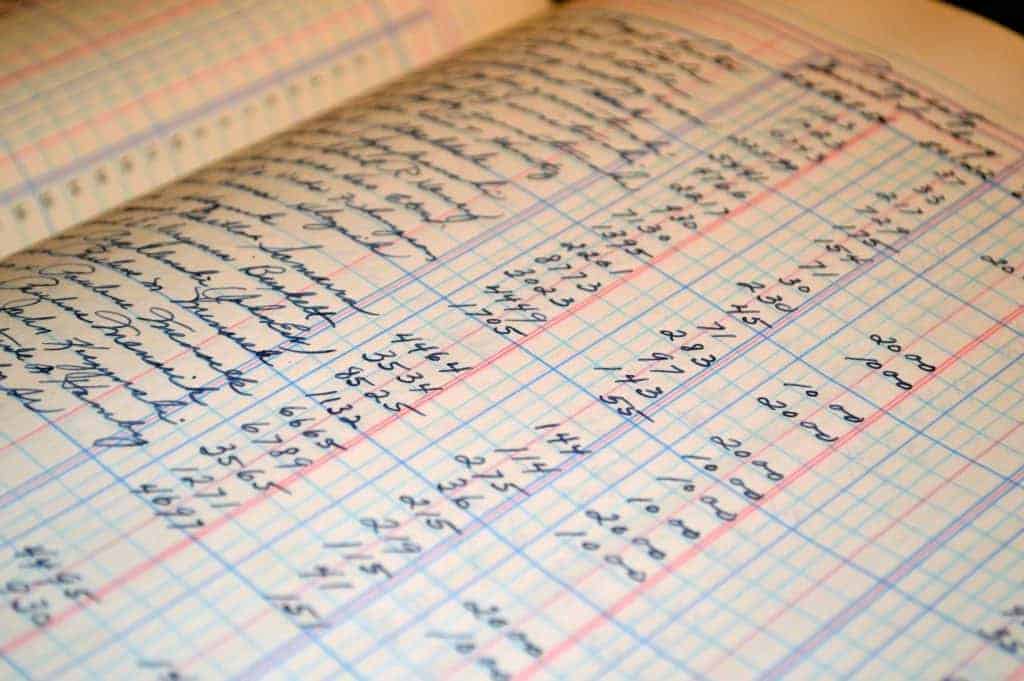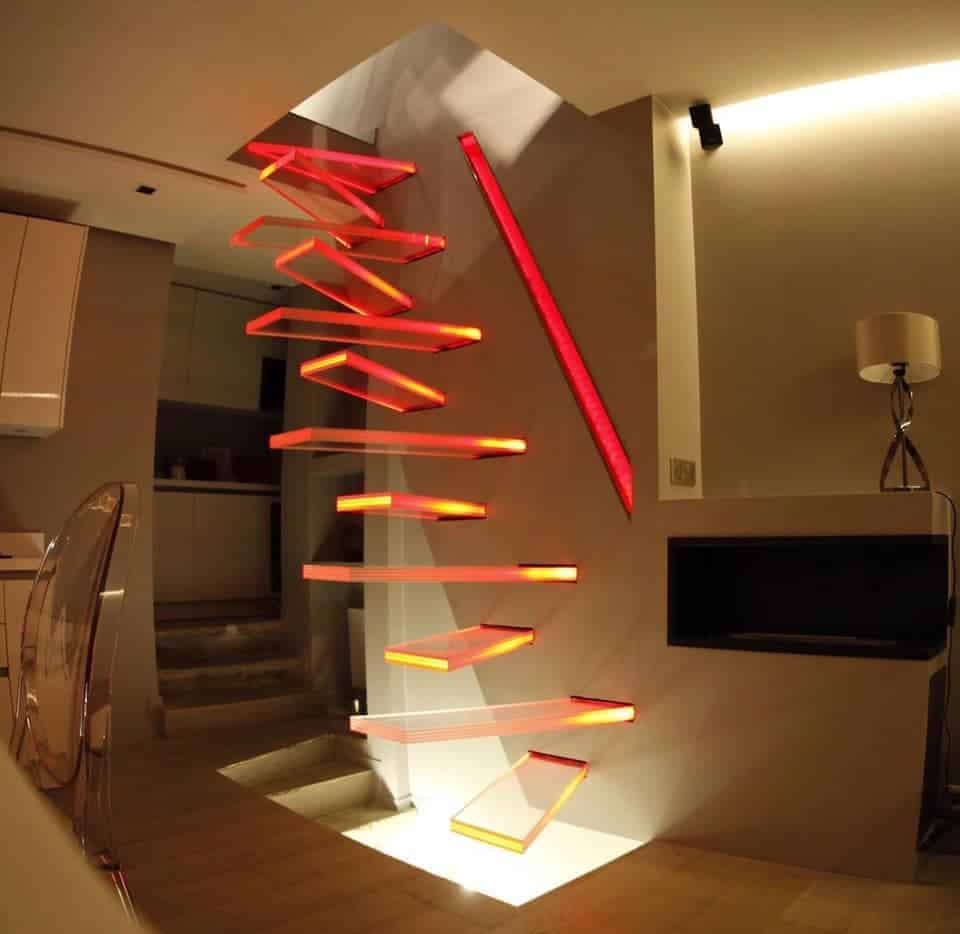One of the most appealing aspects of a career as YouTuber is the potential for passive income.
Passive income is something of a holy grail for many, as it essentially represents free money. It’s not “free”, of course, but it can feel like it.
Passive income is what you get when you put time, effort, money, or any combination of those things into something, and that thing continues earning you money long after you’re done, with little-to-no effort on your part.
The most basic example of this would be a savings account—you put money into the savings account, and it accrues interest while you do nothing. The more money you put in, the more interest you earn. Now, granted, the amount of money you would need to make your living from savings account interest is probably in the millions of dollars, but the concept is the same.
Another example is being a landlord.
You put the work in to buy a property and get tenants, and then you sit back and collect rent. As these two examples should illustrate, passive income can have varying levels of involvement. Savings accounts require nothing from you after your investment, whereas tenants may require a lot.
So, how does this relate to YouTube?
Well, YouTube represents a potential passive income source thanks to the fact that your videos, once uploaded and published, remain there for the world to see for as long as you choose to leave them up.
But do YouTubers still get paid for old videos? If those videos are monetized and earning money, then they can be a passive income source. The larger the back catalogue the more videos you have for YouTube to suggest and advertise against.
You could do some additional work, of course, but more on that later.

YouTube Partners
This is only a small point so we won’t dwell on it, but it’s one that many people looking in on YouTube from the outside are unaware of. In order for a YouTuber to make any money through their channel directly, they need to be part of the YouTube Partner Programme – as fully explained in my deep dive blog.
This applies to any YouTuber no matter how long they have been on the platform or how successful they have been in the past.
In particular, the restriction of at least 4,000 hours watch time over the previous twelve months could cause problems for a dead channel (assuming the owner still cares about the revenue it generates), since a channel that has been inactive for long enough may drop below this threshold, and potentially removed from the partner program.
In such a case, the relevance of their old videos would not make a difference, since the videos would not be earning money, to begin with.
That being said, if a channel’s watch time has dropped to less than 4,000 hours a year, the amount of money it would likely have generated would have been insignificant.
Evergreen Content
The key to longevity in your old video’s earning power is evergreen content—this is the name given to content that has lasting relevance. An example of evergreen content might be a lifehack video that shows a very useful trick that is just as effective years later as it was the day you uploaded it.
On the other hand, an example of decidedly not evergreen content would be a video on celebrity gossip. In an age of 24-hour news cycles and constant social media exposure, such a video could be out of date before the end of the day it was uploaded!
When trying to make evergreen content, take your time to fully explore the future of your video idea. Something like a current events news video is obviously going to have a limited shelf life, but tutorials and lifehacks aren’t guaranteed longevity, either.
For example, videos on clever techniques for improving your guitar skills might never lose their relevance—the only potential enemy there would be other videos coming along and doing it better.
But a video on how to improve the performance on a particular model of phone may have a very limited shelf life depending on when that phone will next be superseded, and how quickly it will fall out of favour with the consumers.
Demonetisation
Another thing to think about when considering the lasting earning power of older videos is the changing landscape of YouTube monetisation.
In particular, the many adpocalypses that have taken place—where YouTube have changed policies that have resulted in many videos being demonetised—as well the constant trend of giving copyright holders more power to claim your content for their own over the smallest infringements, or mistaken claims.
Through this mechanism, videos that may have been happily earning a regular income for years could be instantly cut off due to some change in YouTube’s policies. In some cases, you may be able to appeal such a decision or make a minor change that will remove the infringement, but it will require action on your part.
In many cases, it would not be just one video that is demonetised, with past adpocalypses seeing some highly successful channels getting most of their back catalogue demonetised overnight.

What About Dead Channels?
A dead channel is a channel where the YouTuber has stopped uploading content and has given no indication that they intend to resume in the future. As we touched on above, this doesn’t necessarily mean the end of that channel’s earning potential—at least not immediately.
As long as the channel continues to meet the criteria for the YouTube Partner Programme, any eligible videos will continue to earn money.
Remember, one of the requirements for being part of the partner program is having an AdSense account, so as long that AdSense account is active, the money will keep funnelling into it. And, if a channel owner closes their AdSense account, that channel will no longer be eligible to be part of the YouTube Partner Programme.
Eventually, though, a dead channel’s views will dwindle over time. Some channels may have a lot of staying power after the YouTuber has deserted it—after all, YouTube is only fifteen years old, it hasn’t been around long enough to truly know—but there is no such thing as a video that remains relevant forever.
There will always be new information to make it less relevant, or new videos to supersede it.
Algorithm Boost
On the opposite side of that losing relevance coin is the fabled algorithm boost.
It has become a matter of memedom in the comments of many YouTube videos how the YouTube recommendation algorithm can be a little… eccentric, at times.
Of course, the people in those comments generally seem to feel the algorithm made a solid recommendation as they enjoyed the video, but that doesn’t make it any less strange that someone in the middle of a binge of dozens of chiropractic back cracking videos might suddenly get a recommendation for a short video showing a cameraman outrunning the lead runner in a sprint race he is filming.
Incidentally, we know that video is taken from a commercial for a sports drink, but the point stands.
The YouTube algorithm works in weird and wonderful ways, and many YouTubers have found themselves logging into their account to find thousands, even hundreds of thousands of extra views as a result of an unexpected algorithm boost.
Some channels are even launched off of the back such a boost.
Channels that have been stagnant for some time—or have only been managing a very small amount of growth—get a sudden jolt from the YouTube algorithm and go on to be incredibly successful, with that boost as a clear turning point.
Of course, if you intend to build a passive income out of your YouTube channel, you can’t rely on an algorithm boost that, quite frankly, probably won’t come. It is much better to focus on making your channel useful and relevant and growing it naturally.
That way, if it does get a bit of a bump from YouTube, it will be a pleasant surprise.
Or you could try to revive an old video with better SEO, a new title and an eye catching thumbnail – I use VidIQ to boost my old YouTube videos and you can install it for free on their website!
What Kinds of Content Have Lasting Relevance?
It should go without saying that there is no single absolute key to success here. If there was, everybody would be doing it.
As mentioned above, a how-to video on a piece of technology that could be out of date in six months and largely out of use in a year or two is not a good candidate for an evergreen video, but how-to videos, in general, are excellent.
With that in mind, here are some of the most common types of evergreen content you might find on YouTube.

How-To/Tutorial Videos
Practical knowledge never goes out of style. As we’ve mentioned, the thing you are teaching may lose relevance, but you can always plan to avoid such things.
For example, I make YouTube tips and tricks videos explaining everything you need to know about YouTube. This provides useful tips that rarely age and can rank well on search engines.
Maybe you want to make tips and tricks for optimising a mobile phone operating system like Android may not be the best route, since a new version of that operating system is released on a yearly basis. On the other hand, desktop operating systems tend to have a much longer lifespan, with Windows being roughly 4-7 years.
It doesn’t have to be technology, of course.
General life hacks are also popular, as well as how-to videos for useful, practical things that people might need. And, as an added bonus, this type of video is more likely to hold relevance for a much longer time.
If you make a video about the latest game console, it will only be relevant as long as people are using that console, but a video about making jam or repairing a wooden chair will be as relevant in five years as it is today.

Educational Content
Another type of video that is good for evergreen content is educational content.
The exact subject matter isn’t necessarily important; it could be a video on ancient Greece, a guide on how to do algebra or an interesting look into the formation of mountains. The good thing about educational content is that it rarely loses its relevance.
Granted, new discoveries are made by historians from time to time, and scientific discoveries happen on a fairly regular, but for the most part, unless you are making videos on the bleeding edge of quantum physics or cutting edge medical science, the chances are your content will hold its relevance for a long time.
Maths and history are particularly useful for this, since paradigm-changing discoveries in historical circles are relatively rare, and much of maths remains the same today as it has for centuries.
You could also branch out into more advanced topics, such as foreign languages, programming, and bushcraft.
Granted, some of these videos straddle a line between education and how-to videos, but it doesn’t really matter what exact category your content falls under as long as it does the job you want it to.

Informational Videos
Again, we might be straddling the line of educational content with this one, but informational videos—as long as they are accurate—are also good for maintaining relevance.
An example of this might be a video on how you apply for a building permit in a particular state, or what the law is regarding street performing. It could also be a deep dive on how a particular type of building has to be constructed in order to not fall over.
The basic premise here is that you are providing useful information, so the information must be accurate if you are to catch and retain an audience, which is key to YouTube seeing your channel as an authoritative source and recommending your content in future.
That means keeping up to date with whatever topic you are sharing information about.
If the information changes, you will need to update your content, since leaving incorrect information on a channel that is supposed to be providing accurate information will harm that channel’s reputation.
Conclusions
So, do YouTubers still get paid for old videos? As long as a YouTuber has content that was earning money in the first place, and that content has lasting relevance that viewers will still be searching for long after the upload date, that YouTuber can still earn money from their older videos.
Their channel has to be eligible to earn money, and their videos have to have not fallen victim to any copyright claims or adpocalypse fallout, which can pose a problem for a lot of older content.
But for a YouTuber with a substantial back catalogue and a willingness to fix any potential infractions of YouTube policies, old videos can be an excellent way of earning a passive income from the work you have already put in.
Top 5 Tools To Get You Started on YouTube
Very quickly before you go here are 5 amazing tools I have used every day to grow my YouTube channel from 0 to 30K subscribers in the last 12 months that I could not live without.
1. VidIQ helps boost my views and get found in search
I almost exclusively switched to VidIQ from a rival in 2020.
Within 12 months I tripled the size of my channel and very quickly learnt the power of thumbnails, click through rate and proper search optimization. Best of all, they are FREE!
2. Adobe Creative Suite helps me craft amazing looking thumbnails and eye-catching videos
I have been making youtube videos on and off since 2013.
When I first started I threw things together in Window Movie Maker, cringed at how it looked but thought “that’s the best I can do so it’ll have to do”.
Big mistake!
I soon realized the move time you put into your editing and the more engaging your thumbnails are the more views you will get and the more people will trust you enough to subscribe.
That is why I took the plunge and invested in my editing and design process with Adobe Creative Suite. They offer a WIDE range of tools to help make amazing videos, simple to use tools for overlays, graphics, one click tools to fix your audio and the very powerful Photoshop graphics program to make eye-catching thumbnails.
Best of all you can get a free trial for 30 days on their website, a discount if you are a student and if you are a regular human being it starts from as little as £9 per month if you want to commit to a plan.
3. Rev.com helps people read my videos
You can’t always listen to a video.
Maybe you’re on a bus, a train or sat in a living room with a 5 year old singing baby shark on loop… for HOURS. Or, you are trying to make as little noise as possible while your new born is FINALLY sleeping.
This is where Rev can help you or your audience consume your content on the go, in silence or in a language not native to the video.
Rev.com can help you translate your videos, transcribe your videos, add subtitles and even convert those subtitles into other languages – all from just $1.50 per minute.
A GREAT way to find an audience and keep them hooked no matter where they are watching your content.
4. Learn new skills for FREE with Skillshare
I SUCK reading books to learn, but I LOVE online video courses.
Every month I learn something new. Editing, writing, video skills, how to cook, how to run a business – even how to meditate to calm a busy mind.
I find all of these for FREE with Skillshare – Sign up, pick all the courses you want and cancel anytime you need.
5. Shutterstock helps me add amazing video b-roll cutaways
I mainly make tutorials and talking head videos.
And in this modern world this can be a little boring if you don’t see something funky every once in a while.
I try with overlays, jump cuts and being funny but my secret weapon is b-roll overlay content.
I can talk about skydiving, food, money, kids, cats – ANYTHING I WANT – with a quick search on the Shutterstock website I can find a great looking clip to overlay on my videos, keeping them entertained and watching for longer.
They have a wide library of videos, graphics, images and even a video maker tool and it wont break the bank with plans starting from as little as £8.25 ($9) per month.