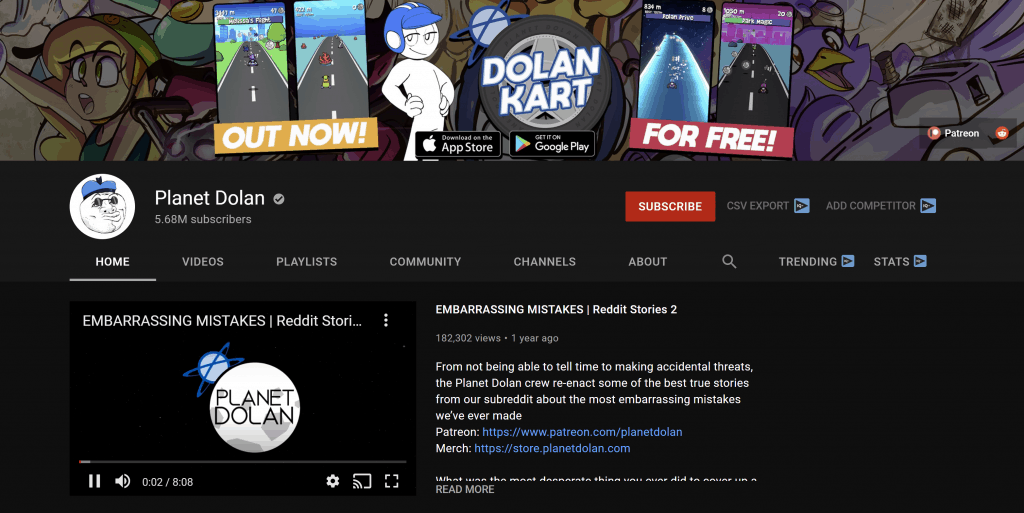When dealing with content creation and online marketing, the ability to remove a background from an image is both useful and one that you might find yourself using surprisingly often. Despite its usefulness, it’s not something that is intuitively easy to do if you don’t already have advanced knowledge of graphics software. Fortunately, help is at hand!
There are many apps available to help you perform this useful task, as well as relatively simple methods for achieving the effect in software that isn’t specifically designed for this purpose. And, in this post, we’re going to cover all the best solutions!
Why Remove the Background From an Image or Video?
For the people reading this blog, likely the most common reason you will encounter for removing the background from an image is cropping out yourself (or someone else) for promotional material. Think profile pics, headshots, marketing material, etc.
It could also be for more technical reasons, such as removing a background so you apply different effects to the subject before recombining it. You also might want to remove the background from a video so you can overlay certain elements from that video in other things.
The Best Solutions for Image Background Deletion
To our list! Here are our best solutions for image background delete and video background delete functionality;
Pixelcut – The Mobile Solution
Being able to quickly modify images on your mobile devices can make life so much easier, and Pixelcut allows you to do just that. With surprising ease, you can separate a subject from its background in just a couple of minutes.
Once separated, you can export your image on a plain white background, a range of backdrops, colours, and gradients, and you can apply a host of effects to the cutout, such as drop shadows and sticker effects.
The app is free to try, but you will be looking at a subscription fee for the pro plan if you want to use it to its full potential.
Leawo Photo BG Remover – The Desktop Solution
This offering is a desktop application available in both Windows and Mac flavours. It allows you to perform a range of enhancements to photographs, including easily snipping the background away from a subject.
This app isn’t free, but you do get a lot of other functionality in the bargain.
Remove.bg – Image Background Delete Online
Cloud apps are changing the way we use software—indeed, have changed the way we use software—so it’s only fitting that we have a web-based option in this list.
Remove.bg performs the same useful background removal function as the tools above, but it does it from the comfort of your web browser, all for free. You simply upload your image and let the web app do the work.
The app doesn’t offer any fine control over the removal process, so you may find it’s not the best solution if you have something a little awkward to cut out. What it does have, however, is a lot of filters and backdrops you can export your image with. From blurred backgrounds to a selection of backdrops, and even uploading your own image to use as a backdrop.
Filmora – Video Background Delete
Removing the background from a video is a whole different ball game. Essentially it is the same process as removing the background from an image, but that process has to be repeated over and over. Depending on your video recording settings, it might be 60 images for every second of the video.
Naturally, this can take a little while to complete, and you don’t want to sit around waiting for it to finish only to find the background removal settings weren’t quite right.
Filmora is a tool designed specifically for this use case, providing an intuitive solution to the problem.
Apowersoft Background Eraser – Batch Removal
Removing the background from a video may be like removing the background from a large batch of images, but sometimes you might want to actually remove the background from a large batch of images.
This tool is available on most platforms and allows the user to remove a subject from its background, and also supports batch processing of this function. That means you can set it up to go through a big batch of images and leave it to it.

Honourable Mentions
We tried to keep the list to a range of different use cases, such as mobile, web, etc. These are apps that would have made the list if it had been more open.
- Inshot Background Eraser
- Picsart
- VistaCreate
- Superimpose
The Photoshop Solution
If you are a paying subscriber to Adobe Photoshop, you already have a powerful tool for removing backgrounds at your disposal. Adobe added this useful function to its flagship image editing software in 2021, making removing backgrounds as easy as clicking a button.
Unfortunately, if your version of Photoshop hails from the pre-subscription model days, you won’t have this tool, and you’ll have to resort to the old-fashioned method of meticulously cutting out your subject by hand.
Of course, you can still use any of the above tools and then bring the cutout object into Photoshop afterwards if you’re more comfortable there.
The Canva Solution
Canva has become an almost ubiquitous presence in the world of online marketing and social media management, but it may surprise many of you to know that, for pro users at least, Canva has a built-in tool for background removal.
Simply head over to the Discover Apps section of Canva, search for the Background Removal tool, and follow the instructions!
Final Thoughts
Removing the background from your images used to be something of an arduous task that could be achieved without a great deal of image editing skill, but would take a long time. And the less skill you had, the longer it would take.
Thanks to the advent of machine learning and AI in image manipulation, it is now possible to achieve things like this at the click of a button. And background removal isn’t the only advanced function content creators can take advantage of these days.
Top 5 Tools To Get You Started on YouTube
Very quickly before you go here are 5 amazing tools I have used every day to grow my YouTube channel from 0 to 30K subscribers in the last 12 months that I could not live without.
1. VidIQ helps boost my views and get found in search
I almost exclusively switched to VidIQ from a rival in 2020.
Within 12 months I tripled the size of my channel and very quickly learnt the power of thumbnails, click through rate and proper search optimization. Best of all, they are FREE!
2. Adobe Creative Suite helps me craft amazing looking thumbnails and eye-catching videos
I have been making youtube videos on and off since 2013.
When I first started I threw things together in Window Movie Maker, cringed at how it looked but thought “that’s the best I can do so it’ll have to do”.
Big mistake!
I soon realized the move time you put into your editing and the more engaging your thumbnails are the more views you will get and the more people will trust you enough to subscribe.
That is why I took the plunge and invested in my editing and design process with Adobe Creative Suite. They offer a WIDE range of tools to help make amazing videos, simple to use tools for overlays, graphics, one click tools to fix your audio and the very powerful Photoshop graphics program to make eye-catching thumbnails.
Best of all you can get a free trial for 30 days on their website, a discount if you are a student and if you are a regular human being it starts from as little as £9 per month if you want to commit to a plan.
3. Rev.com helps people read my videos
You can’t always listen to a video.
Maybe you’re on a bus, a train or sat in a living room with a 5 year old singing baby shark on loop… for HOURS. Or, you are trying to make as little noise as possible while your new born is FINALLY sleeping.
This is where Rev can help you or your audience consume your content on the go, in silence or in a language not native to the video.
Rev.com can help you translate your videos, transcribe your videos, add subtitles and even convert those subtitles into other languages – all from just $1.50 per minute.
A GREAT way to find an audience and keep them hooked no matter where they are watching your content.
4. Learn new skills for FREE with Skillshare
I SUCK reading books to learn, but I LOVE online video courses.
Every month I learn something new. Editing, writing, video skills, how to cook, how to run a business – even how to meditate to calm a busy mind.
I find all of these for FREE with Skillshare – Sign up, pick all the courses you want and cancel anytime you need.
5. Shutterstock helps me add amazing video b-roll cutaways
I mainly make tutorials and talking head videos.
And in this modern world this can be a little boring if you don’t see something funky every once in a while.
I try with overlays, jump cuts and being funny but my secret weapon is b-roll overlay content.
I can talk about skydiving, food, money, kids, cats – ANYTHING I WANT – with a quick search on the Shutterstock website I can find a great looking clip to overlay on my videos, keeping them entertained and watching for longer.
They have a wide library of videos, graphics, images and even a video maker tool and it wont break the bank with plans starting from as little as £8.25 ($9) per month.






















 my personal favourite)
my personal favourite) 3 claps for the rhyme) writing as a skill.
3 claps for the rhyme) writing as a skill.