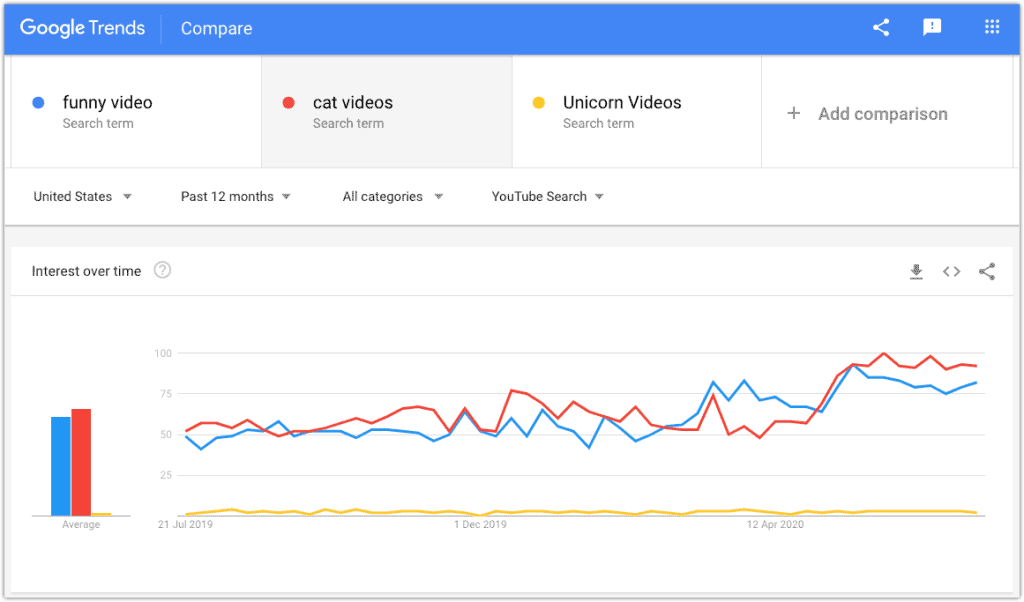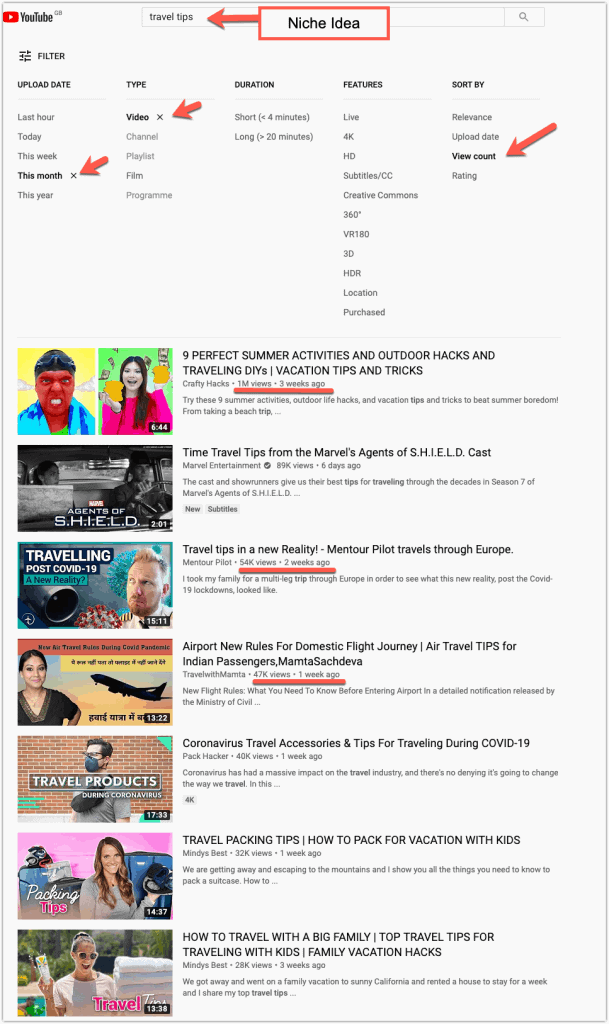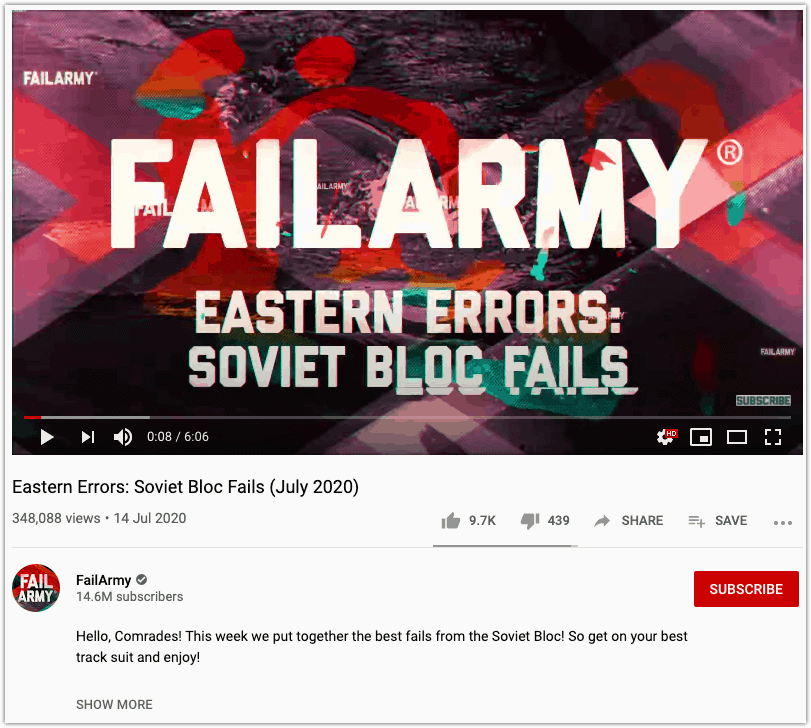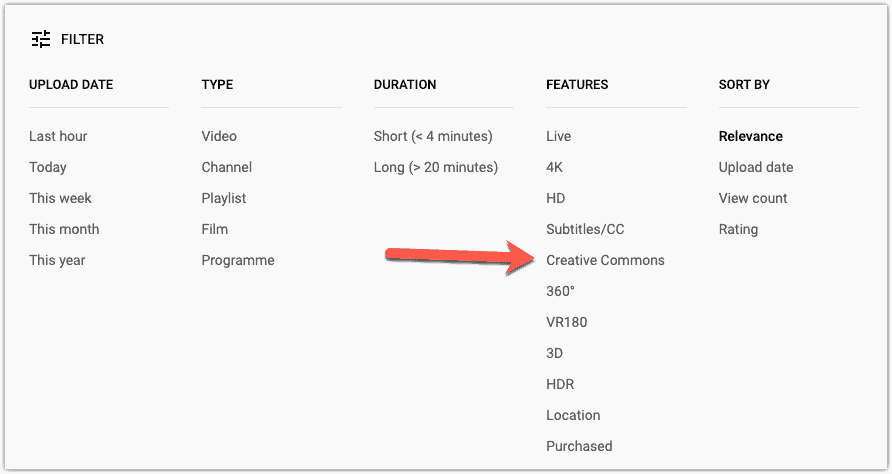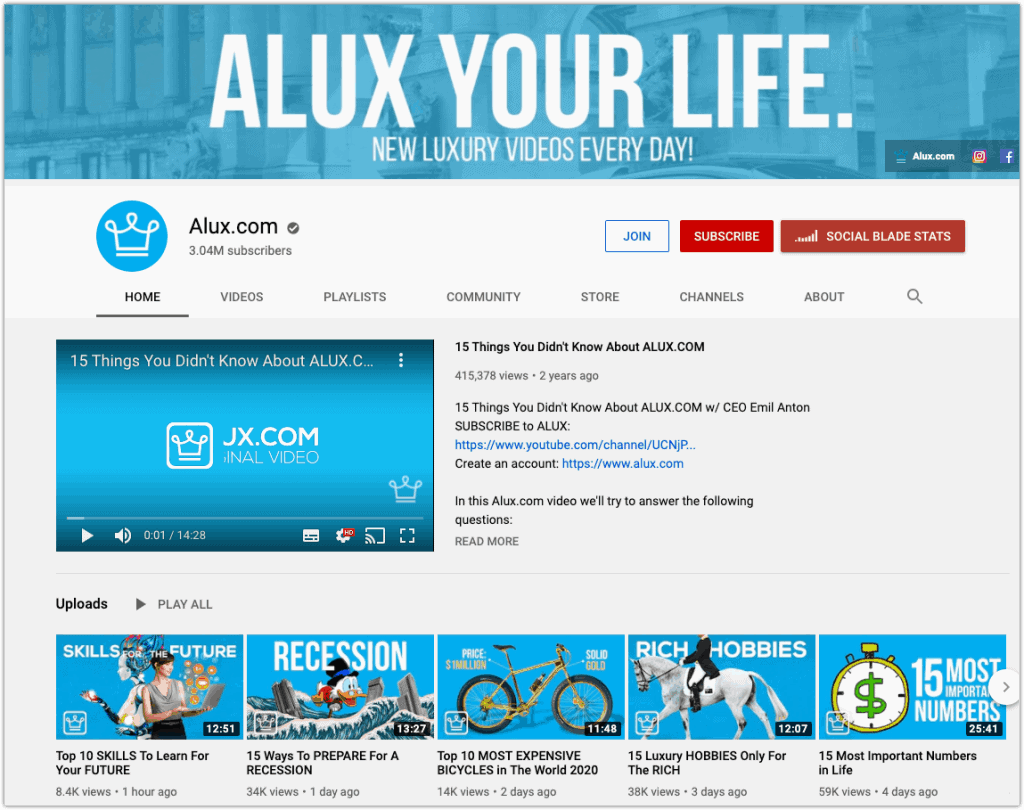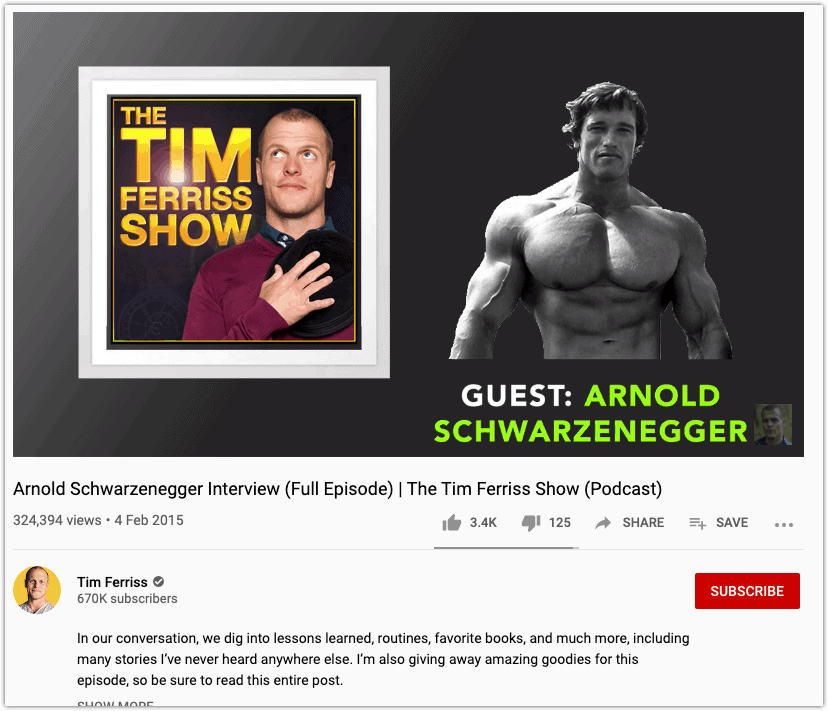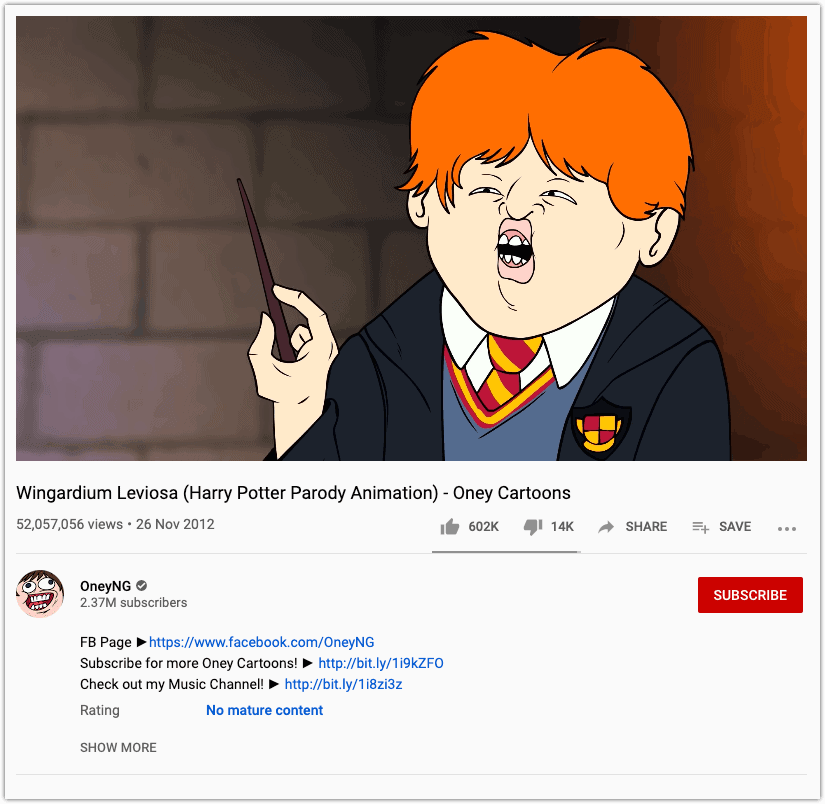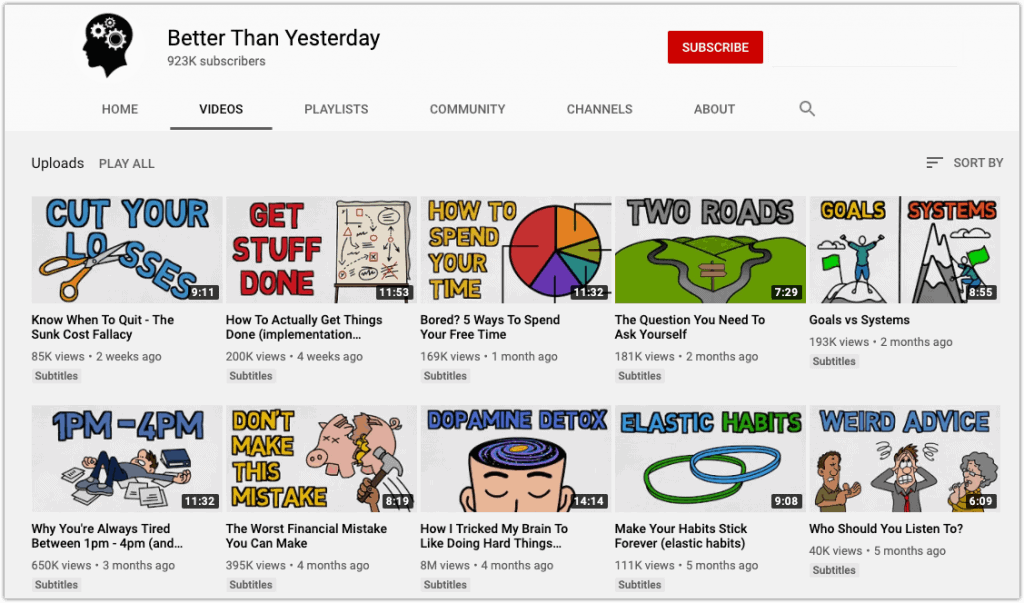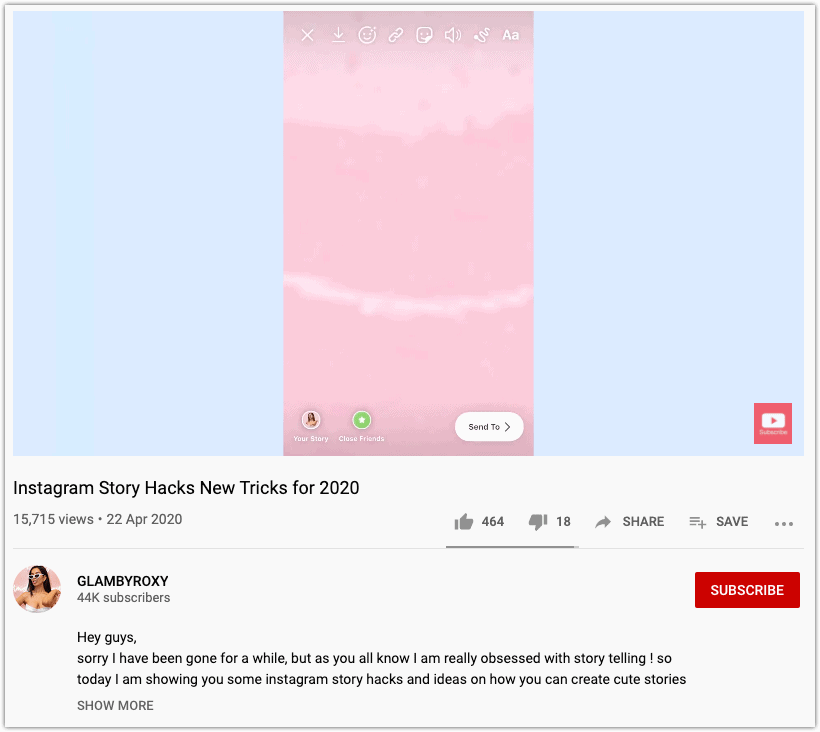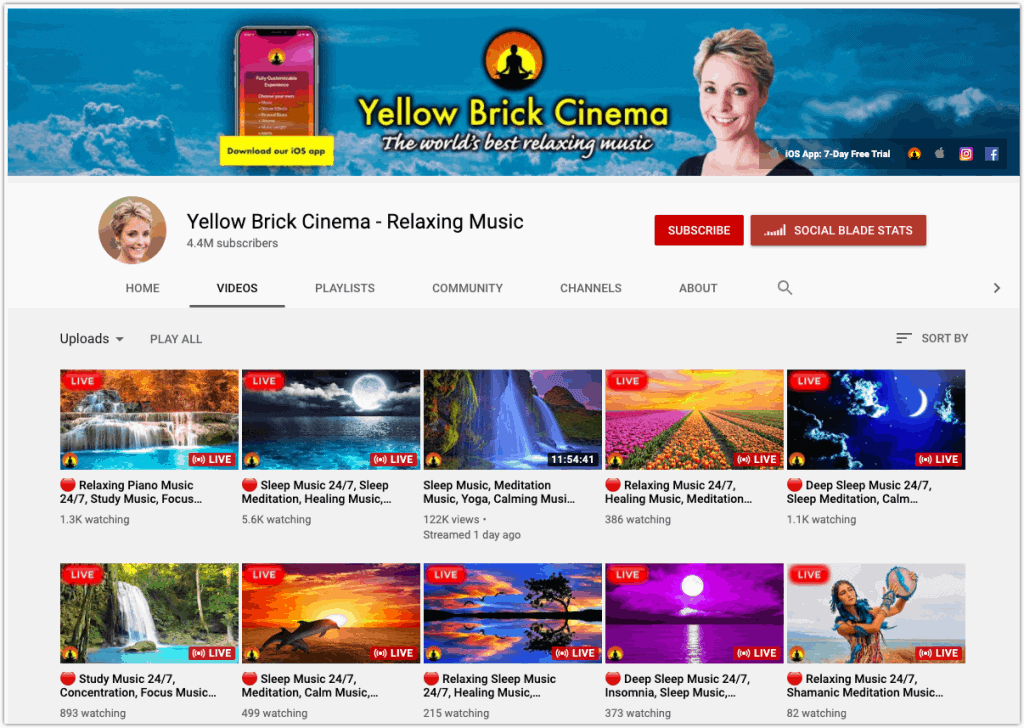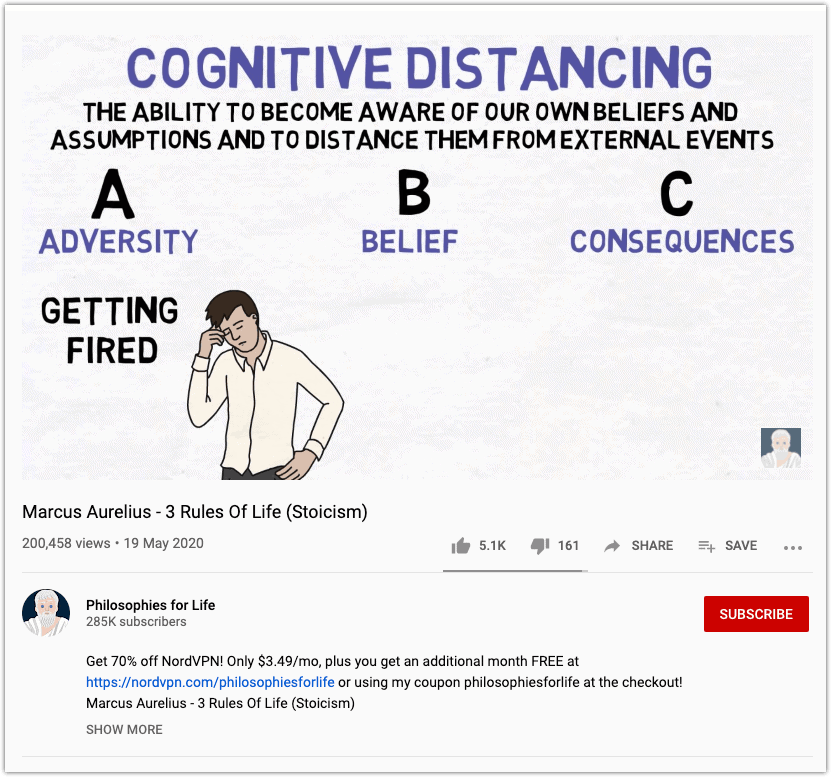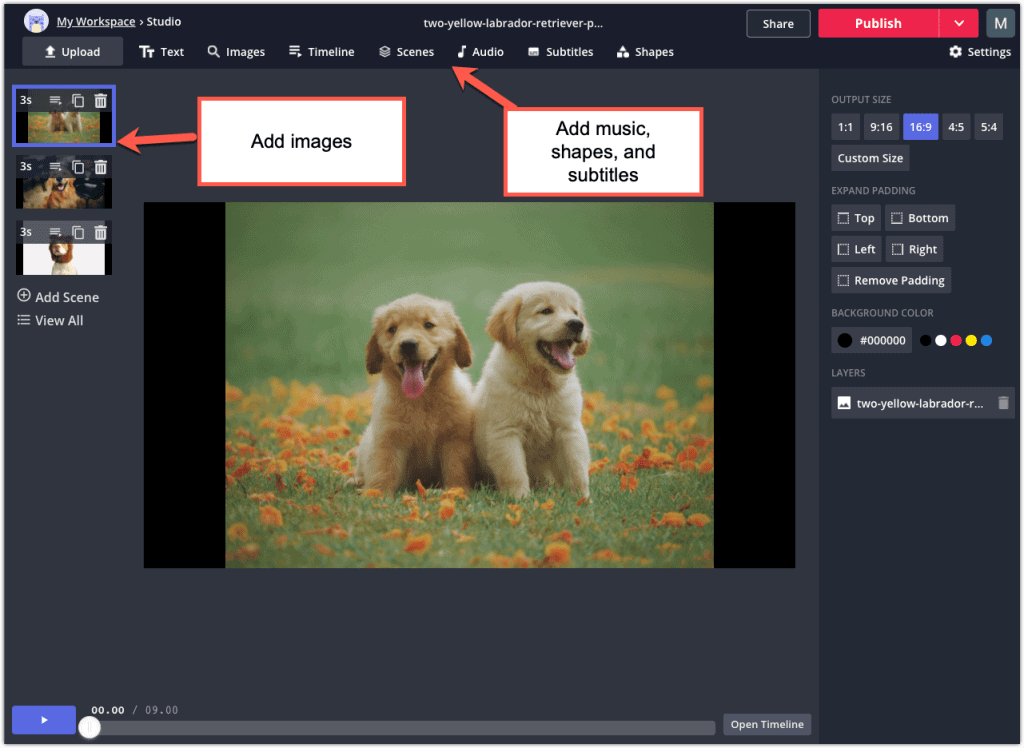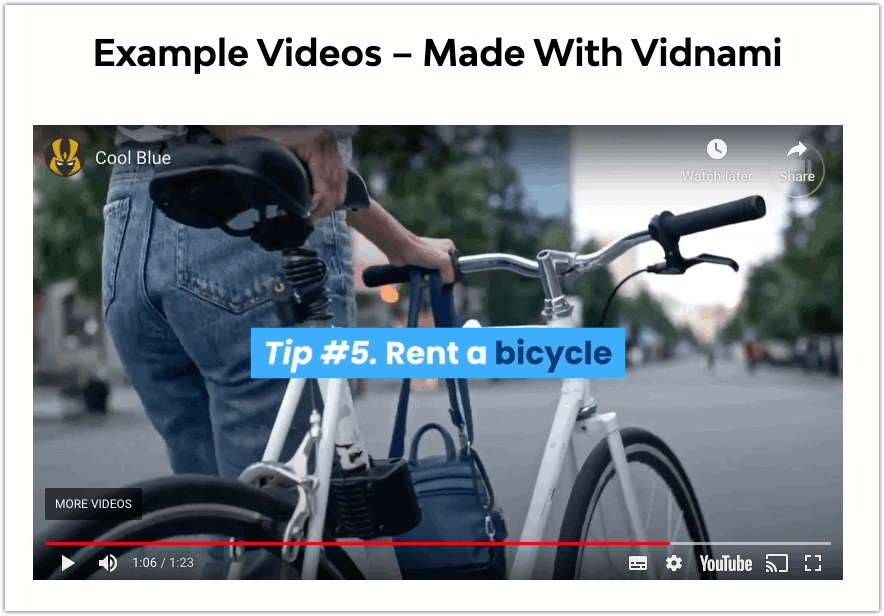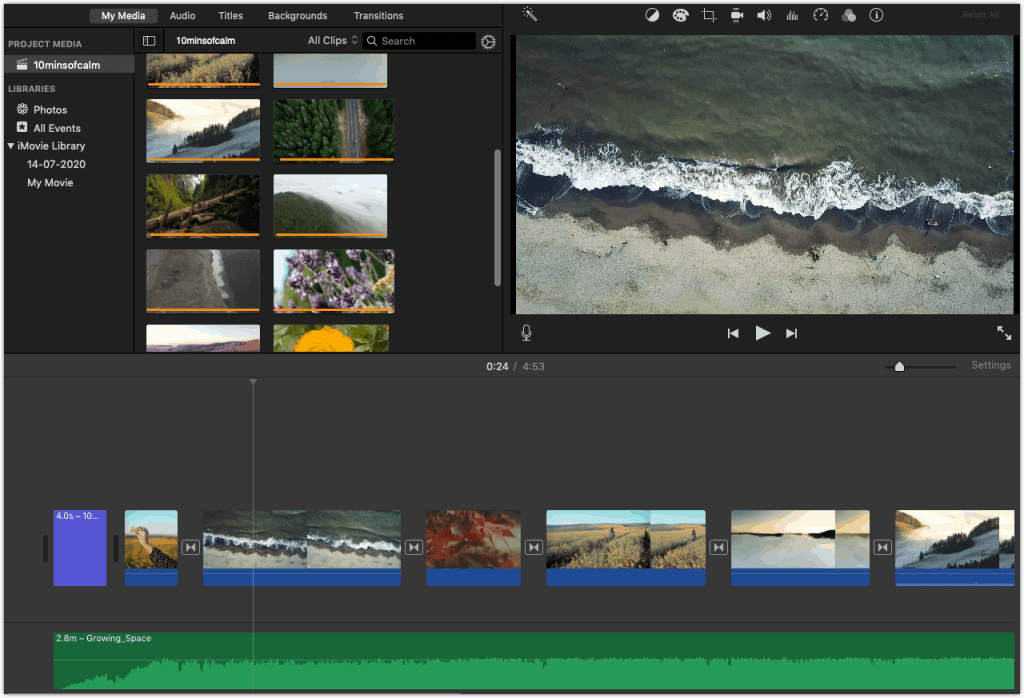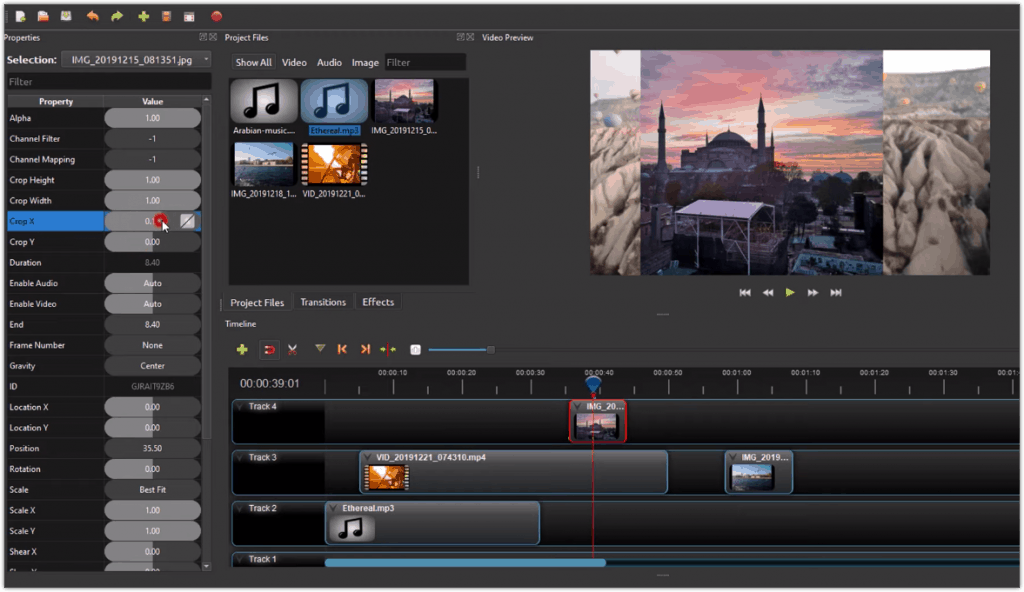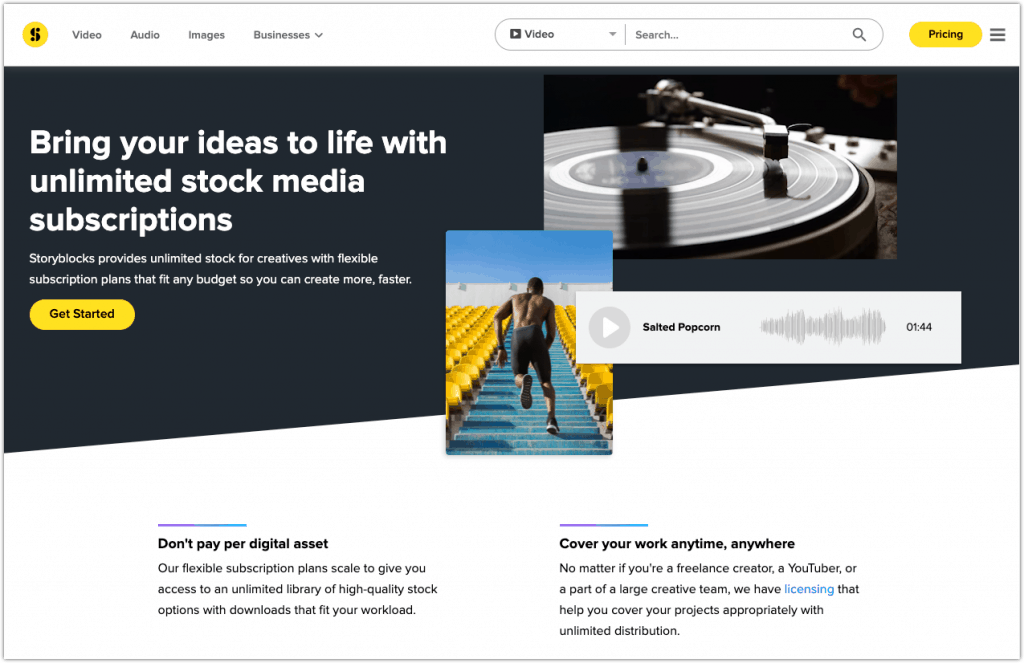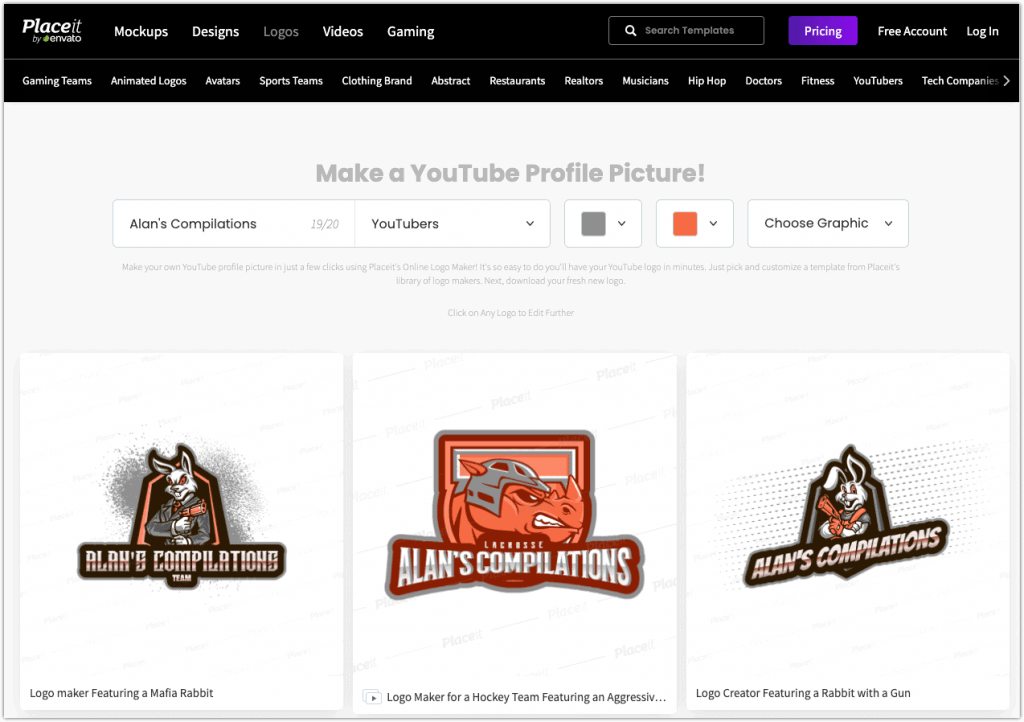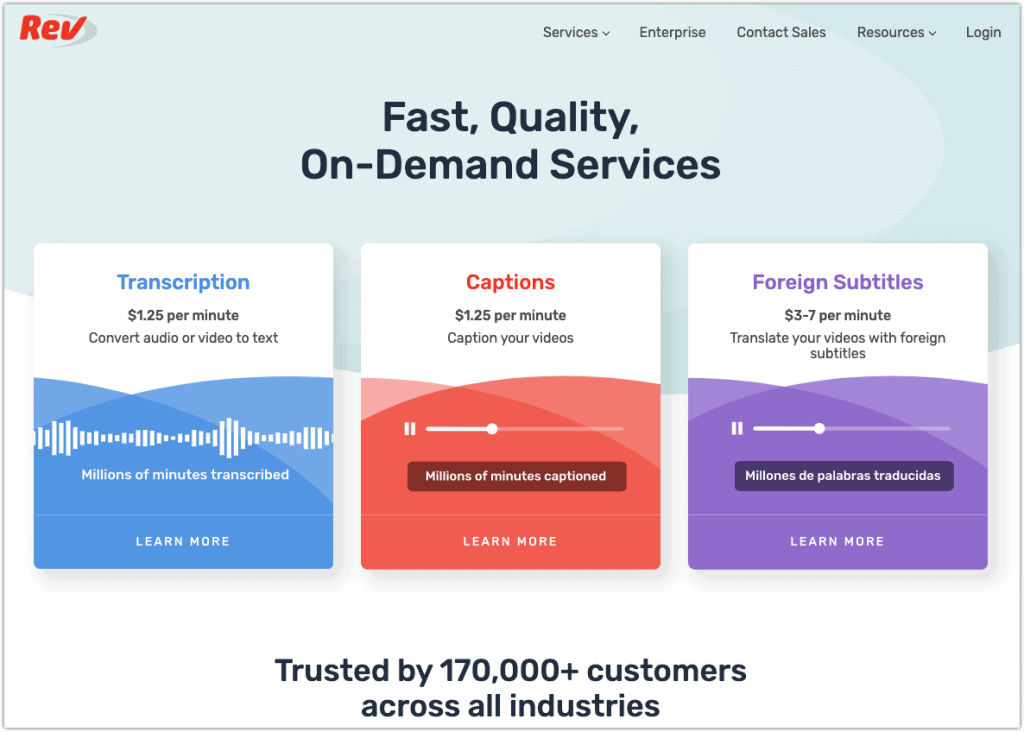Given the body of work on this website and the YouTube channel, this topic may seem a little unexpected. It shouldn’t be, however, as knowing your alternatives allows you to make the best of any situation. There are times where YouTube isn’t the best platform for a particular piece of content, and it’s not necessarily a failing on YouTube’s part.
In this post, we’re going to look at some of the top YouTube alternatives, outline what makes them different (if anything), and talk about when and why you might want to use them over YouTube in some cases. But, before we get into the alternatives, there’s something we need to address.
Online Platform Competition
It’s perfectly normal to think of comparisons like this as a competition, but that’s not really applicable most of the time. When you consider services like Netflix and Amazon Prime, you can make a direct comparison because the services are essentially offering the same thing. They can enter into this kind of battle because there is a lot of subjectivity about who is better. If you like the shows on Netflix more, you’re going to prefer that service. In this manner, both services can co-exist.
Things are a little different for platforms like YouTube. Essentially, everyone is striving to offer something a little different, because going into direct competition is dangerous. If one platform manages to get a significant upper hand, it can spell the end for the other platform.
So, what does this mean for this post? Simply put, when directly comparing YouTube to an alternative, the “best” platform will often come down to how you are using it.
Anyway, enough of the caveats, let’s get to the alternatives!

Top YouTube Alternatives
Bear in mind that these alternatives are in no particular order. We’re not saying the first on the list is the “best”.
Twitch
Probably the most widely known user-generated video streaming service out there is Twitch, the Amazon-owned gaming platform. Now, if you know anything about Twitch, you will already know an important difference here.
Twitch is primarily a live streaming service.
While YouTube has recently started moving into the live streaming business in a big way, Twitch is mostly focused on it. There is some functionality to upload videos to Twitch as you would with YouTube, but you need to have Partner or Affiliate status to gain access to that functionality. Additionally, the service really isn’t intended for this kind of content, so don’t expect anywhere near the levels of engagement (or revenue) as you would get from a YouTube upload.
For live streaming, however, Twitch is really the only other game in town. In fact, it’s more than fair to say (for now) that Twitch is the top dog when it comes to live streaming. If your content is heavy on the live streaming, you won’t find a more ideal platform with as large a potential audience as Twitch can offer, other than YouTube that is.
DailyMotion
When talking about direct competition for YouTube, DailyMotion is probably the closest thing you will get to a service that tries to beat YouTube at its own game. It even has a similar layout and many of the same features, such as playlists, recommendations, and categories.
The main appeal of DailyMotion is the restrictions, of which there are fewer. Of course, there are still limitations on what you can upload, but you are far less likely to run into trouble with DailyMotion over things like graphic content and nudity than you are with YouTube.
There are also fewer users, which in turn means less money to be made. The flip side of this is that the general quality of user-generated content tends to be higher. Another downside is that users are limited to 4GB of uploads unless they are a pro user, which means paying a subscription fee.
Metacafe
Metacafe, like DailyMotion, offers a recognisably YouTube-like service, though it actually predates YouTube having been around since 2003. The focus for Metacafe is on shorter content (imagine some kind of lovechild between TikTok and YouTube), and tends to be of a lighthearted nature.
As a creator, you can get paid making content on Metacafe, with the going rate being about $5.00 per 1,000 views.
Vimeo
Vimeo started out very much a YouTube competitor, but over the years has grown into a more specific niche that has worked very well for it. If we could offer a single phrase to compare Vimeo to YouTube, it would be “quality over quantity”.
Don’t get us wrong, we love YouTube, but there is a lot of low-quality content on there. Vimeo isn’t going to give your fill of funny animal videos, but you will find award-winning shorts, premium events, and a range of other high-quality types of content.
Vimeo enforces strict quality guidelines to ensure that this level of quality is maintained. They also place quite heavy restrictions on their users, such as a 500MB per month upload limit, though you can pay to upgrade to a 5GB per month limit.
Final Thoughts
If you were looking for an alternative to YouTube that offers exactly the same service, the closest thing you’re going to find is DailyMotion, though the service isn’t identical, and the userbase is far smaller. For users making independent movies or other types of higher-quality content, Vimeo is probably the way to go. Streamers need look no further than Twitch.
Ultimately, every service has its strengths and weaknesses, but for the service offered by YouTube, you’re not going to find a like-for-like alternative that does things as well. It’s all about deciding what you need and looking for the service that does that the best.
Of course, these are certainly not the only alternatives online, so we thought we’d include a few honourable mentions that didn’t make the cut;
- Vevo
- 9GAG TV
- DTube
- Crackle
- Internet Archives Video Section
Some of these are alternatives in a purely viewing sense, but again, it’s all about what you need from your video streaming service.
Top 5 Tools To Get You Started on YouTube
Very quickly before you go here are 5 amazing tools I have used every day to grow my YouTube channel from 0 to 30K subscribers in the last 12 months that I could not live without.
1. VidIQ helps boost my views and get found in search
I almost exclusively switched to VidIQ from a rival in 2020.
Within 12 months I tripled the size of my channel and very quickly learnt the power of thumbnails, click through rate and proper search optimization. Best of all, they are FREE!
2. Adobe Creative Suite helps me craft amazing looking thumbnails and eye-catching videos
I have been making youtube videos on and off since 2013.
When I first started I threw things together in Window Movie Maker, cringed at how it looked but thought “that’s the best I can do so it’ll have to do”.
Big mistake!
I soon realized the move time you put into your editing and the more engaging your thumbnails are the more views you will get and the more people will trust you enough to subscribe.
That is why I took the plunge and invested in my editing and design process with Adobe Creative Suite. They offer a WIDE range of tools to help make amazing videos, simple to use tools for overlays, graphics, one click tools to fix your audio and the very powerful Photoshop graphics program to make eye-catching thumbnails.
Best of all you can get a free trial for 30 days on their website, a discount if you are a student and if you are a regular human being it starts from as little as £9 per month if you want to commit to a plan.
3. Rev.com helps people read my videos
You can’t always listen to a video.
Maybe you’re on a bus, a train or sat in a living room with a 5 year old singing baby shark on loop… for HOURS. Or, you are trying to make as little noise as possible while your new born is FINALLY sleeping.
This is where Rev can help you or your audience consume your content on the go, in silence or in a language not native to the video.
Rev.com can help you translate your videos, transcribe your videos, add subtitles and even convert those subtitles into other languages – all from just $1.50 per minute.
A GREAT way to find an audience and keep them hooked no matter where they are watching your content.
4. PlaceIT can help you STAND OUT on YouTube
I SUCK at making anything flashy or arty.
I have every intention in the world to make something that looks cool but im about as artistic as a dropped ice-cream cone on the web windy day.
That is why I could not live on YouTube without someone like PlaceIT. They offer custom YouTube Banners, Avatars, YouTube Video Intros and YouTube End Screen Templates that are easy to edit with simple click, upload wizard to help you make amazing professional graphics in minutes.
Best of all, some of their templates are FREE! or you can pay a small fee if you want to go for their slightly more premium designs (pst – I always used the free ones).
5. StoryBlocks helps me add amazing video b-roll cutaways
I mainly make tutorials and talking head videos.
And in this modern world this can be a little boring if you don’t see something funky every once in a while.
I try with overlays, jump cuts and being funny but my secret weapon is b-roll overlay content.
I can talk about skydiving, food, money, kids, cats – ANYTHING I WANT – with a quick search on the StoryBlocks website I can find a great looking clip to overlay on my videos, keeping them entertained and watching for longer.
They have a wide library of videos, graphics, images and even a video maker tool and it wont break the bank with plans starting from as little as £8.25 ($9) per month.















![How Important Is Video To Business? [Brand Building] 1](https://alanspicer.com/wp-content/uploads/2020/07/how-important-is-video-to-business-brand-building-1200x675.jpg)
![How Important Is Video To Business? [Brand Building]](https://alanspicer.com/wp-content/uploads/2020/07/B007-001.jpg)
![How Important Is Video To Business? [Brand Building]](https://alanspicer.com/wp-content/uploads/2020/07/B007-002.jpg)

![YouTube Sub 4 Sub [The Truth] 2](https://alanspicer.com/wp-content/uploads/2020/07/youtube-sub-4-sub-the-truth-2-1200x675.jpg)
![YouTube Sub 4 Sub [The Truth]](https://alanspicer.com/wp-content/uploads/2020/07/B010-001.jpg)
![YouTube Sub 4 Sub [The Truth]](https://alanspicer.com/wp-content/uploads/2020/07/B010-002.jpg)