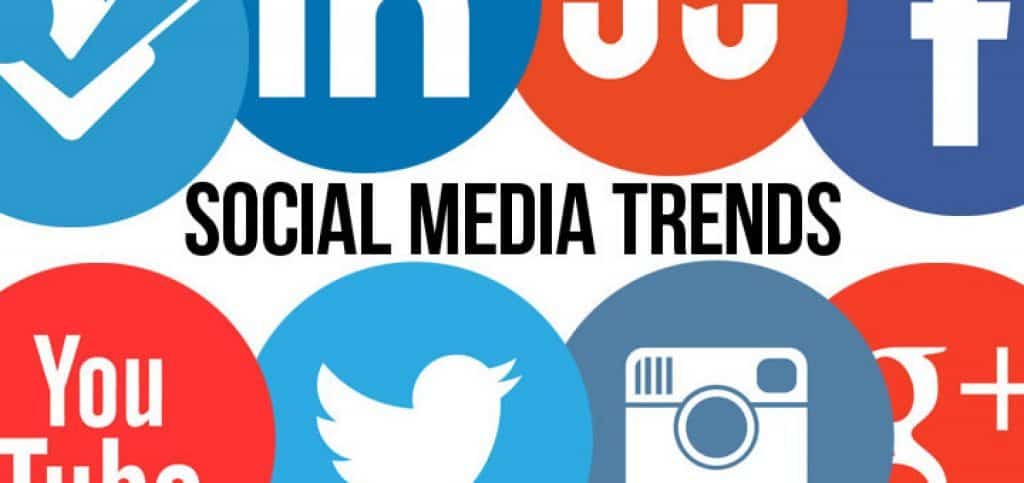In today’s digital world, online advertising has become an essential revenue stream for content creators and website owners. Two of the most popular platforms for monetizing content are Google AdSense and YouTube.
Can you pick what adverts and categories of adverts are displayed on my videos and blogs? – Yes! In fact you can enable, disable and pick the topics and categories yourself within the AdSense settings.
Google AdSense allows website owners to display targeted ads on their sites, while YouTube enables creators to earn revenue from advertisements shown on their videos. Both platforms provide a lucrative way to monetize your online presence, but to truly maximize your earnings and user satisfaction, it’s crucial to target ads by niche.
Targeting ads by niche ensures that the advertisements displayed on your website or videos are relevant to your audience, which in turn leads to better user experience and increased ad revenue. By catering to the specific interests of your visitors, you’re more likely to engage them with the ads and generate higher click-through rates. This not only benefits your earnings but also improves the overall experience for your users, making them more likely to return to your content in the future.
The objective of this article is to provide a step-by-step guide on how to enable and disable ads by niche in both Google AdSense and YouTube.
By following these steps, you’ll be able to optimize your ad targeting, increase your revenue, and enhance the user experience for your audience.

Setting Up Google AdSense Account
Before you can begin enabling and disabling ads by niche, you’ll need to set up a Google AdSense account and verify your website or YouTube channel. Follow these steps to get started:
Create a Google AdSense account:
- Visit the Google AdSense website (https://www.google.com/adsense)
- Click on “Get Started” and sign in with your Google account
- Provide the required information, such as your website URL or YouTube channel, email address, and preferred account type (Individual or Business)
- Accept the terms and conditions, and click “Create Account”
Verify your site or YouTube channel:
- For websites: After creating your account, you’ll receive a verification code. Add this code to your website’s HTML source or use a plugin to insert the code, depending on your site’s content management system. Once you’ve added the code, return to your AdSense dashboard and click “Verify” to complete the process.
- For YouTube channels: If you haven’t already, enable monetization on your channel by visiting YouTube Studio (https://studio.youtube.com/), clicking on “Monetization” in the left-hand menu, and following the on-screen instructions. Once monetization is enabled, your channel will be automatically linked to your AdSense account.
Configure ad settings:
- After your site or channel is verified, navigate to the “Ads” section in your AdSense dashboard
- Choose the ad types you’d like to display on your website or YouTube channel (e.g., display ads, text ads, video ads, etc.)
- Set your ad preferences, such as the ad format, size, and style, to best suit your content and layout
Now that you’ve set up your Google AdSense account, you can move on to enabling and disabling ads by niche for a more targeted advertising approach.

Enabling Ads by Niche in Google AdSense
With your Google AdSense account set up and your site or channel verified, you can now enable and disable ads by niche to better target your audience. Follow these steps:
Accessing the Allow & Block Ads section:
- Log in to your Google AdSense account
- From the left-hand menu, click on “Blocking controls” and then select “All sites” or the specific site you want to manage
Navigating to the “General Categories” tab:
- In the Allow & Block Ads section, you will see multiple tabs
- Click on the “General Categories” tab to view and manage the niche categories available for your ads
Enabling and disabling specific niche categories:
- In the General Categories tab, you’ll see a list of niche categories, each with a corresponding percentage indicating how much of your current ad impressions belong to that category
- To enable ads from a specific niche, locate the category in the list and click on the toggle switch to turn it on (green)
- To disable ads from a specific niche, locate the category in the list and click on the toggle switch to turn it off (grey)
Saving your settings and monitoring ad performance:
- After you’ve enabled or disabled the desired niche categories, your changes will be saved automatically
- Monitor the performance of your ads by regularly checking your AdSense dashboard for updates on earnings, impressions, and click-through rates
By enabling and disabling ads by niche in Google AdSense, you can optimize your ad targeting, improve user experience, and potentially increase your ad revenue.

Enabling Ads by Niche on YouTube
Similar to Google AdSense, YouTube also allows you to enable and disable ads by niche to better target your audience and improve user experience. Follow these steps to customize your ad preferences on YouTube:
Accessing YouTube Studio:
- Log in to your YouTube account
- Visit YouTube Studio (https://studio.youtube.com/) or click on your profile picture in the top-right corner and select “YouTube Studio” from the dropdown menu
Navigating to the “Monetization” tab:
- In the left-hand menu of YouTube Studio, click on “Monetization”
- This will take you to the monetization overview page, where you can manage your monetization settings and view your estimated revenue
Selecting “Ad Categories” under “Ad Settings”:
- In the Monetization tab, find the “Ad Settings” section and click on “Ad Categories”
- This will open a new window, where you can enable or disable ad categories for your YouTube channel
Enabling and disabling specific niche categories:
- In the Ad Categories window, you’ll see a list of niche categories available for your ads
- To enable ads from a specific niche, locate the category in the list and click on the toggle switch to turn it on (blue)
- To disable ads from a specific niche, locate the category in the list and click on the toggle switch to turn it off (grey)
Saving your settings and monitoring ad performance:
- After you’ve enabled or disabled the desired niche categories, click “Save” at the bottom-right corner of the window to save your changes
- Monitor the performance of your ads by regularly checking your YouTube Studio dashboard for updates on earnings, views, and audience engagement
By enabling and disabling ads by niche on YouTube, you can optimize your ad targeting, enhance user experience, and potentially increase your ad revenue while maintaining a relevant and engaging environment for your audience.

Tips and Best Practices
In addition to enabling and disabling ads by niche, there are several other strategies you can employ to optimize your ad targeting and maximize your revenue on both Google AdSense and YouTube. Here are some tips and best practices to help you make the most of your advertising efforts:
Importance of understanding your audience:
- Analyze your audience demographics, interests, and behavior using tools like Google Analytics or YouTube Analytics to better understand their preferences and tailor your ad targeting accordingly
Regularly reviewing ad performance:
- Keep track of your ad performance metrics, such as click-through rates, impressions, and earnings, to identify trends and make data-driven decisions about which ad categories are most effective for your audience
Making data-driven decisions:
- Use the insights gained from your ad performance analysis to fine-tune your ad targeting by enabling and disabling niche categories that are more or less relevant to your audience
Balancing user experience with revenue goals:
- Strive to find a balance between user experience and ad revenue by carefully selecting ad categories that are relevant to your audience without being overly intrusive or disruptive
Staying up-to-date with policy changes and industry trends:
- Regularly review Google AdSense and YouTube policies, as well as industry trends and best practices, to ensure your ad targeting strategies remain compliant and effective
By implementing these tips and best practices, you can optimize your ad targeting on both Google AdSense and YouTube, leading to increased user satisfaction and higher ad revenue. Keep experimenting and refining your strategies to find the best combination of ad categories that resonates with your audience and drives the best results for your content.
Conclusion
In this article, we’ve provided a comprehensive step-by-step guide on how to enable and disable ads by niche in both Google AdSense and YouTube, allowing you to better target your audience and improve user experience. By following these steps and implementing the tips and best practices discussed, you can optimize your ad targeting and potentially increase your ad revenue.
As you continue to experiment and refine your ad targeting strategies, it’s essential to stay informed about relevant statistics and trends in the digital advertising industry. Here are some key stats to consider:
Digital Advertising Statistics
| Statistic | Value |
|---|---|
| Global digital advertising spending (2021) | $389 billion |
| Expected global digital advertising spending (2023) | $525 billion |
| Share of mobile in digital ad spending (2021) | 58.9% |
| Average click-through rate for display ads | 0.46% |
| Average click-through rate for video ads | 1.84% |
Google AdSense and YouTube Statistics
| Statistic | Value |
|---|---|
| Number of AdSense publishers (2021) | Over 2 million |
| Google’s share of global digital advertising market (2021) | 28.9% |
| YouTube ad revenue (2020) | $19.77 billion |
| YouTube’s share of Google’s total ad revenue (2020) | 12.5% |
By staying up-to-date with industry trends and statistics, you can make more informed decisions about your ad targeting strategies and ensure that your Google AdSense and YouTube advertising efforts remain effective and relevant in the ever-evolving digital landscape.
Remember, the key to successful ad targeting lies in understanding your audience, regularly reviewing your ad performance, and making data-driven decisions to optimize your strategies. So, keep experimenting and refining your approach to find the perfect balance between user experience and revenue generation for your content.