For years, YouTube creators have spent time meticulously crafting video tags, hoping to boost their discoverability and gain an edge in the platform’s competitive algorithm. But as of late 2024, YouTube has officially killed video tags as a ranking factor.
This announcement has left many creators questioning their strategies. Why were tags removed? What does this mean for searchability? Most importantly, how can creators adapt to keep their content visible? In this article, we’ll dive deep into YouTube’s reasoning, explore the new priorities for content optimization, and introduce tools like CreativeFuel.ai to help creators stay ahead.
What Happened to Video Tags on YouTube?
Tags were once a go-to tool for creators. They allowed content makers to include keywords relevant to their video, helping YouTube’s algorithm understand what their content was about. In theory, this increased discoverability in search results.
However, YouTube recently announced that tags are no longer a ranking factor. Why? The platform’s AI and algorithm have become much more advanced.
According to YouTube:
- Tags were “rarely used by viewers” and had little impact on video performance.
- The algorithm can now rely on metadata like titles, descriptions, captions, and user engagement metrics to determine relevance.
- By eliminating video tags, YouTube aims to streamline the upload process for creators and shift focus to elements that truly matter.
The takeaway: Video tags were, at best, a supporting factor. Now, they’re irrelevant. Creators must adapt their strategies accordingly.
What Replaces Video Tags?
With tags out of the equation, creators need to focus on other elements to ensure their content reaches the right audience. These include:
1. Strong Titles
Your title is the first thing viewers see—and YouTube’s algorithm weighs it heavily. A good title should:
- Include your main keyword or phrase.
- Be concise and compelling.
- Spark curiosity or promise value (e.g., “How to Save Money on Crypto Taxes in 2024”).
Pro tip: Tools like CreativeFuel.ai can help generate attention-grabbing titles tailored to your audience.
2. Eye-Catching Thumbnails
A great thumbnail can make or break your video’s success. In fact, it directly impacts your click-through rate (CTR), which is a key performance indicator on YouTube.
Design a thumbnail that:
- Visually complements your title.
- Features bold, readable text (if applicable).
- Includes high-quality images or striking colors that pop.
Thumbnails aren’t just visual elements; they’re strategic tools. Platforms like CreativeFuel.ai can provide insights into what kinds of thumbnails perform best for your niche.

3. Optimized Descriptions
The video description is your chance to provide context, include keywords, and encourage viewer engagement. A solid description should:
- Summarize your video in the first 2-3 lines.
- Include secondary keywords naturally (don’t keyword-stuff).
- Add timestamps, links to related content, or calls to action (e.g., “Subscribe for more tips!”).
4. Closed Captions and Transcripts
YouTube uses captions and transcripts to understand the content of your video. These elements:
- Improve accessibility for viewers.
- Help the algorithm “read” your video’s content, boosting discoverability for relevant searches.
Ensure your captions are accurate. You can either use YouTube’s auto-captioning or upload your own file.
5. User Engagement
Metrics like watch time, likes, comments, and shares are critical for video performance. Here’s how to encourage engagement:
- Hook viewers early: The first 15 seconds are crucial for retention.
- Ask for interaction: A simple call to action like “Let me know your thoughts in the comments!” can boost engagement.
- Reply to comments: Building a community around your channel signals to YouTube that your content is valuable.
The Role of AI in the Post-Tag Era
With YouTube relying more heavily on advanced AI for content ranking, creators need to stay ahead by leveraging AI tools in their workflow.
One standout tool is CreativeFuel.ai. Designed for creators, CreativeFuel.ai offers AI-driven solutions that help optimize content for platforms like YouTube.
How CreativeFuel.ai Can Help Creators Adapt
- Generate Click-Worthy Titles
Struggling to craft the perfect title? CreativeFuel.ai analyzes trends, keywords, and audience preferences to suggest titles that drive clicks. - Design High-Performing Thumbnails
AI-powered insights from CreativeFuel.ai can help you create thumbnails that grab attention and align with your video’s theme. - Optimize Video Metadata
CreativeFuel.ai suggests keywords and phrases for descriptions, ensuring your metadata works as hard as possible to improve discoverability. - Content Planning and Idea Generation
With tags gone, creators need to focus on making videos that resonate with their audience. CreativeFuel.ai can analyze audience behavior and suggest video topics tailored to your niche.
Example Use Case: Let’s say you’re a cryptocurrency educator creating a video about the latest trends in Bitcoin. CreativeFuel.ai could:
- Suggest a title like, “Bitcoin in 2024: Is the Bull Run Back?”
- Provide thumbnail ideas featuring bold visuals and keywords.
- Recommend related keywords for your description, like “crypto investing” or “Bitcoin price trends.”
What This Means for Creators
The removal of tags is a reminder that YouTube is constantly evolving. While change can be challenging, it also creates opportunities for creators to refine their strategies and stand out.
Here are the key takeaways:
- Don’t mourn tags; embrace the shift. Focus on the elements that matter most, like titles, thumbnails, and engagement.
- Use data to inform your decisions. Regularly review your YouTube Analytics to understand what works and what doesn’t.
- Leverage AI tools like CreativeFuel.ai to optimize your content and stay ahead in an increasingly competitive landscape.
The Future of YouTube Optimization
YouTube’s decision to phase out tags reflects a broader trend: the platform is becoming smarter, faster, and more intuitive. For creators, the key to success lies in adapting quickly and leveraging tools that make the process easier.
Whether you’re a seasoned YouTuber or just starting out, remember that great content, strategic optimization, and community engagement will always win in the long run. And with platforms like CreativeFuel.ai in your toolkit, you’ll be better equipped to navigate the ever-changing world of YouTube.
Are you ready to leave tags behind and embrace the future of YouTube? Let’s discuss your thoughts in the comments!







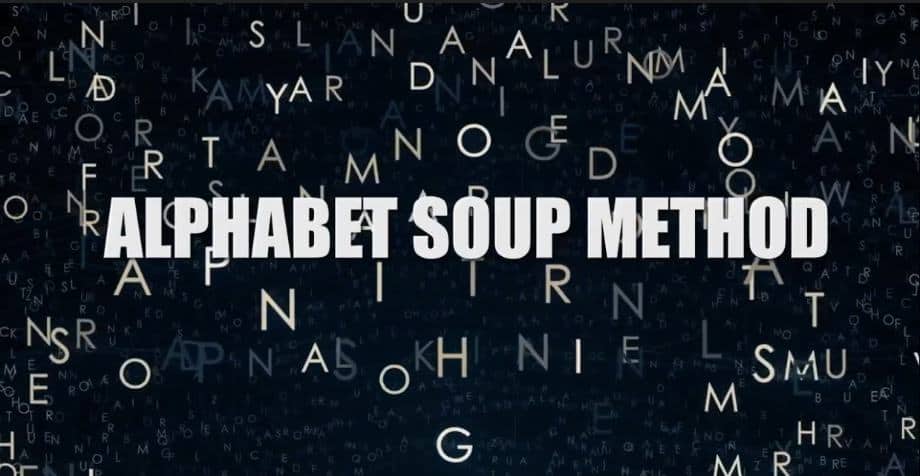

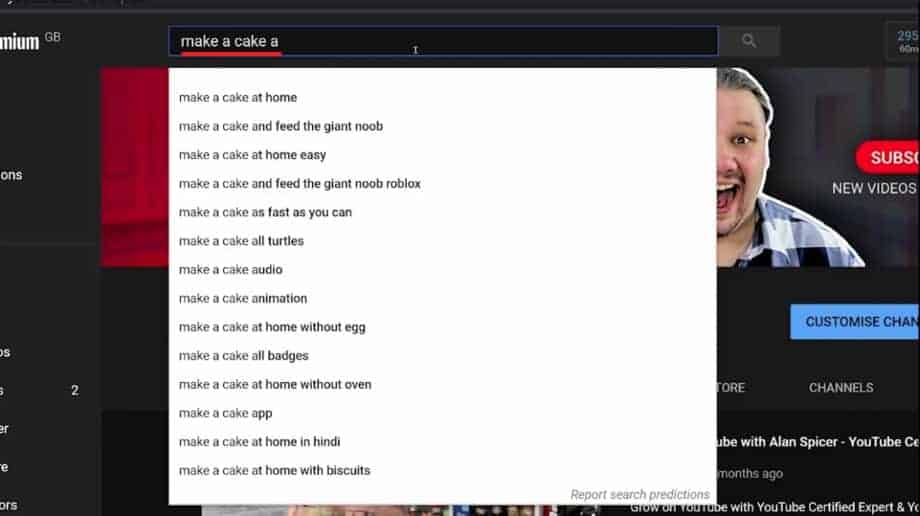
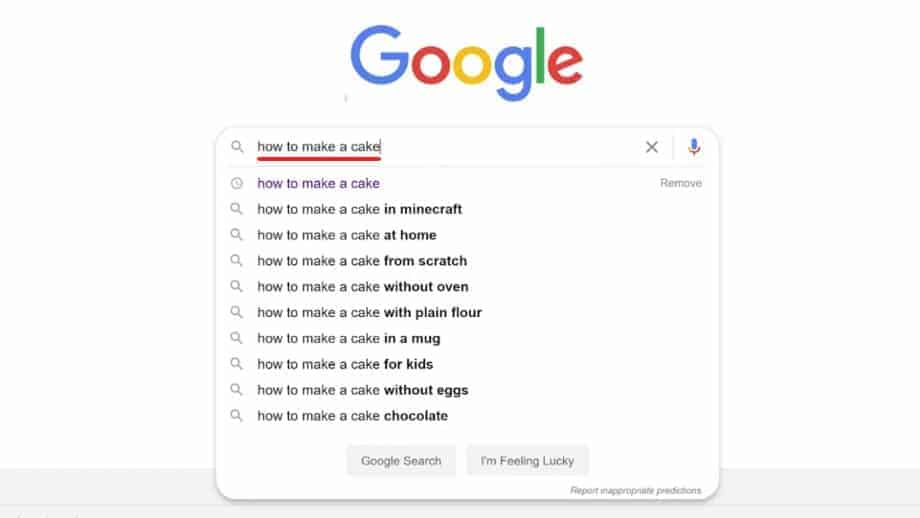
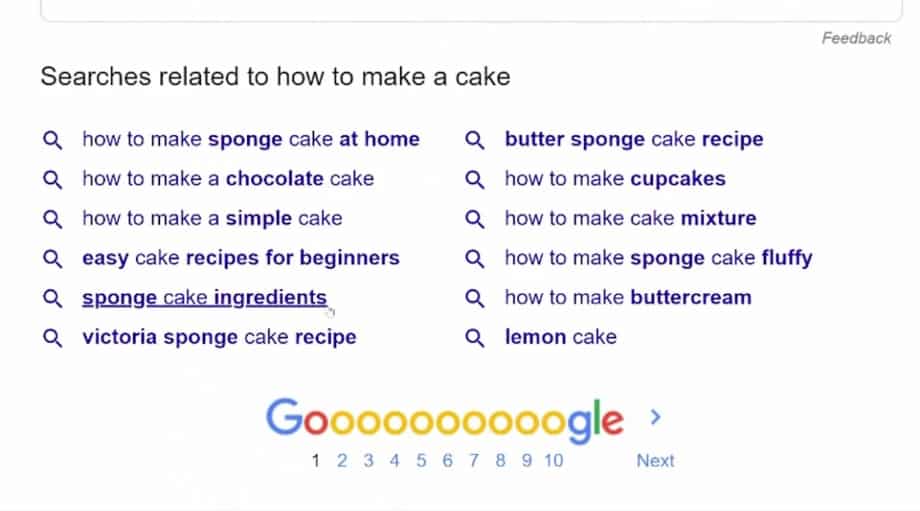
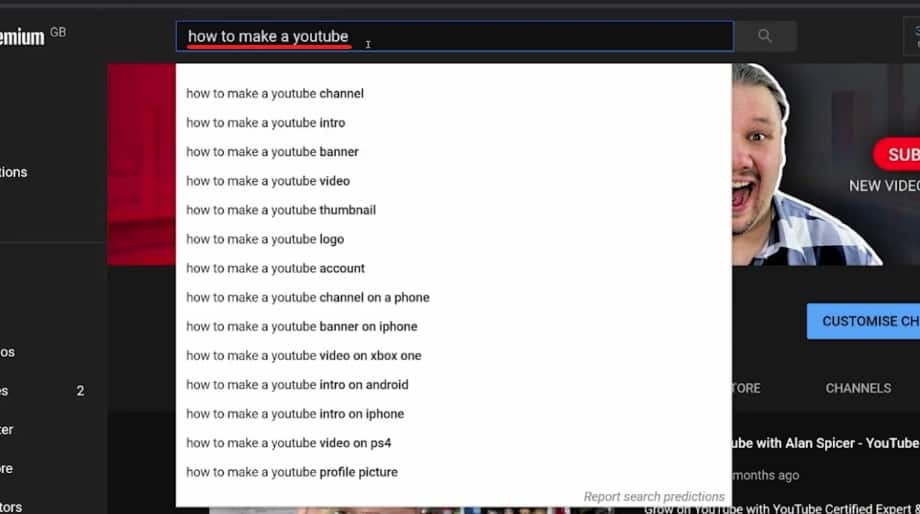



 FREE YOUTUBE TIPS eBOOK/PDF –
FREE YOUTUBE TIPS eBOOK/PDF –  Suggested YouTube Equipment –
Suggested YouTube Equipment – 
