YouTube Search Optimisation (YouTube SEO) – Rank #1 in YouTube
YouTube Search Optimisation, Video SEO or YouTube SEO is a vital part of being a YouTuber now-adays as its a key way to get views to your videos. YouTube is also the second biggest search engine and by employing these tips when putting your videos on YouTube, you can rank high and rake in some views!
As most of you know YouTube use an algorithm in order to rank their videos and give visibility. This is based on On-Page Optimisation of your video and User Engagement with the video. In this guide we will cover both on page video optimisation so you can achieve higher rankings and visibility on YouTube for your videos.
Getting all these factors of the video correct can position you at the top of youtube search results as well as google which can bring a lot of views to your videos – Lets start the very start of the process Uploading your video
Need some help with your YouTube Channel? Talk to us about YouTube Coaching! >>

Video Filename – YouTube SEO Foundations
Now this isn’t a huge factor but it used to be. When uploading a youtube video make sure the name of the video file is relevant to the name of the video. This is a sneaky way to shoehorn in a keyword for the YouTube Algorithm to analyse. Lets say if you wanted to make a video about Youtube SEO, the name of the video would be Youtube_SEO_How_To_Rank.mp4
Title Of The video – Boost YouTube SEO with an EYE CATCHING HEADLINE
The title of the video is crucial, it is probably the most important thing related to your video. The title of the video needs to pull in viewers if they use the YouTube Search. By having a hard hitting title that is relevant to your video you should be able to improve your Click through rate (CTR) and Ranking/Visibility in YTSR.
In terms of YouTube SEO it should have your keyword phrase in the Title. Your title should be 4-5 words long minimum as this avoids keyword stuffing which can cause negative SEO. When creating a title preferably put the keyword phrase at the start of the title as in my experience this works best when it comes to ranking.
For example if I was trying to rank for YouTube SEO my title would be:
Eg. “Youtube SEO Guide: How to Rank #1 in Youtube”
Video Description – Give YouTube SEO some more details
Description is very important to a youtube video. It tells the user and YouTube/Search Engines about your video and your videos content. By having an interesting and optimised description it will entice people to click on your video which improves your CTR.
To optimise your description we must make use of the keyword phrase, generally it is best to put the keyword phrase at the start of the video description or within the first 25 words. This is because when the user searches for the term “ YouTube Video SEO Guide” the keyword phrase “Youtube Video SEO Guide” will show up in bold.
Make your description of your videos at least 70-100 words long with 1-2 keyword phrases included. If you need to add links, add links near the top as it will improve your click through rate to your website. However, be sparing with external links as this will end your viewers session time and can work against you.
Tags & Categories – Video YouTube SEO Tags
Using the correct Tags and Categories will ensure that your video will get seen by the right audience bringing you views. Not only are tags helpful for placing your video among similar videos and recommendations, they are also great for ranking your video in YouTube Search when using the correct tags. Make sure you’re using at least 5 tags. You should create tags based on Your title and the keyword you’re targeting, so include title keywords and other related keywords, this will influence what you search terms you appear under and related videos.
Video Transcription – Closed Captions & Title/Description Translations
YouTube automatically transcribes your video for you, and indexes the transcription. Youtube doesn’t do the best job at transcription at times and this can cause irrelevant totally out of this world transcripts. By correcting the transcript under closed captions you are optimising the video for your target keywords then by enabling the closed captions options this should increase your Click Through Rates and possibly ranking due to having an optimised transcript.
You can also translate the Video Title and Video Description in the Translation tab within the video options. This helps users with regional settings enabled to find the video in search with their native foreign language and expands the audience you can reach.
User Engagement Through Annotations, Mobile Cards & End Cards
User engagement such as Likes, Subscriptions and Comments per video has become a critical factor in how YouTube Ranks your videos. Although you as the content creator have no control over user engagement to an extent, there are a lot of ways to improve it by adding annotations asking users to “thumbs up” or “Subscribe”. You can also implement this in the video by asking the viewer to subscribe or like/comment their opinions.
Youtube has recently added Mobile Cards and End Cards to boost Click-through-rates on mobile devices. You can now actively use touch screen smartphones to lick this features to see links, or suggested videos. This feature is replacing the old Annotations feature in May 2017 as annotation were not mobile accessible.
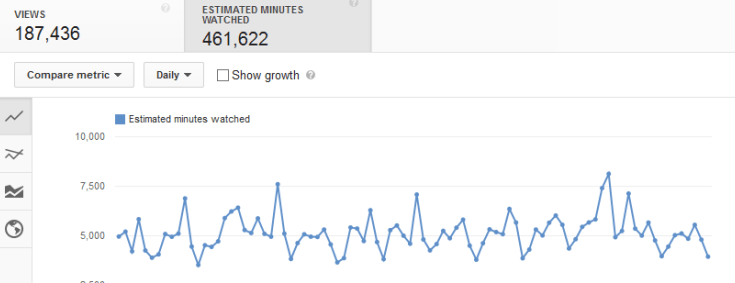
Views & Retention Rates – YouTube SEO Ranking = Watched Minutes
The main reason you’re probably doing video SEO is to get your content views, but views quality otherwise known as retention can be vital in ranking higher in YouTube Search. YouTube tend to rank videos with higher watch time retention over than ones with lower overall watch time. You’re probably wondering what is the difference between views and high quality views? Well there is a huge difference. High quality views are views where the user has watched over 35-50% of the video or more, depending on the length of the video. The more of the video a user watches, the better quality of the view.
You can measure the watch time of your videos by going to the ‘Analytics’ section of your youtube account. This will show you exactly when during your video your audience drops off, therefore it should give you an idea why, so you can improve on it.
DOWNLOAD YOUR FREE YOUTUBE TIPS EBOOK >>
Other Useful YouTube Tips Blog Posts
- YouTube 101 & How to Grow a YouTube Channel
- 5 Tips For Getting The Most From Online Marketing
- How To Increase YouTube Views – YouTube Consultancy
- Youtube SEO Guide: How to Rank #1 in Youtube
- Should I Buy YouTube Views and YouTube Subscribers?
- How to Tag Your YouTube Videos; Keyword YouTube Optimisation
- 5 Tips to Increase YouTube Watch Time and Audience Retention
- 10 Tips For Starting & Growing A YouTube Channel in 2017
- How to Gain YouTube Subscribers – YouTube Growth Strategy
- Sponsored YouTube Video Guidelines and Advice
- How To Create, Share and Collaborate With YouTube Playlists
- How To Add YouTube End Screens and Mobile Cards
- Royalty Free Music For YouTube – YouTube Audio Library
- How To Live Stream On YouTube – YouTube Live Streaming
- How Do YouTube Adverts Work?
- 5 Tips For New YouTubers – YouTube For Beginners
- YouTuber Blog Website & Why YouTubers Need Their Own Website

