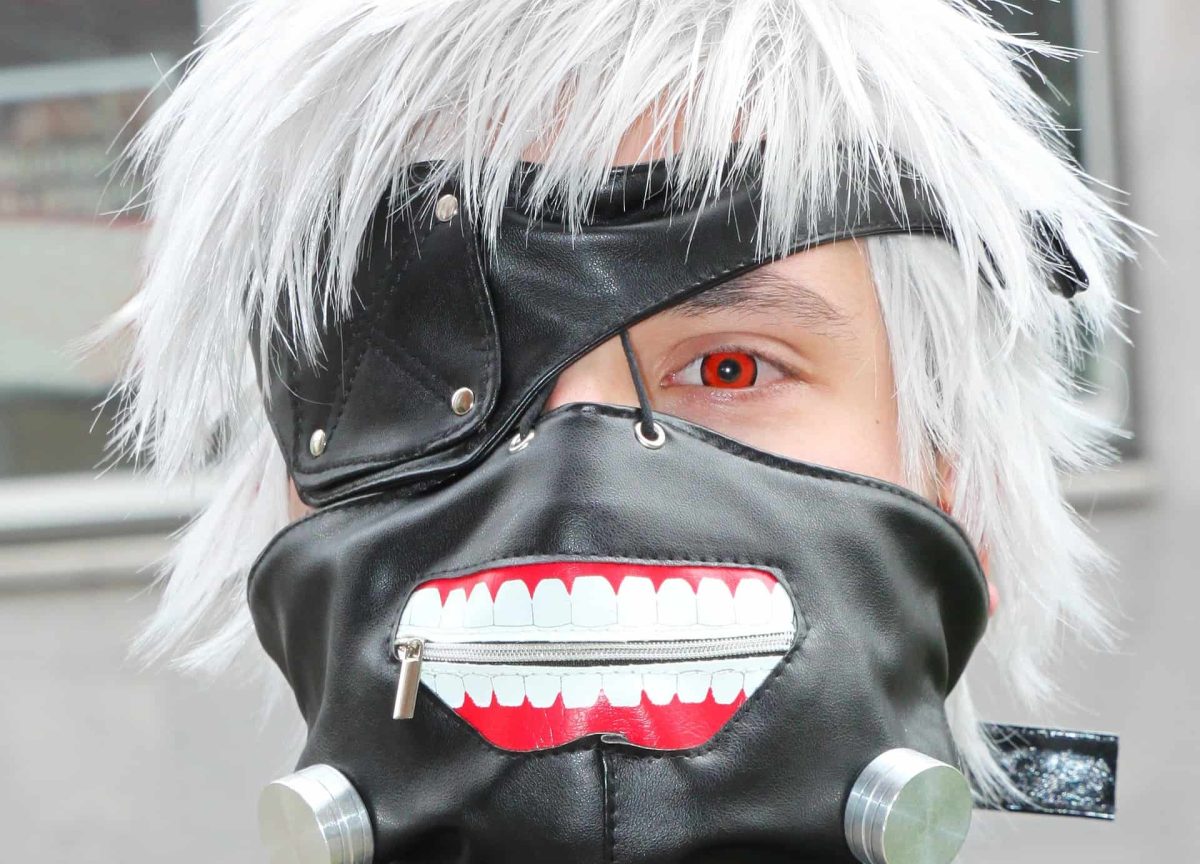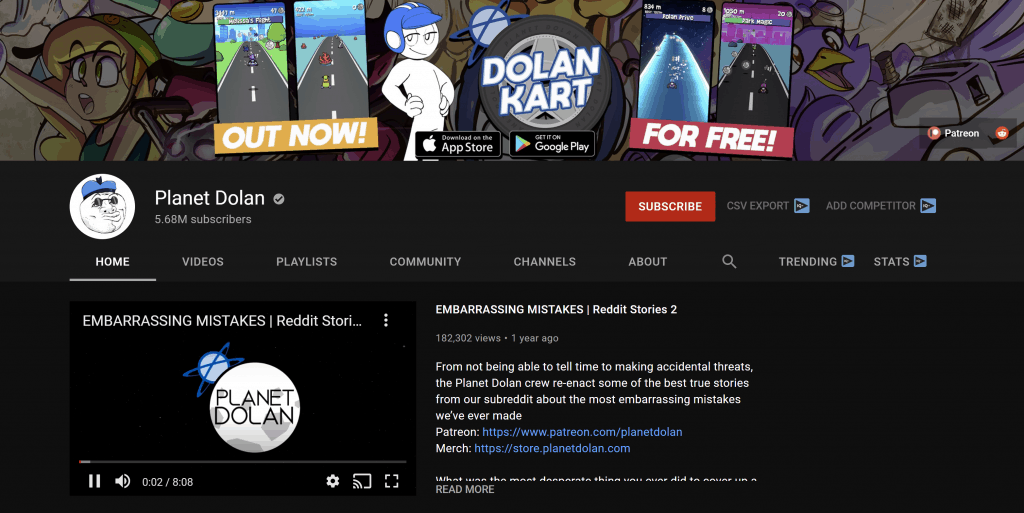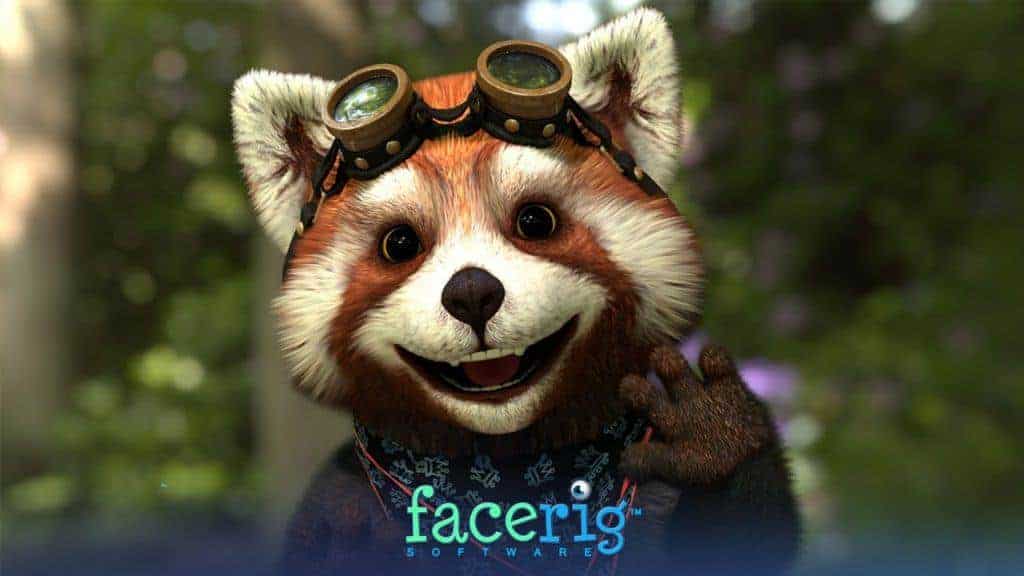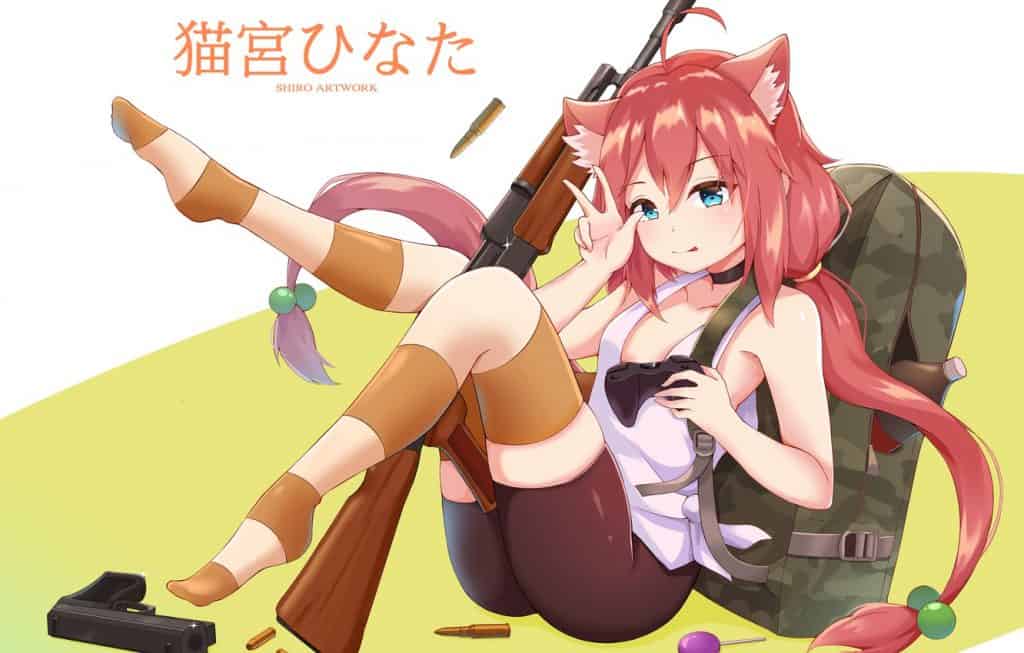Like many new trends on YouTube and beyond, there are plenty of question marks around virtual YouTubing. What sets these questions apart, however, is that the head-scratching over other YouTube trends tends to be along the lines of “why do people watch this?”, whereas, with virtual YouTubers, it is often literally a question of how it works.
Virtual YouTubers, a type of YouTuber that uses a digital avatar as their on-screen persona, typically use innovative motion tracking software to copy their movements in real-time and animate their 3D avatar automatically. There are different ways that this can be achieved, as well as different software options for achieving it.
In this post, we’re going to take as much of an in-depth look into the way virtual YouTubing works as we can without drifting into the realms of computer science and other topics that might need a masters degree to understand. So, if you’re curious and have asked yourself “how do virtual YouTubers work?” keep reading!

What is a Virtual YouTuber?
We’ll keep this section brief as the question of what a virtual YouTuber—or VTuber—is, can be quite in-depth, which is why we already have a dedicated post on that very thing. This post is going to assume you already know (hence why you’re curious how they work) but for anyone who isn’t, here’s a quick primer.
Virtual YouTuber channels present themselves like a regular YouTube channel with the exception that the YouTuber in question is a digital avatar that is brought to life by the person or people behind the channel. These avatars are often in the style of Japanese anime, but there is really no limit to what a virtual YouTuber can be, which is a big part of the appeal for this kind of channel.
How Do Virtual YouTubers Work?
There are a few stages to the process of running a virtual YouTuber channel, and they can each seem a little daunting to the uninitiated.
While it is true that the technology behind much of this is both remarkable and complex, the end-user experience is actually quite simple. It is often a statement on how far technology has come that we can do things on our phone that would have taken a team of experts and a lot of expensive equipment weeks or months to do in the past.
Let’s take a look at the different stages involved and what they entail.
Avatar Creation
We’re going to call this the first step on the road to a virtual YouTube channel. Now, granted, the actual first step would be coming up with a premise for your channel, as well as things like a format and possibly making branding decisions. However, that first step is not unique to virtual YouTubing, since you should be doing that with any new YouTube channel.
A digital avatar is something you can animate that will serve as the on-screen personality. It may just be something to look at while the YouTuber talks, or it may be a fully-fledged persona, like a character that the YouTuber is acting the part of. We’re going to give you three examples of different styles of virtual YouTuber to illustrate (pun intended) the methods used.
It should be noted that not all of these examples refer to themselves as virtual YouTuber, though that does not mean they don’t technically fit the definition.
Old School Animation
Our first example is a channel called Code Bullet. This style of virtual YouTubing is perhaps the most time consuming, and we’d only recommend this as an artistic choice since the money you might need to spend to use the other two methods could easily be justified by the time saved in not doing things this way.
Code Bullet creates videos where he does things like tries to create an AI that can play Tetris, or an AI that can play the perfect game of Snake. The on-screen visuals are accompanied by an illustrated avatar of a human body with an old-school computer monitor for a head.
Now, if you were to adopt this method and animate every frame, you would be in for a difficult time indeed. Code Bullet videos have been known to creep over the half-hour mark on occasion, which would mean a lot of work if he were creating smooth animations for the entire thing.
As it turns out, Code Bullet has a few tricks up his sleeve to lighten the workload. Firstly, his avatar is not on-screen the entire time, which reduces the amount of animation required. And, secondly, the avatar is not properly animated. Instead, individual poses are drawn, and the avatar snaps between them. It would make for a jarring animation style in a cartoon or animated movie, but it works well for Code Bullet and suits the style of video.
For this style of digital avatar, you would need some artistic flair to be able to create the artwork, or perhaps hire an artist or enlist the help of a talented friend to do it for you. It would be ideal if you could do it yourself because you would always be able to get new illustrations as you need them. As we said, though, this method is easily the most time-consuming.
Live 2D Animation
For this style of digital avatar, you would still need the artwork to create your avatar, but the ongoing process of running the channel will be much easier. Our example for this kind of avatar is Gawr Guru, a VTuber who plays videos games through the persona of a girl with questionable maths skills but impressive gaming skills. These 2D avatars are “rigged” so that they can be animated naturally, almost to the point that they look three dimensional.
This is done by moving parts of the 2D animation together so that the overall effect is one of natural motion. For example, move the face to the right a little while keeping the head stationary and you get the effect of the avatar looking a little bit to the side.
There are many applications available for the creation of these very things, making the process of creating a ready-to-animate digital avatar as easy as the average character creator in a video game. Some of these applications also take care of the animation part of the process (which we’ll get to shortly) while others just handle making the avatar itself. It is also possible to pay other people to create a rigged avatar for a relatively small price. The main downside to this style is that the technology is limited in terms of what you can do with the avatar. The above example of moving the face slightly works to great effect… but only if you move the face slightly. If you move it a lot, it starts to look unnatural. And, of course, you can only the parts of the avatar you have the artwork for. The software can’t guess at what the back of your avatar’s head looks like.

Live 3D Animation
Opting for a 3D avatar is probably the most costly option in time or money (or both) in terms of getting things set up. Once you are ready to go, however, the operation of a 3D avatar is no more complicated than a 2D avatar, but with the added bonus that you have far more options in terms of movement.
Our example for this style is AI Angel, a virtual YouTuber who makes a lot of types of content along the same lines as an account like PewDiePie, but does so from the persona of an artificial intelligence.
3D avatars are complete three-dimensional models, meaning they have no limitations on what angle you can film them from, what positions you can put them in, or what props you can have them work with.
The downside to this style is that it takes a lot more work to set up—especially if you want your avatar to look realistic (cartoonish avatars are easier to make). It will also require more computing power, the more detailed your avatar and their environment are. A relatively simple avatar probably won’t tax your system too much, but if your computer is already straining to live stream, record video, and play video games at the same time, adding a complicated 3D avatar into the mix might be the straw that broke the camel’s back.
Animating the Avatars
Once the digital avatar is ready, it’s time to think about animating it. This section only applies to the live 2D and 3D animation styles—if you are using the traditional illustration method mentioned above, your animation style is drawing more frames for your avatar. Like we said; it’s not the quickest method.
The main benefit to having rigged avatars is that they can be animated in real-time; there just needs to be something to animate them. Fortunately, there is plenty of software to take care of this.
Now, you could animate your avatars by hand, though it would be an incredibly time-consuming way to go about it. Granted, it would be much quicker than the traditional method of drawing each frame of your avatars animations, but it would still be far more time-consuming than the alternative.
The alternative in question, of course, is motion capture.
Motion capture works by tracking parts of your body and translating them to the same parts of your avatars body. So, you raise your hand; the software sees that your hand is raised and raises your avatar’s hand. The two most common ways of achieving this motion capture are through video-based motion recognition, and through the use of motion-sensitive devices like virtual reality controllers.
The trade-offs between the two are fairly straight forward. Using motion-sensitive devices such as a VR headset and controllers will usually give you more accurate movements, avoiding the kinds of jerky stuttering movements that can sometimes happen with inaccurate motion-capture. The downside, however, is that you have to wear said devices. This may not be an issue for you, but most people would probably opt to carry out a task without a bulky VR helmet on if they had the option.
Conversely, video-based recognition is much less invasive. It tracks your movements through your webcam, or the camera on your phone, making it far easier to use and more natural feeling. If you hadn’t already guessed, the downside to this method is that it is less accurate, and the range of motion it can track is more limited. For example, if you were to spin around three hundred and sixty degrees, a VR setup would be able to detect that, whereas a video-recognition-based system would likely get confused.

What to Styles and Methods to Choose?
So, you’re ready to start a virtual YouTube channel of your own? Fortunately, the decision-making process is relatively simple here. Firstly, we can almost universally discount traditional animation as an option. Unless you absolutely must have a particular style that can’t be replicated with live animation methods, the additional time it takes to animate your avatar just isn’t worth it.
As for the choice between live 2D and 3D animation, if you intend to do a lot of movement—especially if you are animating a lot of your avatars body and not just the upper part—you should go with 3D. The range of motion available to you with a 2D avatar will not do the trick. On the other hand, if you do not need all that freedom of movement, 2D avatars are easier to make and less resource-intensive on your computer.
As for the method of animating your live avatar, you may be able to rule out VR devices on cost alone. If you have a VR headset and controllers already, or money is no object, and you can afford to buy one, that’s great. But if you don’t have one, you could be looking at a lot of money to get one, which may be enough of a reason to go video-recognition-based. If both options are on the table, go with the VR option if you intend to make a lot of body motion that needs animating. Otherwise, a good webcam and decent lighting will be a far more sensible option.
Top 5 Tools To Get You Started on YouTube
Very quickly before you go here are 5 amazing tools I have used every day to grow my YouTube channel from 0 to 30K subscribers in the last 12 months that I could not live without.
1. VidIQ helps boost my views and get found in search
I almost exclusively switched to VidIQ from a rival in 2020.
Within 12 months I tripled the size of my channel and very quickly learnt the power of thumbnails, click through rate and proper search optimization. Best of all, they are FREE!
2. Adobe Creative Suite helps me craft amazing looking thumbnails and eye-catching videos
I have been making youtube videos on and off since 2013.
When I first started I threw things together in Window Movie Maker, cringed at how it looked but thought “that’s the best I can do so it’ll have to do”.
Big mistake!
I soon realized the move time you put into your editing and the more engaging your thumbnails are the more views you will get and the more people will trust you enough to subscribe.
That is why I took the plunge and invested in my editing and design process with Adobe Creative Suite. They offer a WIDE range of tools to help make amazing videos, simple to use tools for overlays, graphics, one click tools to fix your audio and the very powerful Photoshop graphics program to make eye-catching thumbnails.
Best of all you can get a free trial for 30 days on their website, a discount if you are a student and if you are a regular human being it starts from as little as £9 per month if you want to commit to a plan.
3. Rev.com helps people read my videos
You can’t always listen to a video.
Maybe you’re on a bus, a train or sat in a living room with a 5 year old singing baby shark on loop… for HOURS. Or, you are trying to make as little noise as possible while your new born is FINALLY sleeping.
This is where Rev can help you or your audience consume your content on the go, in silence or in a language not native to the video.
Rev.com can help you translate your videos, transcribe your videos, add subtitles and even convert those subtitles into other languages – all from just $1.50 per minute.
A GREAT way to find an audience and keep them hooked no matter where they are watching your content.
4. PlaceIT can help you STAND OUT on YouTube
I SUCK at making anything flashy or arty.
I have every intention in the world to make something that looks cool but im about as artistic as a dropped ice-cream cone on the web windy day.
That is why I could not live on YouTube without someone like PlaceIT. They offer custom YouTube Banners, Avatars, YouTube Video Intros and YouTube End Screen Templates that are easy to edit with simple click, upload wizard to help you make amazing professional graphics in minutes.
Best of all, some of their templates are FREE! or you can pay a small fee if you want to go for their slightly more premium designs (pst – I always used the free ones).
5. StoryBlocks helps me add amazing video b-roll cutaways
I mainly make tutorials and talking head videos.
And in this modern world this can be a little boring if you don’t see something funky every once in a while.
I try with overlays, jump cuts and being funny but my secret weapon is b-roll overlay content.
I can talk about skydiving, food, money, kids, cats – ANYTHING I WANT – with a quick search on the StoryBlocks website I can find a great looking clip to overlay on my videos, keeping them entertained and watching for longer.
They have a wide library of videos, graphics, images and even a video maker tool and it wont break the bank with plans starting from as little as £8.25 ($9) per month.