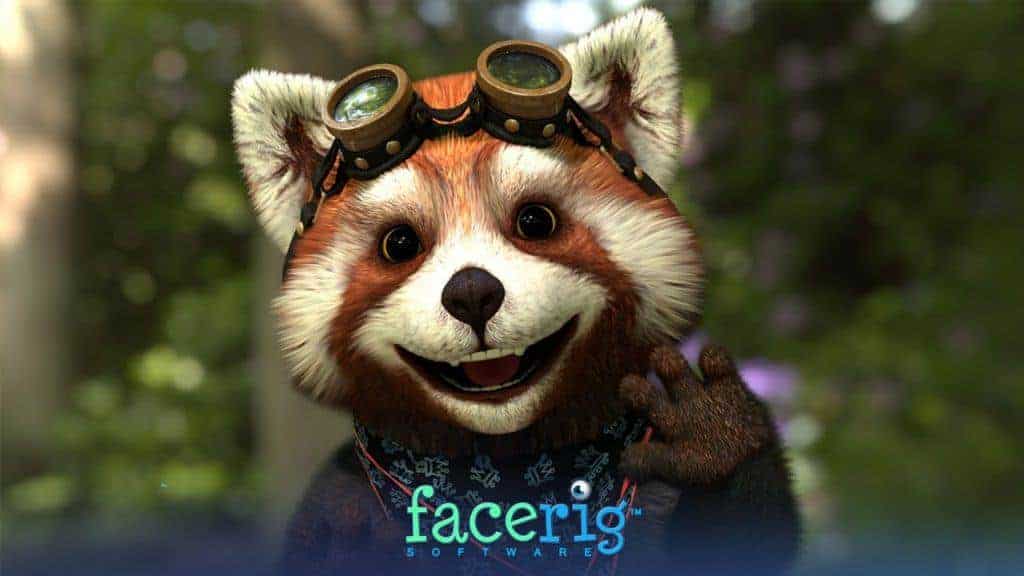Becoming a virtual YouTuber is not the difficult task you might have imagined it to be.
As with many things in life, there are levels to what you can achieve that are largely determined by your own ability (or willingness to learn).
As a rough example, you can make perfectly good video thumbnails using a thumbnail creator, and those thumbnails can be everything you need for a successful channel… but you will never have the degree of control or the range of options with said thumbnail creator that you would have if you knew enough about graphic design software to make your thumbnails from scratch.
Of course, for those of us that are not well-versed in a particular application or skill, the question tends to become whether or not it is worth it to learn. As we said with the above example, you can make good thumbnails with a thumbnail creator, so do you need to learn to do it yourself? That, among other more fundamental aspects, is what we are going to cover in this how to be a virtual YouTuber guide. Let’s dive in!
Know What You Want to Say
The first step to creating any YouTube channel is determining what it is you want to say. Understand that we’re not talking about the literal words you say on-camera (though you will need to know that as well, of course) but the general message, or premise of your channel.
This can be quite a broad range of options. For example, you could have a very specific message such as something political, or it could just be that you want to play video games and making a channel about it is a good excuse to do so. Whatever the reason, try to establish a clear direction for your channel and stick to it. Having a specific niche that you consistently make content in will help you establish an audience. If you make videos that cover a wide range of things, you will struggle to build an audience because viewers who liked one type of video may come back for your next video, see that it’s not something they’re interested in, and not come back again.
You may want to build a personality-based channel—where the viewers are there for your on-screen persona more than the specific type of content you are making. It is true that having a specific niche is less important for this kind of channel, but it can still help to stick a particular type of content in the beginning, branching out into other areas once you have an audience. Even PewDiePie started off making exclusively gaming videos.
For many YouTubers, the interest comes before the idea to create a YouTube channel, but if you came to the decision to make a channel first, be sure to choose a subject and niche that you are interested in. For most YouTubers, the early weeks, months, and even years can be slow going in terms of channel growth, and very few channels that achieve financial independence do so in the first year. What this means is that you are essentially going to be running your channel at your expense, both in time and money, so things will go a lot easier if you are genuinely into whatever it is you are talking about.

Choose Your Style of Virtual YouTuber
There a few different styles of virtual YouTuber, and the best one you choose will come down to a few different factors. Before we get to the choosing part, let’s take a brief look at those different styles.
What is an Avatar?
In this context, your avatar is your on-screen persona. It can help to think of it as similar to a puppet. You will be bringing your avatar to life through one of the methods we will describe later, and possibly acting a character out through that avatar as well. Your avatar could be a person, an animal, an anthropomorphisation of something inanimate like a paper clip, or really anything you can imagine. This freedom is a big part of the draw of virtual YouTubing.
Hand-Drawn Avatars
As the name suggests, this style involves painstakingly animating your digital avatar in the same way that you would animate a cartoon; by drawing each frame of the animations. You would obviously need to have a collection of animations ready for this style, essentially choosing from them as needed.
The only real reason to choose this style of digital avatar is for stylistic reasons. There may be a certain look you are going for that you cannot yet replicate with the other styles we are going to highlight, but that would be the only reason besides possibly not being able to afford the equipment you would need for the other styles. But arguably, the equipment needed to illustrate something by hand digitally would be more expensive. You could also pay someone to animate your avatar, reducing the time it takes but increasing the money needed.
2DLive Avatars
This style of digital avatar uses clever animation techniques to move a 2D avatar in ways that make it look natural and, in some cases, three dimensional. It requires a special kind of “rigged” avatar to work, but it essentially means you can create an avatar from a 2D image.
The limitations of this style are mainly ones of motion. There is only so much movement a part of the avatar’s body can make before it looks unnatural. If you imagine the face of a 2D character; moving the eyes slightly to the side gives the impression that the head has turned slightly, but moving the eyes a lot to the side will make them look unnatural. Still, the range of motion that can be achieved with this style is impressive, considering that it is working from a plain 2D image.
And, the fact that it is working from a 2D image means you can draw (or have drawn) whatever you like in terms of the look of your avatar.

3D Avatars
As the name suggests, 3D avatars are rendered in three dimensions, as you would see in typical modern video game or 3D animated movie. These avatars require quite a bit more technical skill on top of the necessary artistic talent to create, as they need to be modelled in 3D, rigged for animation (which basically means having a digital skeleton created) and then textured in a way that suits the art style, with the more realistic looking avatars being harder to texture.
The more difficult creation process is the main downside of 3D avatars. The upside is that there are no restrictions to what you can do with your avatar like there are with 2DLive avatars. You can move them in any position and pose, film them from any angle, and generally treat them as though they were a real thing being filmed with a camera.
Choosing Your Animation Style
Once you have your avatar style picked, you need to think about how you are going to bring them to life. There are two main methods we are going to look at here, which do not apply to the hand-drawn avatars. For that, you will have to animate your avatar the old-fashioned way; by drawing each frame of the animation. We did say there isn’t much upside to that choice of avatar.
Predefined Animations Performed Live
With predefined animations, you will generally have a selection of motions and gestures to choose from that you will use as you record, most likely with you speaking as you do so. The combined effect gives your avatar the appearance of being active if a little wooden.
The advantages of this style are… well if we’re honest, not much. Really the only advantage is that you do not need to worry about some of the jerkiness and stuttering motion that can happen with the next method we are going to mention, but other than that, your choices of gesture will always be limited, and repeated use of the same gestures can be obvious to your viewers and break the immersion. You want them to connect with your avatar, and that will be hard if your avatar moves like a non-player character from a poorly-made video game.
Live Motion Tracking
This is the method that the overwhelming majority of virtual YouTubers use, and for a good reason.
Using the hardware of your choice (more on that in a moment) your computer or phone will track your body movements and facial expressions and have your digital avatar copy them.
This allows you to record a video in much the same way you would record any regular YouTube video where the YouTuber is on-screen, only you would be recording the result of the live animation rather than yourself. This method is by far the quickest and easiest way of animating a digital avatar, and it works with both 2DLive and 3D avatars.
There are two common ways to achieve this style of animation, and like most things, they each have their advantages and disadvantages.
VR Controllers
The first method we’ll cover is using a VR headset and controllers to animate your avatar. The upside to animating things this way is that the movements are very accurate, which means your avatars motions should look more natural. You also have a full range of movement, such as being able to turn a full three hundred and sixty degrees.
The downsides, however, are that you have to wear a bulky VR headset and controllers when you film your videos, and you also have to own a VR system in the first place. There are relatively cheap VR systems available these days, but the difference in quality between those more affordable systems and the drastically more expensive systems is noticeable. This isn’t a tech blog, so we can’t give an expert comparison, but it is entirely likely that the cheaper VR headsets would not be any better on the accuracy front than our next method, which nullifies their most significant advantage.
Video-Based Motion Tracking
Certainly the most convenient method, if not the most popular, video-based tracking essentially performs the same function as the above VR-based method, but it does so using only a webcam or the camera on your phone.
The advantages of this method are relatively obvious; convenience and cost. You do not need to have an expensive and bulky VR headset to use this method, with improvements in the technology meaning that even a cheap webcam can be enough to work with. It also makes life a little easier when setting up, since you can just plop yourself down in front of your camera and get to work.
Of course, there are the downsides we promised. In the case of video-based motion tracking, there are two primary downsides, and they are accuracy and range of motion. As good as the technology has gotten, this kind of tracking is still not on a level with the VR systems mentioned above. Beyond that, inferior video quality reduces the accuracy further. This can lead to unnatural-looking movements by your avatar.
On the motion front, the tracking software is generally good at following facial expressions and body movements from a stationary angle, but if you turn the side—or turn around—it will usually confuse the software, leading to more weird looking actions from your avatar.

Making Your Videos
Once you have your avatar made and your filming method is chosen, you are ready to start making videos. We would recommend doing plenty of test runs before you start throwing all your energy into a video. You don’t want to spend hours filming your first video only to find out that the avatar isn’t being recorded correctly.
If you are creating a full persona—where the account is run as if the digital avatar is a real person—be sure to stay in character when you are acting as that avatar, be it in a video, on a live stream, or even in social media posts. People understand that the avatar isn’t really a person, but people understand magicians don’t really pull rabbits out of hats—it doesn’t mean they don’t like the spectacle.