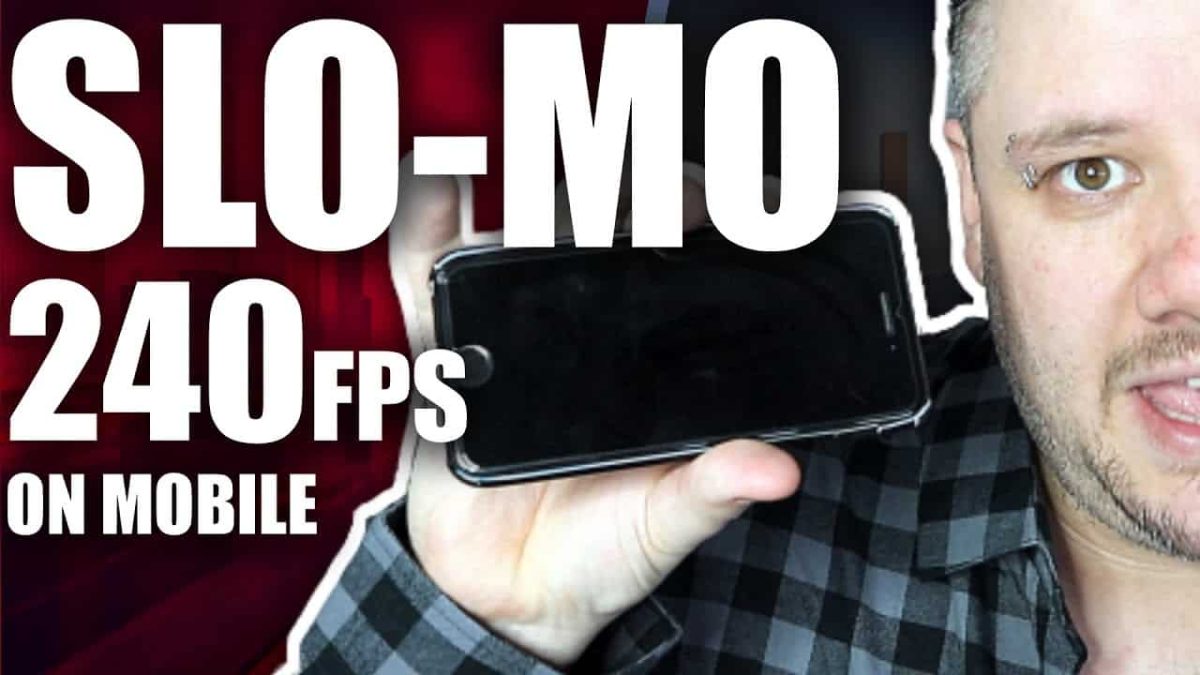So you’re looking to recording slow mo, 240 frames per second on an iPhone SE and anything that has a brand new iOS.
Why turn into 240 frames per seconds?
Very good question.
How To Record In Slow Mo on iPhone 240FPS
Your TV and any other thing that you normally watch, like films and things, are normally at 24 to 30 frames per second. That’s what our eyes comfortably see.

When you skip to 60 frames per second, that gives you the chance to slow things down a little bit, but 240 frames per second allows you to do mega slow mo on footage without it looking jittery.
Basically what this allows you to do is in theory, slow it down to 10 times slower than 24 frames per second, because it takes 10 times more frames, 240 frames per second.
So how do we do this?
Well, you open your phone, you click on settings and you scroll down to “Camera.”

In here you have all of your settings for your grid, your recording format, whether or not you’re being efficient or not, your resolution in which I’ve talked about, whether or not you want to recording 4k or 1080p, there’ll be a video severing the codes up here.
But what you’re looking for is the “Record Slow-mo” setting.
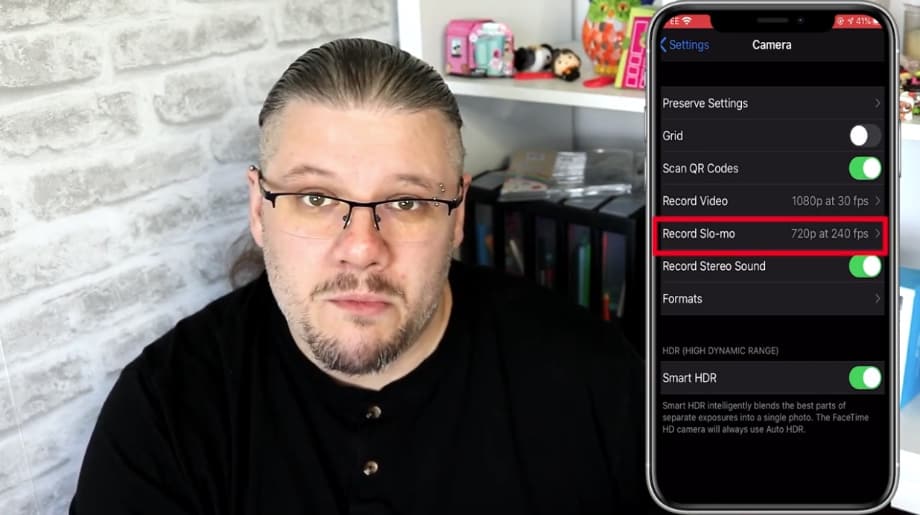
Mine is currently set to 720p and 240 frames per second, but you can have 1080p at 120, 720 at 240, and 1080p at 240.

So, how does it affect you?
Well, the smaller, the resolution and smaller the frame rate, the smaller, the file, the higher the resolution, the higher the frame rate, the larger the file, and will take longer to edit with or render out, or it takes up more memory on your phone.
Slow-mo footage can be fantastic. It gives you that little bit of flexibility, just like recording in 4K.
If you need help in understanding the difference between 1080p and 4K footage I have a large deep dive blog that will drill into the benefits and flaws of both formats.
Final Words

If you want to know how you can record in 4K at 60 frames per second on your iPhone and any latest device, there is a video right here where if it’s not quite uploaded yet, there’s a playlist here on how you can make better videos.