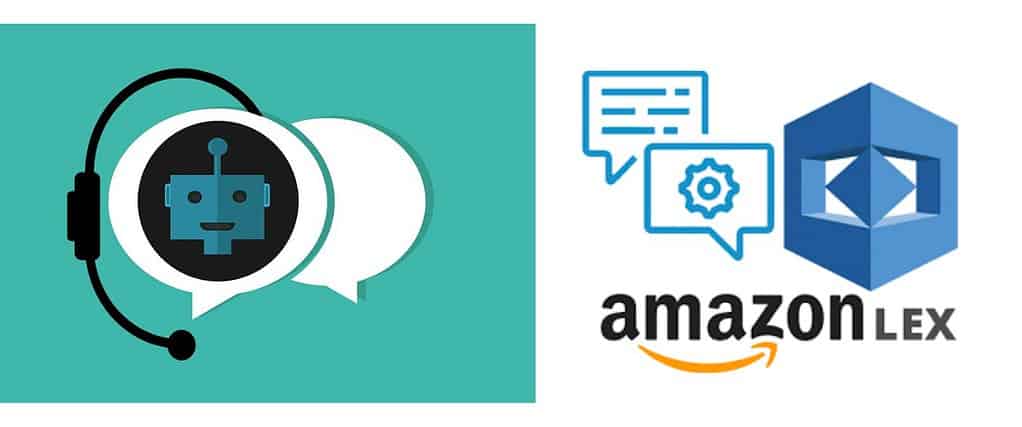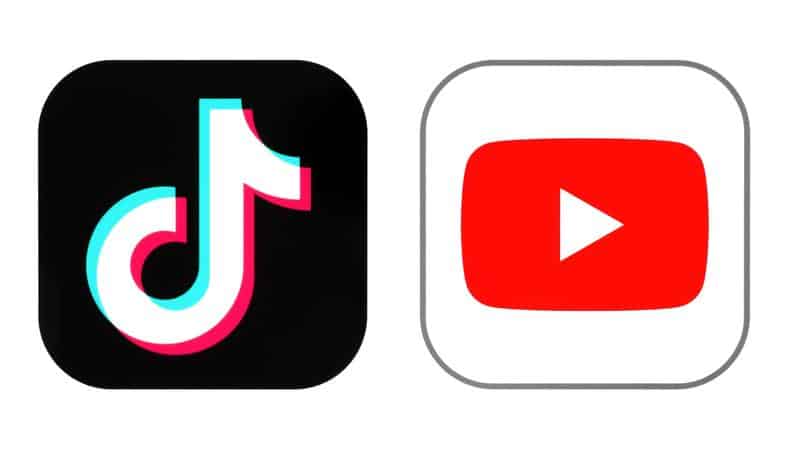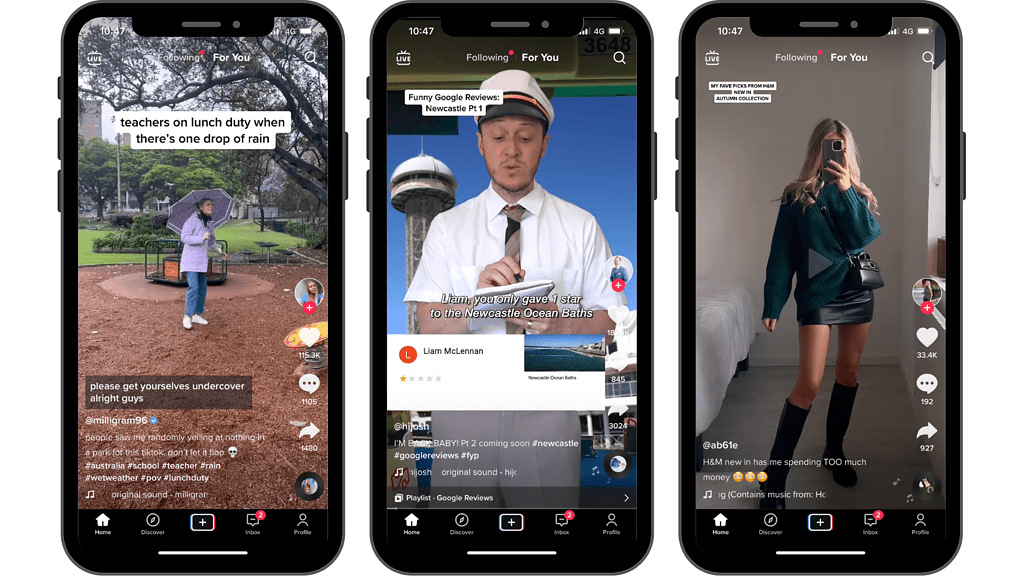If you’re a content creator on YouTube, you know that getting your videos seen by the right people can be a challenge.
That’s where VidIQ comes in.
VidIQ is a powerful YouTube SEO tool that can help you optimize your videos for search, improve your channel’s performance, and grow your audience.
I have used VidIQ for the last 5 years and grew my YouTube channel from 7K subscribers to over 45K! You can try it for FREE here.
Here are 10 reasons why you might want to use VidIQ:
Keyword Research
VidIQ offers a suite of powerful keyword research tools that can help you identify the best keywords to use in your video titles, descriptions, and tags.
By using the right keywords, you can increase your videos’ visibility in YouTube search results and attract more views.
Video Optimization Tips
VidIQ provides detailed optimization tips that can help you make the most of your video content.
From title and description recommendations to tag suggestions, VidIQ can help you optimize every aspect of your videos to improve their visibility and performance.
Analytics and Insights
VidIQ offers a range of analytics and insights that can help you understand how your videos are performing on YouTube.
From engagement metrics to audience demographics, VidIQ can help you track your progress and make data-driven decisions about your content strategy.

Competitor Analysis
With VidIQ, you can also keep an eye on your competitors and learn from their success. VidIQ’s competitor analysis tools can help you identify what’s working for other channels in your niche and apply those strategies to your own content.

Trend Alerts
VidIQ’s trend alerts feature can help you stay up-to-date with the latest trends in your niche. By identifying popular topics and keywords, you can create content that’s timely and relevant, and attract more views and engagement.
Thumbnail Generator
VidIQ’s thumbnail generator tool can help you create eye-catching and engaging thumbnails for your videos. By using VidIQ’s customizable templates and design tools, you can create thumbnails that stand out in search results and attract more clicks.
Best Time to Post
VidIQ can also help you determine the best time to post your videos for maximum engagement.
By analyzing your audience’s viewing habits and engagement patterns, VidIQ can help you schedule your content to reach the right people at the right time.
Comment Management
VidIQ’s comment management tools can help you keep track of comments on your videos and respond to your audience in a timely and efficient manner.
By staying on top of your comments, you can build stronger relationships with your audience and improve your channel’s overall performance.
Channel Audit
VidIQ’s channel audit feature can help you identify areas for improvement on your channel.
By analyzing your channel’s performance and suggesting ways to optimize your content, VidIQ can help you take your channel to the next level.
Or if you want a more personal hands on channel review I offer my own 1-on-1 consulting service and video calls.
Customer Support
Finally, VidIQ offers excellent customer support to its users. Whether you have a question about a feature or need help troubleshooting an issue, VidIQ’s support team is always ready to help.
In conclusion, VidIQ is a powerful tool for YouTube creators looking to optimize their content and grow their audience.
With its suite of keyword research tools, video optimization tips, analytics and insights, competitor analysis tools, and more, VidIQ can help you take your channel to the next level.
So if you’re serious about growing your channel and attracting more views and engagement, consider giving VidIQ a try.
Q: What is VidIQ?
A: VidIQ is a YouTube SEO and analytics tool that helps creators optimize their videos for search and grow their channel’s audience. It offers a range of features and insights that can help creators improve their content strategy, increase engagement, and attract more views.
Q: What features does VidIQ offer?
A: VidIQ offers a suite of features and tools, including:
- Keyword research tools
- Video optimization tips
- Analytics and insights
- Competitor analysis tools
- Trend alerts
- Thumbnail generator
- Best time to post
- Comment management tools
- Channel audit
- Customer support
Q: How does VidIQ help with keyword research?
A: VidIQ’s keyword research tools can help you identify the best keywords to use in your video titles, descriptions, and tags. By using the right keywords, you can increase your videos’ visibility in YouTube search results and attract more views.
Q: How can VidIQ help me optimize my videos?
A: VidIQ provides detailed optimization tips that can help you make the most of your video content. From title and description recommendations to tag suggestions, VidIQ can help you optimize every aspect of your videos to improve their visibility and performance.
Q: Can VidIQ help me analyze my audience and track my progress?
A: Yes, VidIQ offers a range of analytics and insights that can help you understand how your videos are performing on YouTube. From engagement metrics to audience demographics, VidIQ can help you track your progress and make data-driven decisions about your content strategy.
Q: How can VidIQ help me stay up-to-date with trends in my niche?
A: VidIQ’s trend alerts feature can help you stay up-to-date with the latest trends in your niche. By identifying popular topics and keywords, you can create content that’s timely and relevant, and attract more views and engagement.
Q: Can VidIQ help me create eye-catching thumbnails?
A: Yes, VidIQ’s thumbnail generator tool can help you create eye-catching and engaging thumbnails for your videos. By using VidIQ’s customizable templates and design tools, you can create thumbnails that stand out in search results and attract more clicks.
Q: How can VidIQ help me determine the best time to post my videos?
A: VidIQ can help you determine the best time to post your videos for maximum engagement. By analyzing your audience’s viewing habits and engagement patterns, VidIQ can help you schedule your content to reach the right people at the right time.
Q: Does VidIQ offer comment management tools?
A: Yes, VidIQ’s comment management tools can help you keep track of comments on your videos and respond to your audience in a timely and efficient manner. By staying on top of your comments, you can build stronger relationships with your audience and improve your channel’s overall performance.
Q: What is VidIQ’s channel audit feature?
A: VidIQ’s channel audit feature can help you identify areas for improvement on your channel. By analyzing your channel’s performance and suggesting ways to optimize your content, VidIQ can help you take your channel to the next level.
Q: How can I get support from VidIQ?
A: VidIQ offers excellent customer support to its users. You can reach out to VidIQ’s support team via email or social media for assistance with any questions or issues you may have.
Q: How much does VidIQ cost?
A: VidIQ offers both a free version and a paid version with additional features. The paid version starts at $7.50 per month and offers more advanced tools and analytics.